Defining and Using ChartField Value Sets
To define and use ChartField value sets, use the ChartField Value Sets component (CF_VALUE_SET).
|
Page Name |
Definition Name |
Usage |
|---|---|---|
|
CF_VALUE_SET |
Define sets of ChartField values to be used for such things as closing, commitment control budget close, equitization, and consolidation processing. |
ChartField value sets enable you to define combinations of ChartField values to be used for source data during the general ledger closing process and the Commitment Control ledger closing process. They can also be used to define the source data for consolidations, equitization, and various other process.
For example, you can create one ChartField value set for the income statement accounts used in interim closing and a different set to be used in year-end closing. When you define closing rules for the interim close or the year-end close, you select which ChartField value sets to use.
Use the ChartField Value Set page (CF_VALUE_SET) to define sets of ChartField values to be used for such things as closing, commitment control budget close, equitization, and consolidation processing.
Navigation:
.
This example illustrates the fields and controls on the ChartField Value Set page. You can find definitions for the fields and controls later on this page.
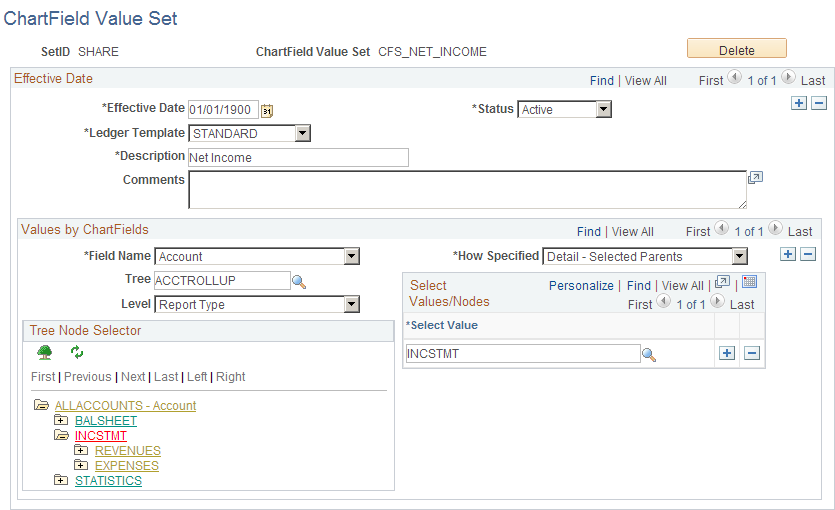
Field or Control |
Description |
|---|---|
Ledger Template |
Identifies which ChartFields appear in the Field Name drop down list box. |
Summary Ledger |
If the Ledger Template that you selected is for a summary ledger, enter the summary ledger ID. This identifies which ChartField values are available for selection in the Select Values/Nodes group box. |
Description |
Enter a short description of the ChartField value set to display on pages and in drop-down list boxes where display space is limited. In the following field, enter a longer description to identify the ChartField value set on reports, pages, prompt lists, or online inquiries. Include any comments or information regarding its use. |
In the Values by ChartFields group box, identify the values to be included in this value set.
Field or Control |
Description |
|---|---|
Field Name |
Available ChartFields are based on the ledger template that you entered. Select the ChartField that you want to include in this value set. |
How Specified |
Values are:
|
Select Values/Nodes |
The system prompts you to enter accounts or tree nodes depending on the How Specified option that you selected. Click the Add button to add each account or node value. |
|
Click the Tree View button to access the tree referenced when using Selected Parents in How Specified. |
|
To the right of the How Specified field, click the Add button to add additional ChartFields to the value set; then complete the fields to select values to include for the ChartField as described. |

