Understanding Keyword Search within Components
Components use Standard or Keyword Search to search more extensively than the standard tools search, which searches the topmost level. Standard Search is the default. Use the PeopleTools: Manage Configurable Search component and select Keyword Search in the Search Type field.
Keyword Search enables you to enter free-form text when searching within a component. As of PeopleTools 8.60, to use Keyword Search within components you must enable it in the Configurable Search component.
Global Search is secured by user roles. Keyword Search is specific to an application component and is secured by component security. Both features are built on the PeopleSoft Search Framework.
This example illustrates a Keyword Search page.
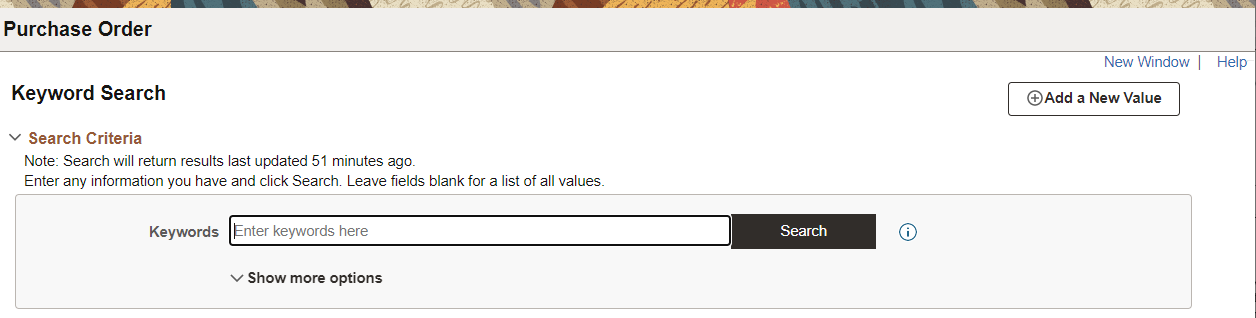
This example illustrates a Keyword Search page with more options displayed.
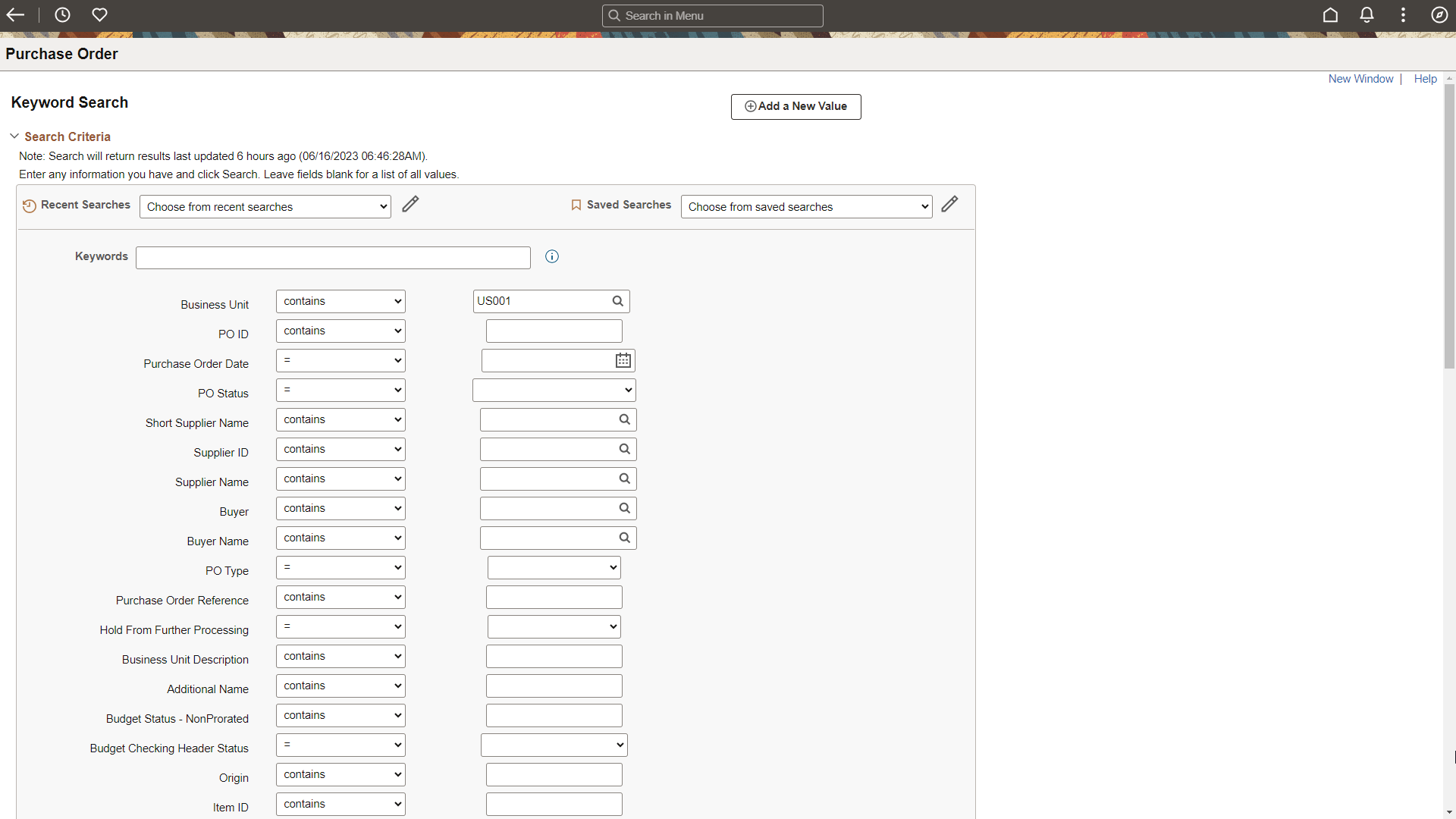
Term |
Definition |
|---|---|
|
|
Explains how to enter free-form text into the Keywords field. |
Show more options |
Allows you to enter a field value in multiple fields as well as using the Keywords field. |
|
Show fewer options |
Displays only Keywords field. |
Component Keyword searches are defined by mapping a component to a search definition within the PeopleTools Search Framework. They are updated by running incremental indexing using the PTSF_GENFEED application engine or by enabling real-time indexing for the component.
For more information about Real-time Indexing, see Search Definitions for Real Time Indexing.
For more information about this setup and maintenance process, see PeopleTools: Search Technology.
 (information)
(information)