Working with Combination Objects
To copy, rename, or delete combination objects, use the Combo Copy/Rename/Delete component (RUN_GLS4003).
|
Page Name |
Definition Name |
Usage |
|---|---|---|
|
RUN_GLS4003 |
Use this page to copy, rename, or delete combination rules. |
Use the Combination Copy/Rename/Delete page (RUN_GLS4003) to copy, rename, or delete combination rules.
You can implement user ID security to restrict access to this page. If you have permission, you can enter a run control ID and access this page.
Navigation:
This example illustrates the fields and controls on the Combination Copy/Rename/Delete page (1 of 2). You can find definitions for the fields and controls later on this page.
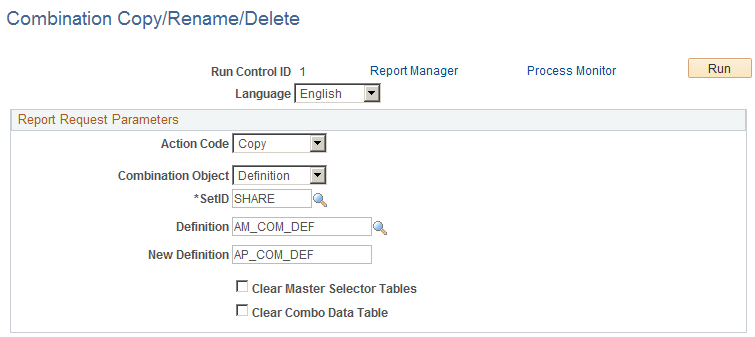
This example illustrates the fields and controls on the Combination Copy/Rename/Delete page (2 of 2). You can find definitions for the fields and controls later on this page.

Field or Control |
Description |
|---|---|
Action Code |
Use to specify whether to Copy, Rename, or Delete a combination object. |
Combination Object |
Specify the type of combination object that you want to copy, rename, or delete: Definition, Group, or Rule. When you select a value, the system dynamically makes available the objects that you specify in the drop-down list box and correctly labels the field and the new object field. If you are copying or renaming an object, enter the new name in the field that becomes available. |
SetID |
Specify the SetID for the combination object. This is a required field. |
Combination Rule, Definition, or Process Group |
The name of this field changes depending on the selected combination object. Select the combination definition, process group, or rule that you want to rename, copy, or delete. |
New Definition, New Group Name, or New Rule Name |
This field appears if you are copying or renaming a combination object. The name of the field changes depending on the selected combination object. Enter the new name for the new combination definition, group, or rule. |
Clear Master Selector Tables |
Click this check box to delete the contents of the master selector tables. You can delete the data from the PS_COMB_EXPLODED table by clicking the Clear Master Selector Tables check box and selecting the Delete action code. |
Clear Combo Data Table |
Select this check box to delete the contents of the combo data table. |