Mapping PeopleSoft Fields To Demantra Fields
You can map PeopleSoft fields for use with Demantra Demand Management processing. The system provides a field where you can indicate whether the map is at the product or item level. This section discusses how to map base fields, map customer fields, and map sales fields.
|
Page Name |
Definition Name |
Usage |
|---|---|---|
|
FINT_ITMFLDMAP |
Define base field mappings. |
|
|
FINT_LOCFLDMAP |
Define customer field mappings. |
|
|
FINT_SALEFLDMAP |
Define sales field mappings. |
|
|
Copy Field Mappings Page |
FINT_COPY_FLD_MAP |
Copy a map ID to create a new map. |
|
Delete Field Mappings Page |
FINT_DEL_FIELDMAPS |
Delete a map ID. |
Use the Define Field Mappings - Base page (FINT_ITMFLDMAP) to define base field mappings.
Navigation:
This example illustrates the fields and controls on the Define Field Mappings - Base page. You can find definitions for the fields and controls later on this page.

Use this page to define which PeopleSoft fields are mapped to Demantra fields contained in the integration Base.xml file. You must select a value in the Item/Product Forecasts field. The page consists of a number of mapping fields along with a single Item Group Mappings grid used for mapping additional fields to Demantra using the Custom Hook functionality provided by the integration. For a new mapping, the system provides default values for field mappings.
Note: When you are using the Item Group Mappings grid, the group name that you enter cannot match the category name. Group names must be unique and cannot be duplicated, but you can map the same planning field mapped to more than one group.
Field or Control |
Description |
|---|---|
Map Name |
Enter a name that you want to use to describe the map ID. |
Item Code |
If the Item/Product Forecasts field value is Item, then the system sets the Item Code field to INV_ITEM_ID. The field cannot be changed. If the Item/Product Forecasts field value is Product, the Item Code field is set to PRODUCT_ID and cannot be changed. You cannot leave the Item/Product Forecasts field blank. |
DM_ITEM_DESC |
Displays a value based on the Item/Product Forecasts field setting. When the setting is Item, this field displays MITBL_DESCR.. When the setting is Product, this field displays PRDITM_DESCR. |
Organization |
The field is set to BUSINESS_UNIT_IN if the Item/Product Forecast field is set to Item. TheOrganization field is set to BUSINESS_UNIT_IN when the Item/Product Forecast field value is Product. |
DM_ORG_DESC |
Displays the description – DESC and is used to pass the description for the business unit to the integration. |
Master Branch |
Select a master branch. The master branch is required by the integration for validation purposes but the value is not used by Demantra. The master branch populates the base.xml file so that the branch will have an entry for each item or product, whether that branch and item combination exists in reality. |
Product Family |
Select a product family for the map ID. The system uses the data in this field to populate the product family in Demantra. |
Planning UOM (planning unit of measure) |
Displays the unit of measure to be mapped to the planning unit of measure in the integration. You cannot change the value. |
Shipping UOM (shipping unit of measure) |
Select the shipping unit of measure for this map ID. The shipping unit can be the shipping, standard, volume, or weight unit of measure. |
Primary UOM (primary unit of measure) |
Select a primary unit of measure to be used with this map ID. The primary unit can be the shipping, standard, volume, or weight unit of measure. |
Volume UOM (volume unit of measure) |
Displays a volume unit of measure to be used with this map ID. You cannot change the value. |
Weight UOM(weight unit of measure) |
Displays a weight unit of measure to be used with this map ID. You cannot change the value. |
Branch Category Parameters
Branch categories are populated as default values and cannot be changed.
Field or Control |
Description |
|---|---|
Operating Unit |
Displays the PeopleSoft field used to populate the operating unit in Demantra. The GL_BUS_UNIT is obtained from the BUS_UNIT_TBL_GL table for the business unit that is being processed. |
Business Group |
Displays the PeopleSoft field – GL_BUS_UNIT– used to populate the business unit in Demantra. |
Legal Entity |
Displays the PeopleSoft field – LEGAL_ENTITY– that is used to populate the legal entity in Demantra. |
Item Default Category
The item default category in Demantra is populated with the PeopleSoft field that you select in the Planning Field field.
Field or Control |
Description |
|---|---|
Category Name |
Displays the item default category name. |
Planning Field |
Select a planning field to be used to populate the item default category. |
Item Group Mappings
The system uses item group mappings to populate additional fields in Demantra using the Customer Hooks functionality provided through the integration.
Field or Control |
Description |
|---|---|
Group Name |
Enter a name for the item group mapping that you will create using this grid. The group name is required by the integration. The name cannot match the item default category name. The group name cannot be duplicated; however, you can duplicate the PeopleSoft planning field to which the name is mapped. |
Planning Field |
Select a PeopleSoft planning field with which you want to populate the group name that you entered. |
Use the Define Field Mapping - Customers page (FINT_LOCFLDMAP) to define customer field mappings.
Navigation:
Click the Customers tab on the Define Field Mapping - Base page.
This example illustrates the fields and controls on the Define Field Mappings - Customer page. You can find definitions for the fields and controls later on this page.

Use this page to define which PeopleSoft fields are mapped to Demantra fields contained in the integration Customer.xml file. You must select a value in the Item/Product Forecasts field. The page consists of a number of mapping fields along with a single Customer Group Mappings grid used for mapping additional fields to Demantra using the Custom Hook functionality provided by the integration. For a new mapping, the system provides default values.
The Site Code field is set to the Ship to Cust ID and you cannot change the value.
Note: When you are using the Customer Group Mappings grid, the group name that you enter cannot match either the channel name or the demand class name. Group names must be unique and cannot be duplicated but you can map can use the same planning field mapped to more than one group.
The channel and demand class in Demantra are populated with the PeopleSoft values that you select for the Channel Planning Field and Class Planning Field fields.
The channel name and demand class name are required by the integration.
Customer Category Parameters
Field or Control |
Description |
|---|---|
Channel Name |
Enter a name for the channel. This is required by the integration. |
Channel Planning Field |
Select a planning field that you want to map to the Channel field in Demantra. |
Demand Class Name |
Enter a name for the demand class. This is required by the integration. |
Class Planning Field |
Select a planning field that you want to map to the Demand Class field in Demantra. |
Customer Group Mappings
Use this grid to map a customer group name. The system uses customer group mappings to populate additional fields in Demantra using the Customer Hooks functionality provided through the integration.
Field or Control |
Description |
|---|---|
Group Name |
Enter a group name. The group name cannot match either the channel name or demand class name. The group name cannot be duplicated; however, you can duplicate the PeopleSoft planning field to which the name is mapped. |
Planning Field |
Select a PeopleSoft planning field to which you want to link the customer group mapping name that you entered. |
Use the Define Field Mappings - Sales page (FINT_SALEFLDMAP) to define sales field mappings.
Navigation:
Click the Sales tab on the Define Field Mappings - Base page.
This example illustrates the fields and controls on the Define Field Mappings - Sales page. You can find definitions for the fields and controls later on this page.
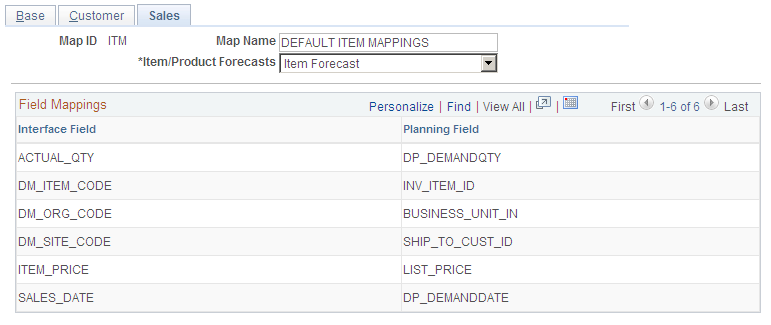
Use this page to view sales field mappings for the map ID. Field mappings on this page are display only and cannot be changed,
Field or Control |
Description |
|---|---|
Item/Product Forecasts |
Select whether you want to display values for either the item or product forecast. When you make a selection, the system updates values in the Field Mappings grid. |
Interface Fieldand Planning Field |
Displays the fields that the system will use to populate the SalesOrderHistory.txt file that is passed to Demantra through the integration. The Planning Field is the PeopleSoft field that you use to populate the Interface Field. |