Adjusting Manually Netted Information
After creating manual bilateral nets you'll need to maintain them. Depending on your user ID and security settings, you can edit certain enabled fields on each page. These pages are similar to the manual net creation procedure pages.
|
Page Name |
Definition Name |
Usage |
|---|---|---|
|
NET_MANUAL_ADJUST |
Adjust manual net information. |
|
|
NET_MANUAL_ADJUST1 |
Adjust settlement instructions . |
|
|
NET_MAN_ADJUST_AP |
Adjust payables voucher information. |
|
|
NET_MAN_ADJUST_AR |
Adjust receivables item information. |
Field or Control |
Description |
|---|---|
Gross Amount |
Displays the Gross amount, which must equal the netting amount plus balance amount plus deselected amount. However, you can only populate two of these three fields to equal the gross amount, not all three. |
DeSelected Payable |
Displays the payables amount subtracted from the gross amount. |
DeSelected Receivable |
Displays the receivables amount subtracted from the gross amount. |
Use the Manual Adjustment page (NET_MANUAL_ADJUST) to adjust manual net information.
Navigation:
This example illustrates the fields and controls on the Manual Adjustment page. You can find definitions for the fields and controls later on this page.
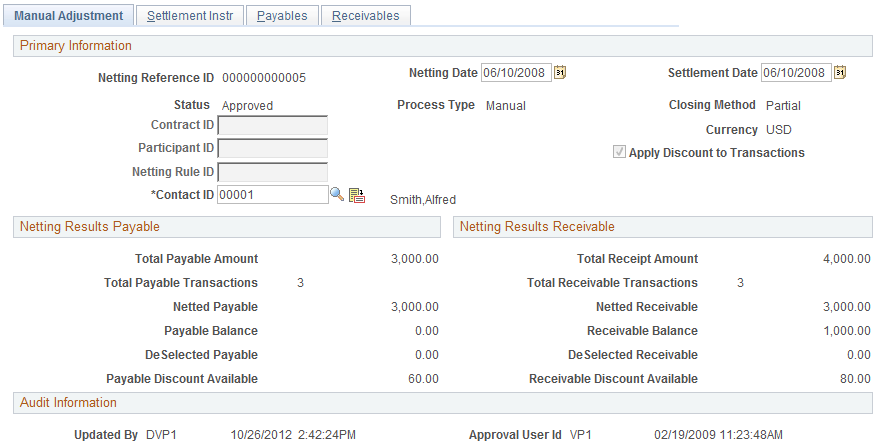
Field or Control |
Description |
|---|---|
Process Type |
Indicates whether the net was processed by either Automatic or Manual method. |
Netting Results Payable
The system calculates the amounts based on the transaction entries on the Payables page.
Field or Control |
Description |
|---|---|
Netted Payable |
Displays the netting amount total. |
Payable Balance |
Displays the balance amount total. |
DeSelected Payable |
Displays the deselected amount total. |
Netting Results Receivable
The system calculates the amounts displayed based on the transaction entries on the Receivables page.
Field or Control |
Description |
|---|---|
Netted Receivable |
Displays the netting amount total. |
Receivable Balance |
Displays the balance amount total. |
DeSelected Receivable |
Displays the deselected amount total. |
Use the Adjust Netting - Settlement Instr (instructions) page (NET_MANUAL_ADJUST1) to adjust settlement instructions .
Navigation:
This example illustrates the fields and controls on the Adjust Netting - Settlement Instr (instructions) page. You can find definitions for the fields and controls later on this page.
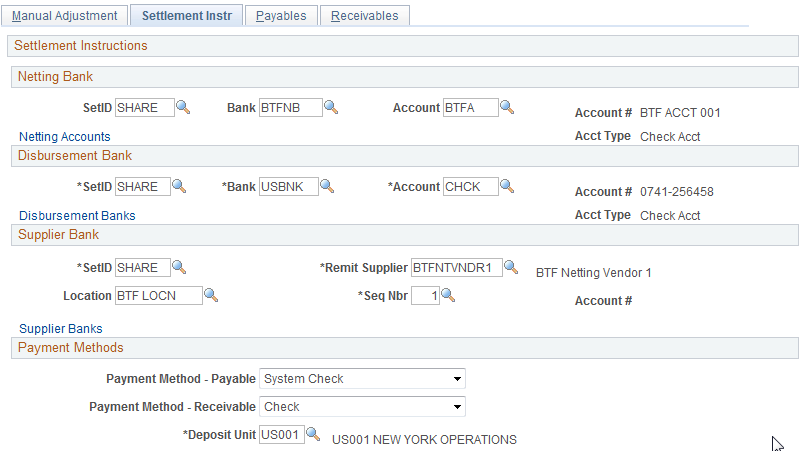
Use the Adjust Netting - Payables page (NET_MAN_ADJUST_AP) to adjust payables voucher information.
Navigation:
This example illustrates the fields and controls on the Adjust Netting - Payables page. You can find definitions for the fields and controls later on this page.

Note: You can only add transaction items. You cannot delete existing or added transactions.
Use the Adjust Netting - Receivables page (NET_MAN_ADJUST_AR) to adjust receivables item information.
Navigation:
This example illustrates the fields and controls on the Adjust Netting - Receivables page. You can find definitions for the fields and controls later on this page.

Note: You can only add transaction items—you can't delete existing or added transactions.