Using the PeopleSoft Fluid Treasury WorkCenter
|
Page Name |
Definition Name |
Usage |
|---|---|---|
|
Treasury Workcenter Tile |
TR_WORKCENTER_FL |
Access the Treasury WorkCenter page in the PeopleSoft Fluid User Interface. |
|
Treasury WorkCenter page |
TR_APP_WC_GRID_FL |
Access the My Work, Links, Queries and Reports/Processes group boxes using the PeopleSoft Fluid User Interface. |
Use the Treasury WorkCenter Tile (TR_WORKCENTER_FL) to access the Treasury WorkCenter page in PeopleSoft Fluid.
Navigation:
This tile can be placed on any PeopleSoft Fluid Home page. For additional information about how to add a tile to a PeopleSoft Fluid Home page, see PeopleTools: Application User’s Guide, “Working With PeopleSoft Fluid User Interface”, Working With Fluid Homepages, Managing Tiles, Adding Tiles to a Fluid Homepage.
This example illustrates the Treasury Workcenter Tile.
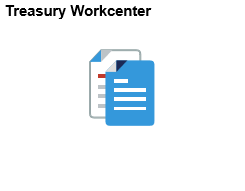
Use the Treasury WorkCenter page (TR_APP_WC_GRID_FL) to access the My Work, Links, Queries and Reports/Processes group boxes using the PeopleSoft Fluid User Interface.
Navigation:
Select the Treasury WorkCenter tile.
This example illustrates the fields and controls on the Treasury WorkCenter Page (Fluid) as displayed on a desktop. You can find definitions for the fields and controls later on this page.
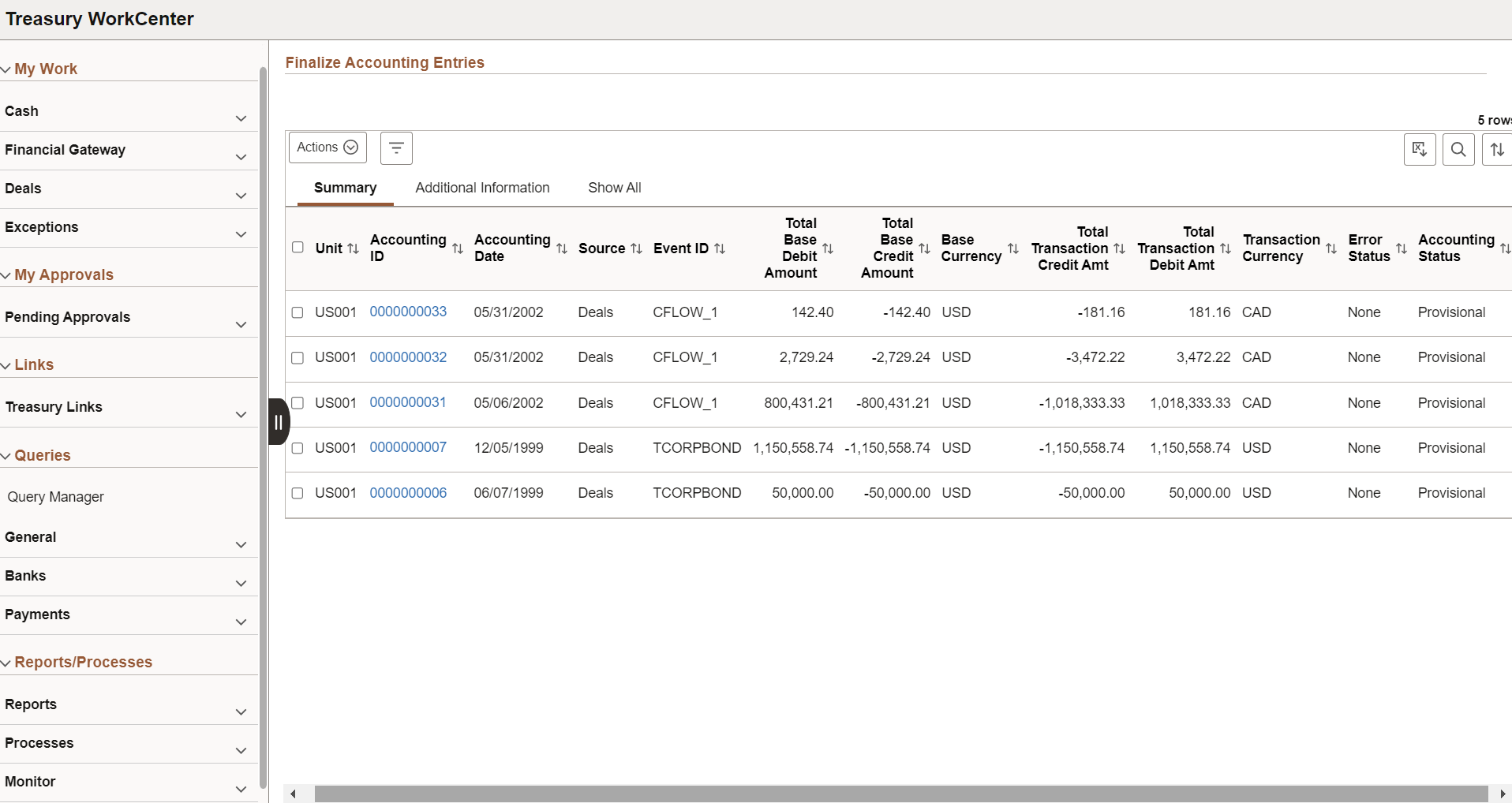
Field or Control |
Description |
|---|---|
|
Click the Personalize icon to access these options:
|
