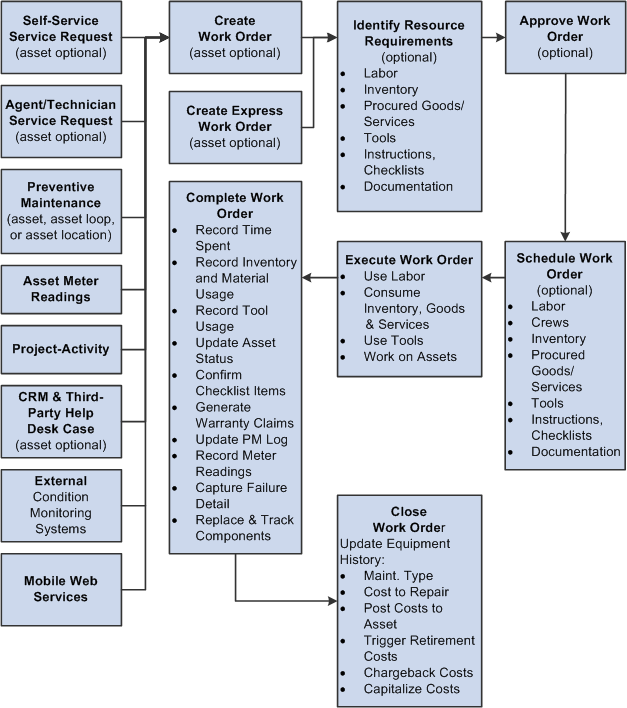PeopleSoft Maintenance Management Business Processes
The business process topics of this documentation discusses these business processes.
Creating a service request.
Creating a work order.
Approving a work order.
Defining labor, inventory, non-inventory, and tool resource requirements.
Scheduling labor, inventory, non-inventory, and tool resources for a work order.
Performing crew scheduling.
Executing a work order, recording and capturing costs, and updating the PeopleSoft Maintenance Management transactions in the appropriate subsystems.
Generating a work order using the Preventive Maintenance process (WM_PM).
Generating projections using the Preventive Maintenance Projection process.
Closing a work order and updating PeopleSoft Maintenance Management costs.
Extracting and summarizing asset maintenance costs in order to perform asset maintenance cost analyses.
Tracking and analyzing PeopleSoft Maintenance Management asset maintenance costs.
Performing PeopleSoft Maintenance Management inquiries.
Generating PeopleSoft Maintenance Management reports.
The following process flow introduces PeopleSoft Maintenance Management business processes. Service Requests, Preventive Maintenance schedules, Project Costing projects and activities, and CRM and other Help Desk Applications, condition-based monitoring systems, and ESRI GIS map asset locations are used to create a work order or an express work order. Once a work order is created, users identify labor, inventory, purchased and on-hand, and tool resources on the work order. Next the work order requires approval or is pre-approved, then the resources are scheduled. Once scheduled, the work is initiated and the work order is executed with the entry of actual labor, materials, and tool amounts. The work order is completed once all details have been updated and processed and then closed.
Process flow introduces PeopleSoft Maintenance Management business processes