Running the Cost Summarization Process
To run the Cost Summarization process, use the Cost Summarization (WM_SUMCOST_RUN) component.
This section provides an overview of cost summarization and discusses how to summarize costs and view the results of the Cost Summarization process in the work order.
|
Page Name |
Definition Name |
Usage |
|---|---|---|
|
WM_SUMCOST_RUN |
Run the Cost Summarization process (WM_SUMMCOST) to update total actual costs generated in PeopleSoft Project Costing in the Cost page of the work order. |
|
|
WM_WO_COST |
Review the total estimated, scheduled, and actual costs in a work order. |
The Cost Summarization process in PeopleSoft Maintenance Management enables you to see up-to-date actual costs whenever you need to in the Cost page of the work order. This process uses the Cost Collection application engine in PeopleSoft Project Costing to gather the labor, inventory, purchasing, and tools actual costs, and it updates the Cost page of the work order. The actual costs for a work order are collected for the number of days you entered in the Days for Cost Collection field of the work order business unit after the work order is closed. The work order header, task, and all resource rows are updated with the task information. The Cost Summarization process also performs any currency conversions. In addition, if the capitalization process was run in PeopleSoft Project Costing for assets specified in the work order, then these costs appear on the Capitalization inquiry in PeopleSoft Maintenance Management when you run the Cost Summarization process.
Use the Cost Summarization page (WM_SUMCOST_RUN) to run the Cost Summarization process (WM_SUMMCOST) to update total actual costs generated in PeopleSoft Project Costing in the Cost page of the work order.
Navigation:
Maintenance Management, Work Order Management, Work Order Processing, Cost Summarization
This example illustrates the fields and controls on the Cost Summarization page. You can find definitions for the fields and controls later on this page.

Important! The Cost Summarization process updates only the actual costs for the work order. The estimated costs are based on the task resource requirements, and the scheduled costs are based on the scheduled resources.
Field or Control |
Description |
|---|---|
Options |
Select one of these options:
|
Run |
Click this button to run the WM_SUMMCOST process. |
Use the Work Order - Cost page (WM_WO_COST) to review the total estimated, scheduled, and actual costs in a work order.
Navigation:
Select Maintenance Management, Work Order Management, Work Order, and click the Cost tab.
This example illustrates the fields and controls on the Work Order - Cost page. You can find definitions for the fields and controls later on this page.
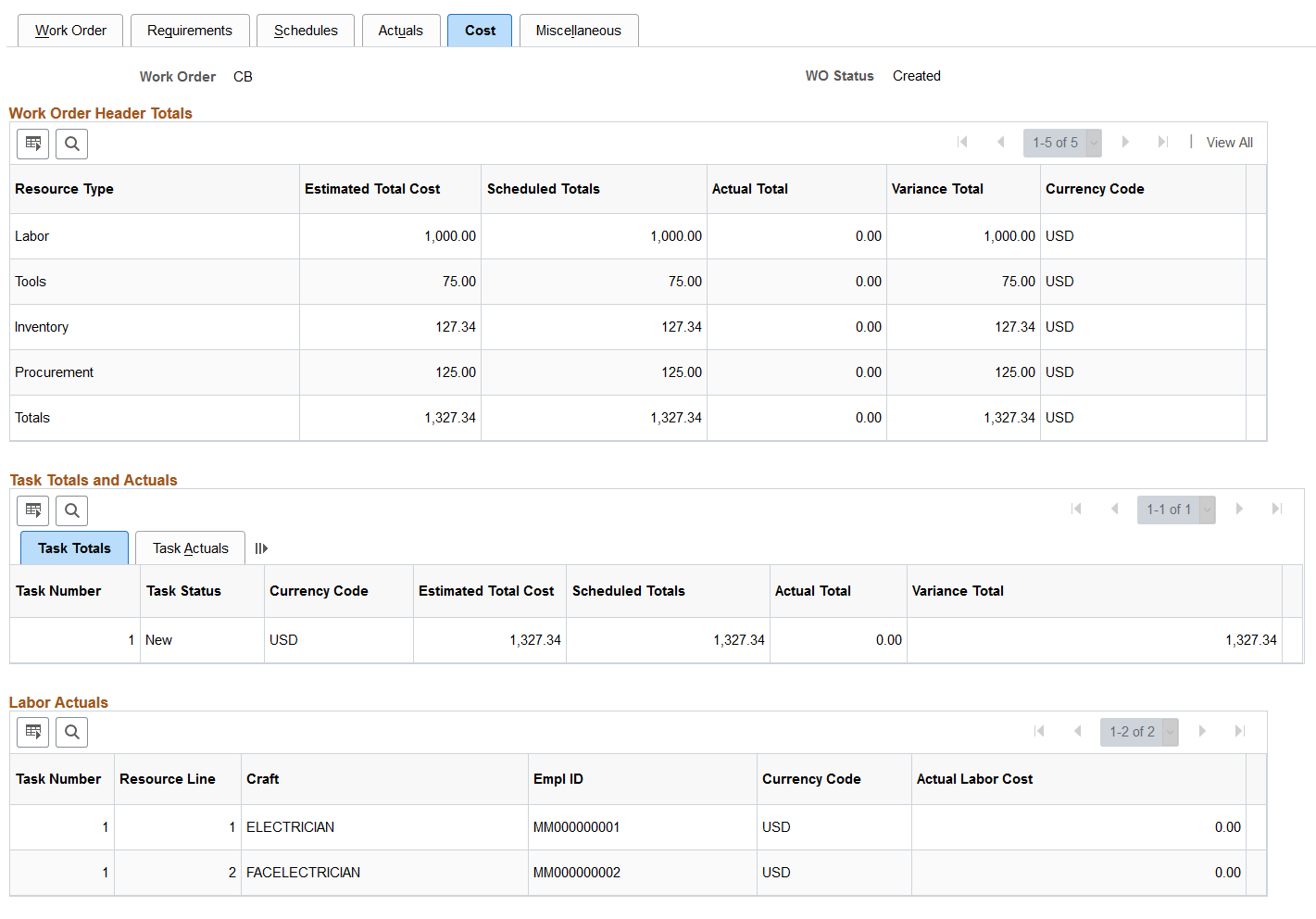
This example illustrates the fields and controls on the Work Order - Cost page. You can find definitions for the fields and controls later on this page.
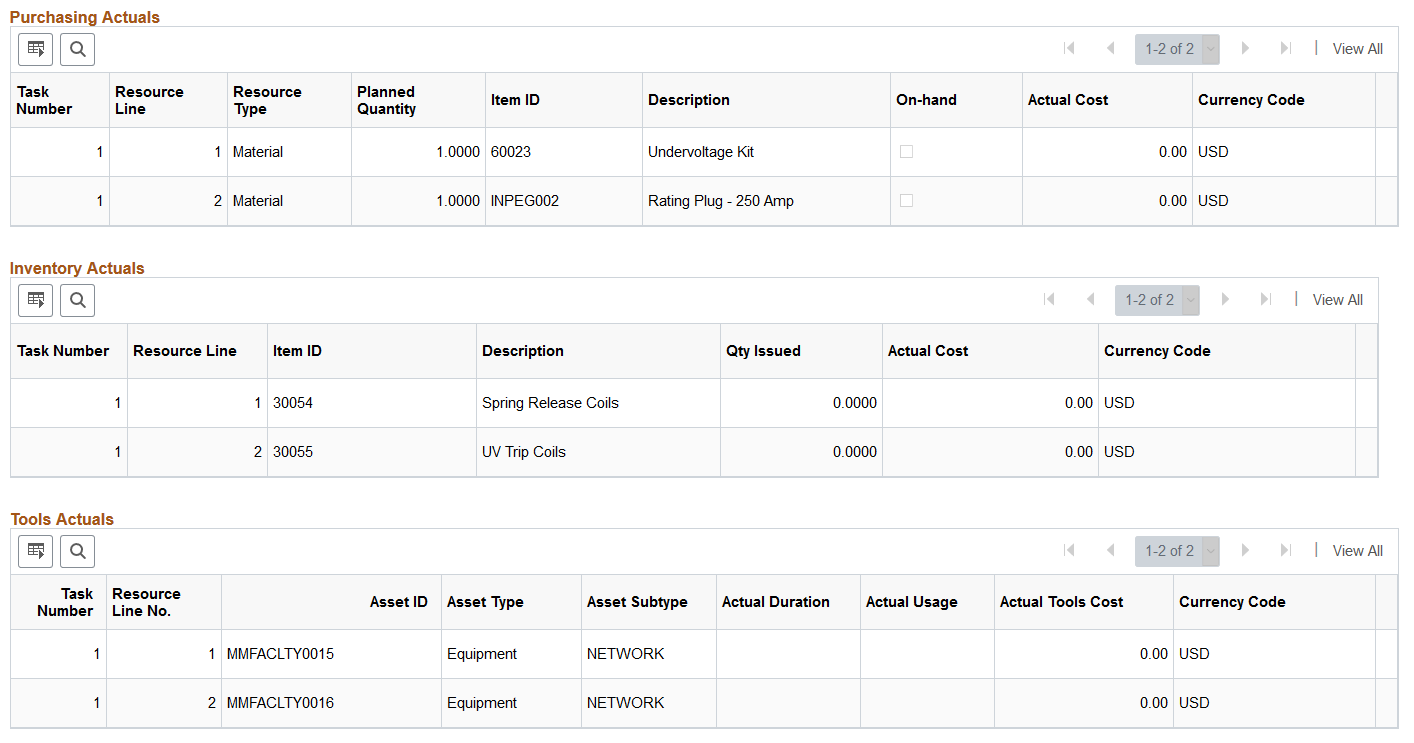
Work Order Header Totals
Field or Control |
Description |
|---|---|
Estimated Total Costs |
Displays a value if you calculated estimated costs for each resource row for each task in the Requirements page. This value is updated when you save the work order requirements. |
Scheduled Totals |
Displays a value if you calculated the scheduled costs for each resource row for each task on the Schedules page. This value is updated when you save the work order Schedules page. |
Actual Total |
Displays a value when you enter the time, material, and tool usage amounts in the Technician Workbench. When you run the Cost Summarization process, the total costs are collected in PeopleSoft Project Costing, and they appear in these fields. |
Task Totals and Actuals
This grid displays the total estimated and scheduled costs for each work order task when you enter the resources lines and save the requirements for estimated costs and the schedules for scheduled costs. The total actual costs for each task are derived from PeopleSoft Project Costing when you run the Cost Summarization process and the variance is calculated. The system calculates a variance between the estimated costs and the actual costs.
Labor Actuals
This grid displays the total actual labor costs for each employee assigned to a work order task line. These costs appear based on running the Cost Summarization process. The Cost Summarization process is automatically run when a work order is closed.
Material Actuals
This grid displays the total actual inventory costs for each work order task line. These costs appear based on running the Cost Summarization process. The Cost Summarization process is automatically run when a work order is closed.
Purchasing Actuals
This grid displays the total actual purchasing costs for each work order task line. These costs appear based on running the Cost Summarization process. The Cost Summarization process is automatically run when a work order is closed. In addition, the On-Hand column identifies the non-inventory items already available for completing work order tasks.
Tools Actuals
This grid displays the total actual tool costs for each work order task line. These costs appear based on running the Cost Summarization process. The Cost Summarization process is automatically run when a work order is closed.