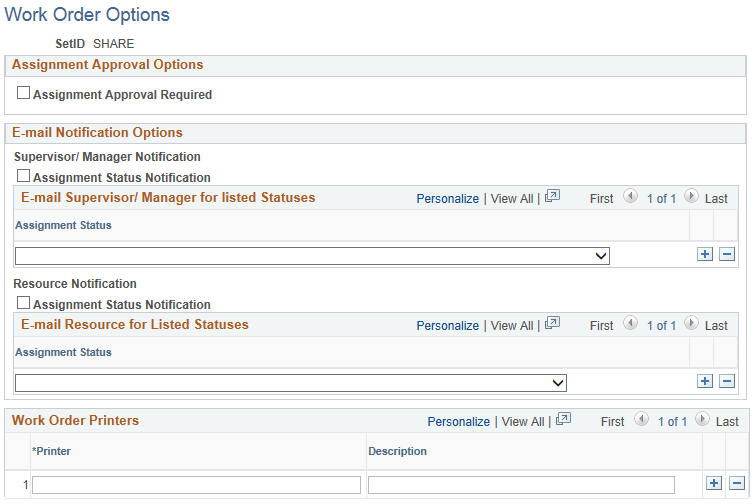Setting Up Resource Assignment Approval Options in PeopleSoft Maintenance Management
To set up resource assignment approval options use the Work Order Options (WM_BUS_UNIT_OPT) component.
This section provides an overview of labor resource assignment approval workflow and discusses how to define resource assignment approval options.
|
Page Name |
Definition Name |
Usage |
|---|---|---|
|
Work Order Options Page |
WM_BUS_UNIT_OPT |
Define E-mail options for resource assignment approval. |
For a work order task, you have the option of approving the assignment of labor resources who are associated with a shop that is different from the shop associated with the work order. The employee data, regardless of the source, identifies the supervisor of each employee. You can also set up employee data and identify the supervisor of an employee using the Manage Employee Data component in PeopleSoft Maintenance Management. When you set up the Work Order Options component to indicate that assignment approval is required, this automatically activates the assignment approval workflow. Once this approval workflow is activated, then when you create a work order task and assign a labor resource who works for a shop other than the shop in the work order, the system sets the assignment to Pending Approval status and sends the assignment to the worklist of the supervisor of the resource for approval. The supervisor is identified in the resource's Employee Data. The supervisor can approve or reject the assignment. If the supervisor approves the assignment, the system sets the assignment approval status to Assigned. If the supervisor does not approve the assignment, the system sets the assignment approval status to Rejected. Only the supervisor of the resource can save an assignment with a status of Assigned.
In addition, you can set up E-mail notifications to the manager of a resource and to the resource being assigned. You can select one or more assignment statuses that trigger an E-mail notification to the manager of the resource and to the resource.
For example, Jim Dobson is identified in Jill Stanton's Employee Data as her supervisor and Jill is assigned to Shop A. Tyler Jones is identified as the manager of Jill Stanton. You set up the Work Order Options page to require assignment approval and you indicate that you want to notify Jill's manager, Tyler Jones, when Jill is Assigned to the task. You also indicate that you want to notify Jill when the assignment is either Pending Approval, Assigned, or Rejected.
When you create a work order with Shop B and assign Jill Stanton as the technician on a task, then the worklist for Jill's supervisor, Jim Dobson, is updated to indicate that the assignment of Jill Stanton is Pending Approval. Based on the notification setup, Jill also receives an E-mail notifying her that the assignment is Pending Approval. When Jim Dobson approves the assignment, a E-mail is sent to Jill notifying her that the assignment is Approved, and an E-mail is sent to Jill's supervisor, Jim Dobson, indicating that the assignment is Approved.
Sample Supervisor/Manager Notification
The following information is an example of the notification sent to the manager designated in the Options page:
Assignment # 0000000263 has been created for Ng, Edward
Work Order Business Unit: US001
Work Order ID: 0000000001
Requestor: Edward Ng
Assignment Description: Replace tires on dump-truck.
Required Start Date: 07–01–2005 Required End Date: 07–01–2005
Project: Truck Maint - QTR 3
Work Order Task Scheduler: Jon Renquist
Work Location: US001 – San Francisco
Assignment Detail:
Schedule Start Date: 07:01:2005 Time: 8 a.m., End Date: 07–01–2005 Time: 5 p.m. for 8 hours
Sample Resource Notification
The following information is an example of the notification sent to the resource designated in the Options page:
Your assignment # 0000000263 has been created for:
Work Order Business Unit: US001
Work Order ID: 0000000001
Requestor: Edward Ng
Assignment Description: Replace tires on dump-truck.
Required Start Date: 07–01–2005 Required End Date: 07–01–2005
Project: Truck Maint - QTR 3
Work Order Task Scheduler: Jon Renquist
Contact Name: George Jacobson
Telephone: 415 454–2315
Email ID: gjacobson@california.com
AM Business Unit: US001
Asset ID: TR114423
Asset Description: 1997 40 Ton Ford Dump Truck
Asset Location: US001 – San Francisco
Work Location: US001 – San Francisco
Assignment Detail:
Schedule Start Date: 07:01:2005 Time: 8 a.m., End Date: 07–01–2005 Time: 5 p.m. for 8 hours
Use the Work Order Options page (WM_BUS_UNIT_OPT) to define e-mail options for resource assignment approval.
Navigation:
This example illustrates the fields and controls on the Work Order Options page.