Using the Work Order History Inquiry
This section discusses how to review the work order history inquiry.
|
Page Name |
Definition Name |
Usage |
|---|---|---|
|
Work Order Search Page |
WM_CINQ_WO |
Set up search criteria and search for work order history information. |
|
WM_CINQ_WO_R1 |
Review the summary cost information for one or more work orders. |
Use the Work Order History - Summary page (WM_CINQ_WO_R1) to review the summary cost information for one or more work orders.
Navigation:
This example illustrates the fields and controls on the Work Order History - Work Order Search page. You can find definitions for the fields and controls later on this page.
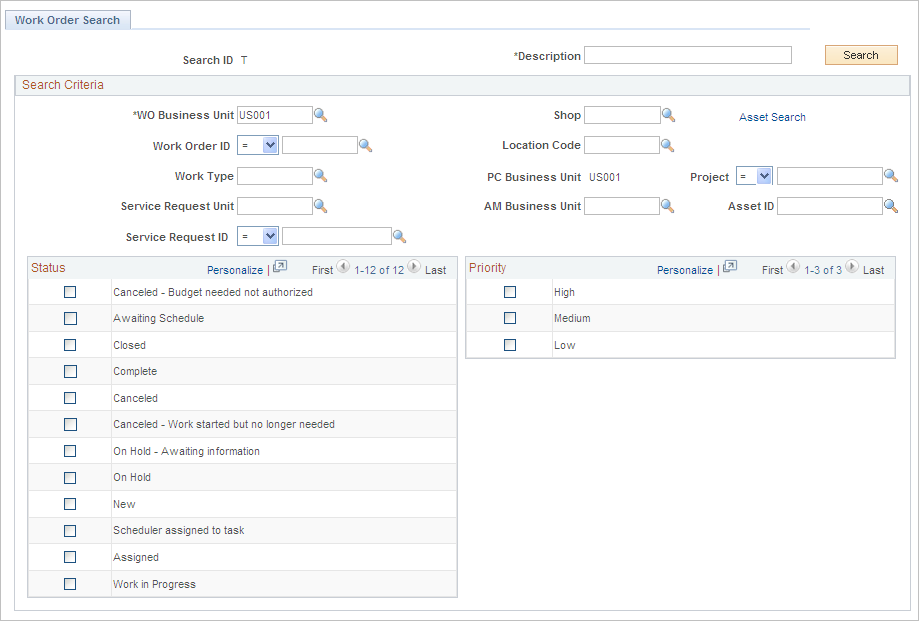
This example illustrates the fields and controls on the Work Order History - Summary page. You can find definitions for the fields and controls later on this page.
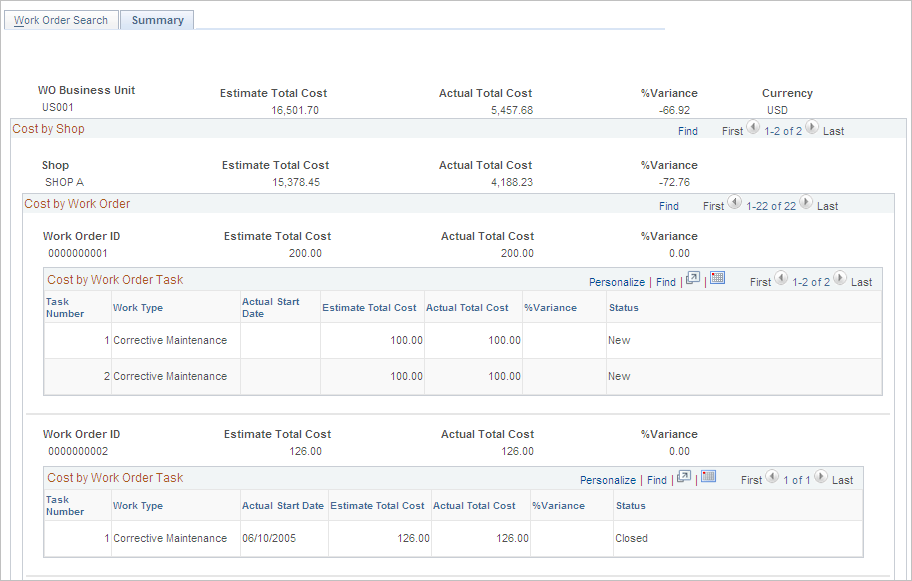
Work Order Search
You can identify a specific work order ID to search for or enter search criteria based on a work order business unit, which includes the capability to search for work orders associated with a specific project or a specific asset. You can also search for work orders based on the work order status and priority.
Summary
After you complete the search, the top of the page displays a sum total of the estimated costs, actual costs, and the percentage of variance between the two for all work orders listed on the page.
Following these totals, the page displays a breakdown of the total estimated and actual costs and the variance for each work order, and the total estimated and actual costs and variance for each work order task on the page. The start date and status also appear for each task. The page displays the work orders based on the shop with which they are associated.