Converting Bidders to Suppliers
This topic includes information about converting bidders to suppliers.
There are two ways to convert bidders to suppliers. A bidder may be converted into the supplier master record upon being awarded a bid, if the Allow Supplier Creation at Award check box was selected in setup pages. Or you can individually convert bidders to suppliers outside of a sourcing event using the Convert Bidder to Supplier page. In both cases, bidder profile question information is carried forward to the supplier table.
|
Page Name |
Definition Name |
Usage |
|---|---|---|
|
SUP_BID_2_SUP_PG |
Convert existing bidders into suppliers outside of a sourcing event. |
Use the Convert Bidder to Supplier page (SUP_BID_2_SUP_PG) to convert existing bidders into suppliers outside of a sourcing event.
Navigation:
This example illustrates the fields and controls on the Convert Bidder to Supplier page.
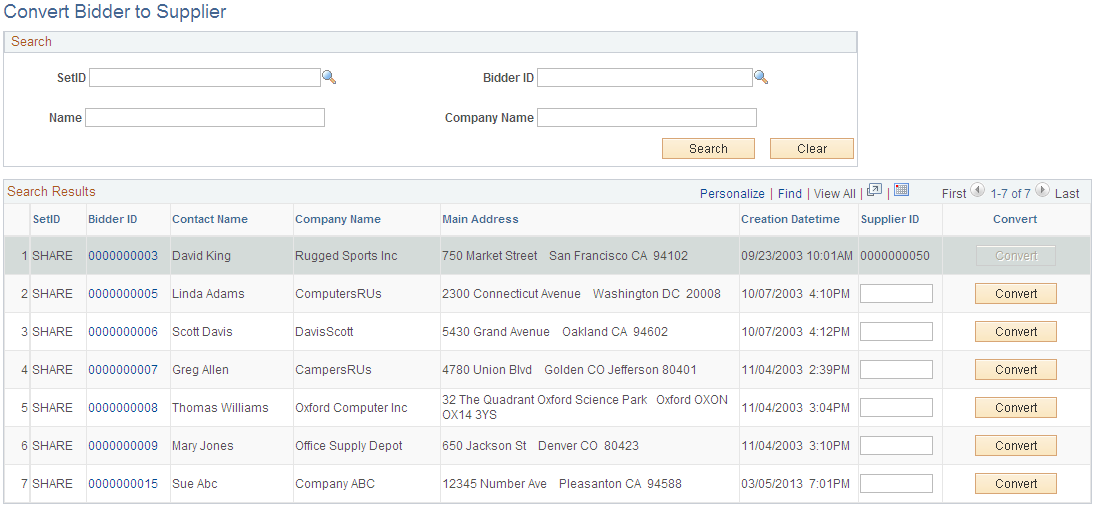
Enter search criteria in the Search fields and click the Search button to populate the results grid.
Field or Control |
Description |
|---|---|
Bidder ID |
Click the link for each bidder to view bidder details in the Maintain Bidder component (AUC_BIDDER). |
Supplier ID |
Enter a value in the Supplier ID field or convert first to automatically create an ID. |
Convert |
Click this button to create a supplier record for this bidder. This process creates a Supplier ID if one has not been specified. A confirmation message indicates the supplier has been created successfully. |