Defining Approval Processes
This section discusses how to register and define an approval process.
See PeopleSoft Enterprise Components: Approval Framework.
|
Page Name |
Definition Name |
Usage |
|---|---|---|
|
EOAW_PRCS_MAIN |
Define an approval process to be used with workflow. PeopleSoft 9.1 PeopleBook: Approval Framework. |
|
|
EOAW_TXN |
Define a workflow approval process. |
|
|
EOAW_TXN_NOTIFY |
Add configuration options to the workflow process. |
Use the Register Transactions page (EOAW_TXN) to define a workflow approval process.
Navigation:
This example illustrates the fields and controls on the Register Transactions page (1 of 2). You can find definitions for the fields and controls later on this page.
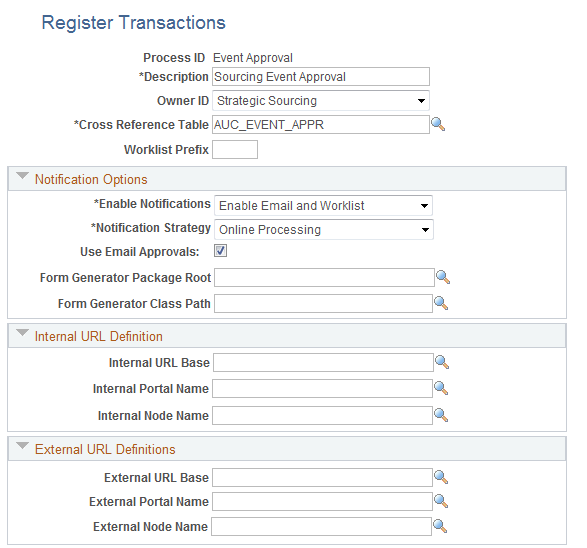
This example illustrates the fields and controls on the Register Transactions page (2 of 2). You can find definitions for the fields and controls later on this page.
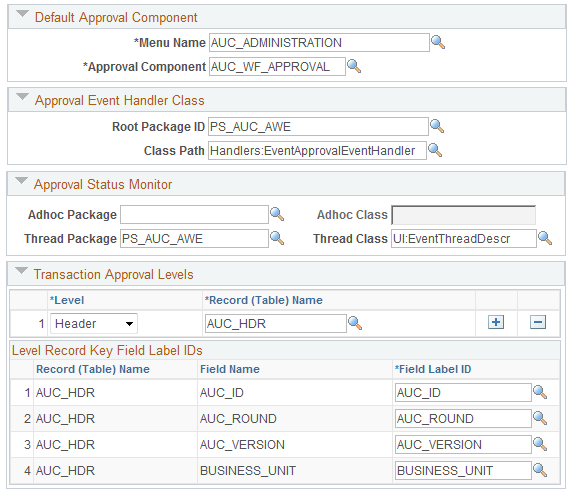
This page is the central record for all approvals for a specific workflow process.
Important! Only the Enable Notifications and Notification Strategy options should be changed on this page. Other changes will require significant technical modifications to the application code.
Field or Control |
Description |
|---|---|
Approval Process ID and Description |
Enter the name and description for the workflow approval process. The description is a required field. |
Object Owner ID |
Select Strategic Sourcing. |
Use the Configure Transactions page (EOAW_TXN_NOTIFY) to add configuration options to the workflow process.
Navigation:
This example illustrates the fields and controls on the Configuration Transactions page. You can find definitions for the fields and controls later on this page.
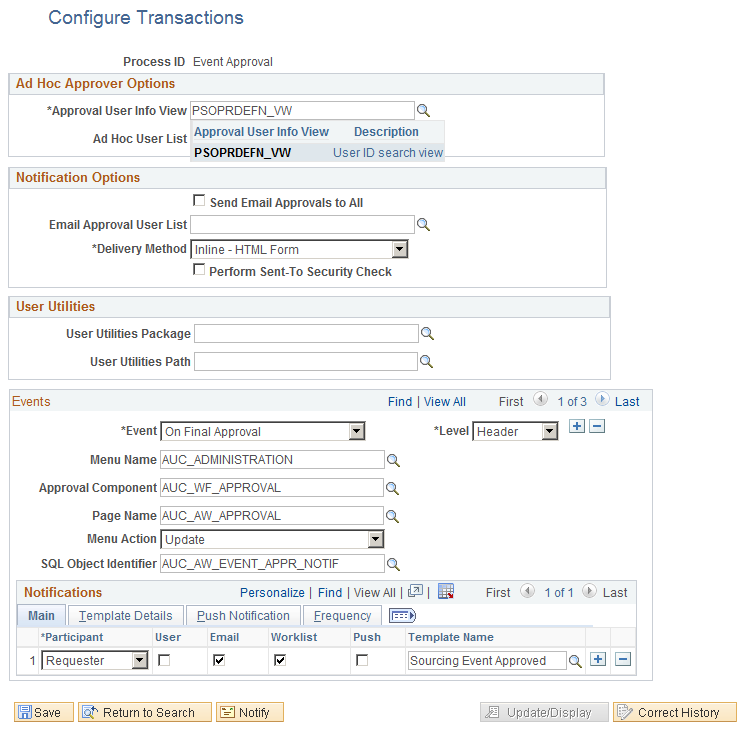
Important! The only options that should be changed on this page are the Ad Hoc Approver Options. If necessary, you can change the (email template) template name directly in the system on the Generic Template Definition page Bind variables for this template can be controlled by defining a SQL object for the SQL Object Identifier setting.
Supply Chain Management Approval Workflow documentation should be reviewed before changing any of these settings.
See PeopleSoft 9.1 PeopleBook: Approval Framework.
Field or Control |
Description |
|---|---|
Template Name |
(Optional) Select a specific email template to use with this workflow. |