Using Discussion Forums
This topic discusses how to use discussion forums.
|
Page Name |
Definition Name |
Usage |
|---|---|---|
|
Discussion Forums Page |
AUC_MESSAGE_ENTRY |
Access discussion forums for the selected event. |
|
Forum User Preferences Page |
AUC_FORUM_PREF |
Add user preferences. |
|
Discussion Forums Page |
AUC_MESSAGE_LIST |
Lists all active forums that you can access. |
|
AUC_MSG_REPLY_SEC |
View an event message and post a reply. |
Use the Event Discussion page (AUC_MSG_REPLY_SEC) to view an event message and post a reply.
Navigation:
Click an event forum topic on the Event Discussion page.
This example illustrates the fields and controls on the Event Discussion page.

Click a linked event to access the discussion forum for that event.
This example illustrates the fields and controls on the Event Discussion page - Event Forum Topic.
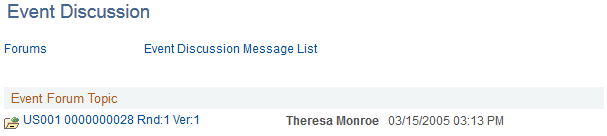
Click an event forum topic to view an event message.
This example illustrates the fields and controls on the Event Discussion page - Message.
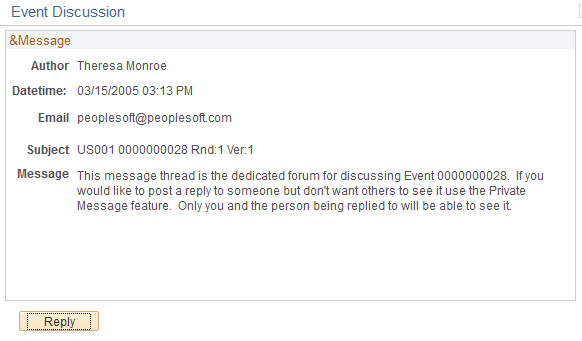
After viewing the message, click the Reply button to post a message to the event forum for this topic.
This example illustrates the fields and controls on the Event Discussion page - Reply.

Click the Submit button to add the message to the discussion forum.
Field or Control |
Description |
|---|---|
Private Message |
Select to mark the message private so that only you and the person to whom you are replying can see the message. This option is available only for event creators. Bidders can send only private messages, and replies to bidders are also private only. Note: Internal users can see all messages, so use this check box to communicate privately with the event buyer/seller without other bidders being involved. |