Approving Invoices Using PeopleSoft Fluid User Interface
This section discusses approving invoices using PeopleSoft Fluid User Interface.
|
Page Name |
Definition Name |
Usage |
|---|---|---|
|
HMAP_APPR_TILE_FL |
Review pending and historical approval requests that are associated with the user. |
|
|
EOAWMA_MAIN_FL |
Review and approve multiple invoices. Access summary details for a specific invoice. For general information, see the Pending Approvals Page. |
|
|
EOAWMA_TXNHDTL_FL |
Review and approve a single invoice entry. |
General information about Mobile Approvals is available in FSCM Application Fundamentals documentation. See
Use the Approvals tile (HMAP_APPR_TILE_FL) to access the Pending Approvals page.
Navigation:
This tile can be placed on any PeopleSoft Fluid Home page.
This example illustrates the fields and controls on the Approvals Tile.

For information about how to add a tile to a PeopleSoft Fluid Home page, see Adding Homepages and Tiles
The tile can show the total number of pending approvals. If no pending approvals are available, the tile does not display a number count.
Use the Pending Approvals page (EOAWMA_MAIN_FL) to review and approve multiple invoices.
Navigation:
Select the Approvals tile and then select Credit Invoice.
This example illustrates the fields and controls on the Pending Approvals page. You can find definitions for the fields and controls later on this page.

Review header information for the credit invoices currently routed for approval. To access invoice details, select the row. You can select one or more invoices on this page and perform a mass action on the selected invoices. You can also use the filter to narrow results on the page.
Field or Control |
Description |
|---|---|
Approve, Deny, or Pushback |
Perform a mass action by selecting multiple transactions, then select an approval action button. Note: You must select at least one row to activate the action buttons. |
Use the Credit Invoice page (EOAWMA_TXNHDTL_FL) to review and approve a single invoice entry.
Navigation:
Select an invoice entry in the list on the Pending Approvals page.
This example illustrates the fields and controls on the Credit Invoice page. You can find definitions for the fields and controls later on this page.
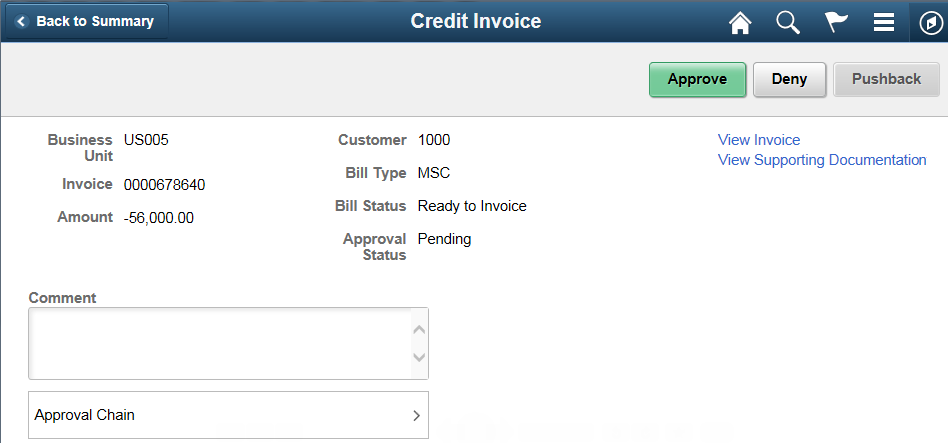
The approval chain reflects approval status generated by the Approval Framework. For more information, see the product documentation for the PeopleSoft Approval Framework. See also Understanding Transaction Approval Flows.
Field or Control |
Description |
|---|---|
Approve, Deny, or Pushback |
Perform an action on this invoice by selecting an approval action button. Upon selecting an action, you have the option to select Submit to continue the action, or Cancel to back out of the action. Upon submitting the action, the system generates a message that the action is successful. |
Approver Comments |
Enter comments in the text entry field. |
Approval Chain |
Click to review approval chain information. You can expand or collapse the approver information for each line. You can also select the approver name to view approver details. |
View Invoice |
Click the View Invoice link to display the invoice from the Billing Inquiry pages. Note: In small form factor, clicking the View Invoice link will display the Bill Summary page. You can then click the View Bill Detail button to view the details. |
View Supporting Documentation |
Click the View Supporting Documentation link to display the supporting documents that are available for the invoice. |
Notification Composer Framework
Oracle PeopleSoft delivers Notification Composer Framework in Enterprise Components to manage the setup and administration of notifications in one central location. Once you have adopted the Notification Composer feature, you must use it to create new notifications and manage your existing notifications.
The PeopleSoft Billing credit invoice approval business process is delivered with FSCM Update Image 49 and must use Notification Composer.
For more information about Notification Composer Framework, see Understanding Notification Composer.