Enabling the PeopleSoft EIPs for Third-Party Freight
PeopleSoft communicates with the external third-party freight system using enterprise integration points (EIPs). The third-party freight EIPs are service operations in the PeopleSoft Integration Broker that are used to send messages (transaction requests) with sales order and delivery data to a third-party freight provider and receive back freight charges, carrier assignments, tracking numbers, and label URL references to the PeopleSoft system. The following service operations are used:
Inventory Freight Rate Request: This synchronous (two-way) service operation is used from the Order Entry Form and the Delivery Management Workbench to send a freight request transaction request and receive an immediate response from the third-party freight system. Using these online pages, a user can request rate shopping, best way, or a specified carrier.
Inventory Freight Request: This asynchronous (one-way) service operation is used by the Order Completion process, the fulfillment engine shipping processes, and the Process Deliveries/Freight process to send a freight request transaction request to the third-party system. The delivery can use best way or specified carrier. This method is used when an immediate response is not needed, such as requesting freight through a background process or for a batch of orders.
When using the Inventory Freight Request EIP you can send a freight rating request with or without a manifesting of the shipment. You always generate a non-manifesting freight request when making this request from the Order Completion process or from the Process Deliveries/Freight process within the Order Management menu. When making this request from the fulfillment engine shipping processes, you always generate a manifesting freight request. When making this request from the Process Deliveries/Freight process within the Inventory menu, you can generate a manifesting or non-manifesting freight request based on the External Manifest check box on the process page.
Inventory Freight Response: This asynchronous (one-way) service operation is used by the external third-party system to respond to the Inventory Freight Request service operation transaction request. In addition, the third-party freight system can use the Inventory Freight Response service operation by itself to initiate the data transfer by passing freight amounts to PeopleSoft without first receiving an Inventory Freight Request transaction request. The data from an Inventory Freight Response transaction request updates the sales order and delivery tables in PeopleSoft after it is received into PeopleSoft using the Inbound Freight process. The Inbound Freight process is initiated using the Fulfillment Requests process page (SCM Integration, Process Transactions, Inventory, Fulfillment Requests).
Inventory Freight Ship Request: This synchronous (two-way) service operation is used from the Delivery Management Workbench or the Shipping/Issues component to send a freight request message and receive an immediate response from the third-party freight system. Using the Delivery Management Workbench, a user can request rate shopping, best way, or a specified carrier. In addition, this service operation enables you to request manifesting. The third-party freight system can create, maintain, and print the shipping manifests, then send tracking numbers and label URL references to PeopleSoft to be stored in the shipping history tables. This service operation can only be initiated for deliveries that have been shipped.
Using the Third-Party Freight Transformation Programs
When interfacing to a third-party system the XML messages sent to those systems need to be mapped from the PeopleSoft XML format to the third-party system's XML format. This mapping process is done by a transform program written specifically for that third-party transformation and initiated by identifying that program in the Routings-Parameters page of the routing definition. The routing is defined on the service operation. To assist with this process, PeopleSoft has provided some sample transform programs. These transform programs are identified in the routings for the INVENTORY_FREIGHT_RATE_REQUEST and INVENTORY_FREIGHT_SHIP_REQUEST service operations.
The sample transform programs serve two purposes:
First, they provide an example of how a transform program can be used working with the PeopleSoft Integration Broker to transform PeopleSoft XML to that of a third-party system. These programs are PeopleSoft Application Engine programs that provide an example of how both PeopleCode and XSLT can be used in the transformation process.
Second, these transform programs provide a working demo environment with a third-party system. The programs were written to work with the ConnectShip Progistics XML APIs. If the ConnectShip system is installed in a demo environment accessible by the PeopleSoft demo system, then these transform programs can be activated. This enables you to set up a working demo showing how freight ratings can be accessed using the Create/Update Quote, Create/Update Order, Delivery Management Workbench, and the Shipping/Issues components. For information on how to download a ConnectShip demo system go to www.connectship.com.
Note: The sample transform programs were written to work in a demo environment and are not intended to be used in a live production environment without making changes tailored to that specific production environment.
Setting Up the Third Party Freight System EIPs
PeopleSoft delivers the service operations in PeopleSoft Integration Broker with a default status of Inactive. You must activate each service operation before attempting to send or receive data from a third-party source. To set up these service operations:
Complete the setup for the third-party freight feature within the PeopleSoft Inventory and Order Management applications.
Set up the service operations within PeopleSoft Integration Broker and Enterprise Components.
Use the information in the following table and refer to the setup instructions in Setting Up Service Operations.
|
Service Operation |
Direction and Type |
Handlers |
Chunking Available? |
Integrates With |
|---|---|---|---|---|
|
INVENTORY_FREIGHT_RATE_REQUEST |
Outbound Synchronous |
no |
Third-party system synchronous freight rate request and response |
|
|
INVENTORY_FREIGHT_REQUEST |
Outbound Asynchronous |
ROUTERSENDHDLR |
yes |
Third-party system asynchronous freight rate request |
|
INVENTORY_FREIGHT_RESPONSE |
Inbound Asynchronous |
Inventory FreightResponse |
Third-party system asynchronous freight rate response |
|
|
INVENTORY_FREIGHT_SHIP_REQUEST |
Outbound Synchronous |
no |
Third-party system synchronous freight and manifest request and response |
|
Page Name |
Definition Name |
Usage |
|---|---|---|
|
Service Operations-General Page |
IB_SERVICE |
Define and activate a service operation. Before transmitting data, you must perform the setup steps to activate the service operations. This is a setup step that is not repeated for each transaction request. |
|
IB_MESSAGE_BUILDER |
View the fields to be used by the service operation within PeopleSoft Integration Broker. In order to correctly populate the outgoing and incoming data, the message definition will be reviewed. This is a setup step that is not repeated for each transaction request. |
|
|
Routings-Parameters Page |
IB_ROUTINGDEFNDOC |
Set up routing parameters including transform programs. The routings are defined on the service operations. |
Use the Message Definition page (IB_MESSAGE_BUILDER) to view the fields to be used by the service operation within PeopleSoft Integration Broker.
In order to correctly populate the outgoing and incoming data, the message definition will be reviewed. This is a setup step that is not repeated for each transaction request.
Navigation:
This example illustrates the fields and controls on the The inventory freight rate request message definition (part 1 of 2).
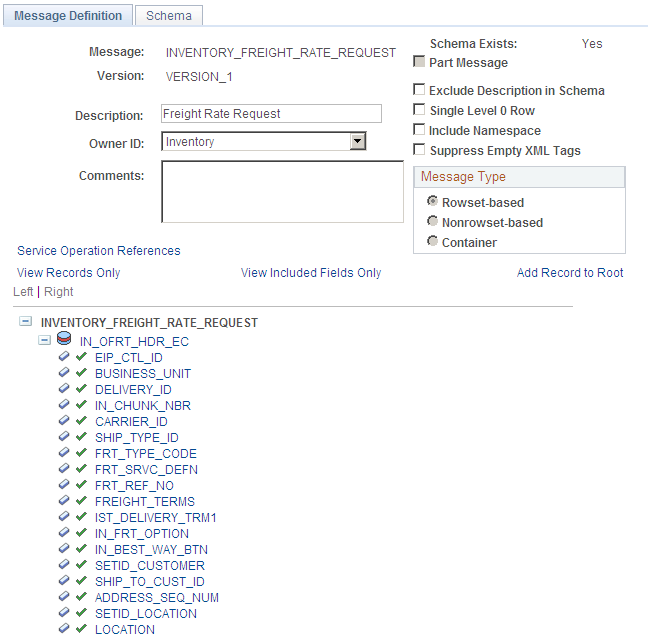
This example illustrates the fields and controls on the The inventory freight rate request message definition (part 2 of 2).
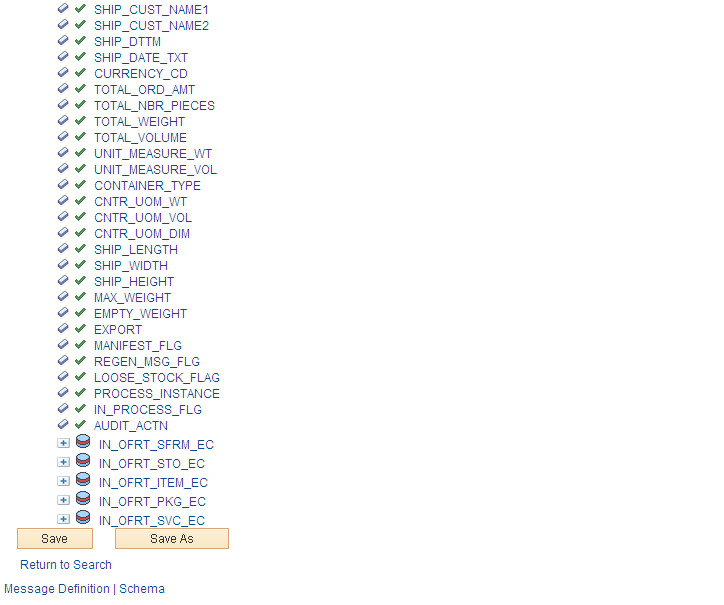
In order to correctly populate the outgoing data, some of the important fields in the INVENTORY_FREIGHT_RATE_REQUEST message definition will be reviewed. Message definitions provide the physical description of the data that is being sent, including; fields, field types, and field lengths. Messages do not contain any processing logic. All processing logic is defined in service operations, using service operation handlers. The INVENTORY_FREIGHT_RATE_REQUEST message is used by the following service operations; INVENTORY_FREIGHT_RATE_REQUEST (synchronous), INVENTORY_FREIGHT_REQUEST (asynchronous using the INVENTORY_FREIGHT_REQUEST queue), and INVENTORY_FREIGHT_SHIP_REQUEST (synchronous).
This message structure contains:
Outbound Freight Request IN_OFRT_HDR_EC (Header):
IN_OFRT_SFRM_EC (Ship From Address)
IN_OFRT_STO_EC (Ship To Address)
IN_OFRT_ITEM_EC (Item Level)
IN_OFRT_PKG_EC (Package Level) with IN_OFRT_PITM_EC (Package Item Level)
IN_OFRT_SVC_EC (Service Level for best way & rate shopping)
For more information, seePeopleTools: Integration Broker.
See the product documentation for PeopleTools: Integration Broker