Setting Up External Third-Party Freight Charges
The PeopleSoft system passes information to the third-party freight providers using deliveries. The delivery is the basic structure for integration with external freight providers. Many third-party freight systems enable you to calculate freight at the package level within the delivery and PeopleSoft supports this level of freight detail; however, the entire delivery is passed to the third-party system for freight calculation. The packages or shipping containers associated with the delivery may be freighted independently in the third-party system, but all packages and shipping containers for the delivery must be processed in the same transaction in the PeopleSoft system.
Understanding Freight Charges Documentation
The documentation for freight setup has been divided into three parts:
Basic Setup: This section discusses the freight setup steps that are needed for all freight configurations. This section must be complete before the setup steps for the external third-party freight charges.
Internal Freight Calculator Setup: This section discusses the additional setup steps to use the PeopleSoft internal freight calculator. Basic setup is also required.
External Third-Party Setup: This section discusses the additional setup steps needed to integrate PeopleSoft with a third-party freight provider. Basic setup is also required. The following section discusses these setup steps.
Setup Steps for Integration with an External Third-Party Freight Provider
The following diagram displays the setup steps for the PeopleSoft external third-party freight feature. These steps involve pages in PeopleSoft Inventory, PeopleSoft Order Management, and PeopleSoft Integration Broker.
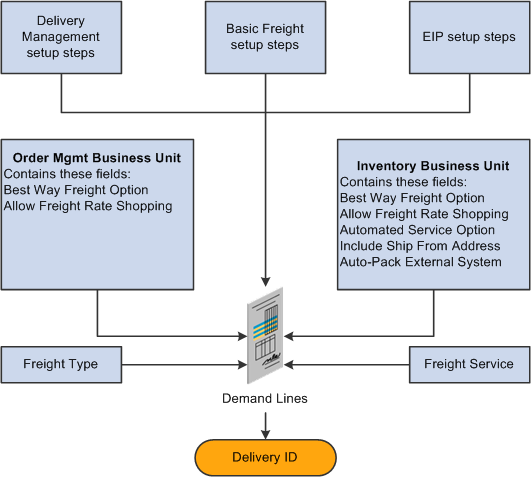
Certain system values must be defined to configure the third-party integration. These values include:
Field or Control |
Description |
|---|---|
Delivery Management Setup Steps |
Delivery management is required for both internal and external freight calculations. See Setting Up Delivery Managementfor instructions and setup steps. Complete the setup for the delivery management feature before using the freight charges feature. |
Basic Freight Setup Steps |
To enable the external freight charges from a third-party provider, you must also complete the setup of the basic information for freight charges. See Setting Up Delivery Managementfor instructions and setup steps. |
EIP Setup Steps |
Activate the enterprise integration points (EIPs) to send and receive data between PeopleSoft and your third-party freight system. These EIPs are implemented using service operations in the PeopleSoft Integration Broker. Setting up service operations involve a number of steps, involving queues, handlers, routings, transformation programs, nodes, and other components. See Integration Implementation. |
Best-Way Freight Option |
When you select a best-way freight option, the system sends a best-way request to the third-party provider system. The third-party provider uses this option to provide the single best choice across all carriers, the single best choice for a specified carrier, or to prioritize the results displayed. The best-way freight option does not drive any logic in the PeopleSoft system. This option is passed to the third-party freight provider so it can use the option to perform best-way processing. The third-party system then makes sure that the best way service provider is the first shipment node on the response. The options are:
The Best-Way Freight Option field is located on:
|
Allow Freight Rate Shopping |
This field identifies whether the interfacing third-party freight system allows rate shopping. Rate shopping enables a user to choose which freight carrier and charges to use on the delivery based on the choices retrieved from the third-party freight provider. This method displays the Freight Rate Shopping page for users to view, evaluate, and select the best freight carrier for their needs. Rate shopping can be performed from the Order Entry Form and from the Delivery Management Workbench. In addition, freight rate shopping can be performed for a quote. The options are:
The Allow Freight Rate Shopping field is located on:
For freight rate shopping at order entry time, the Allow Freight Rate Shopping field works with the online Process Freight Charges field on the Order Entry Features page within the Order Management business unit definition. If the value is None in the Process Freight Charges row and the Online column, the freight rate shopping cannot be performed from the Order Entry Form component. If the value is Manual or Online in the Process Freight Charges row and the Online column, the freight rate shopping can be performed if the Allow Freight Rate Shopping field is Always or Optional. |
Freight Type Code |
Identifies the generally accepted types of freight services used with a third-party freight system. Freight types are defined at the SetID level and used to derive the correct service definition to send with the outbound message to the third-party provider. Some third-party providers use the service definition to determine which freight service should be used. The user can select a specific freight type code in the Delivery Management Workbench or at shipping time. If the freight type code is used in combination with the Automated Service Option field, then the freight type code helps to filter the service definitions sent to the external third-party freight provider. If the freight type code is used without the automated service option then the freight type code is a memo only field that is sent out on the outbound freight transaction. |
Automated Service Option |
On the Setup Fulfillment- Delivery/Freight page, select the Automated Service Option check box in order to send freight service definition information on the transaction requests between PeopleSoft and the external third-party freight system. |
Freight Service |
A freight service definition provides a cross-reference between the combination of the PeopleSoft fields of Carrier ID, Ship Via, and Freight Type Code to the same information within the third-party freight system. Freight service definitions are created by the external third-party freight system and some freight systems require this field on the transaction requests. The Inventory business unit fulfillment setup Automated Service Option defines whether the freight service definition is used with the third-party integration. At shipping time or in the Delivery Management Workbench, the user can select a freight type code to narrow the freight assignment options. If the delivery is defined by carrier ID or if the user is freighting for a specific carrier ID, the system uses the freight type code, carrier ID, and ship-via (optional) on the delivery to determine which freight service definition to send with the outbound message to the third-party provider. If no freight type code is entered prior to freighting, the system fetches the service definitions for the carrier and ship-via (optional) on the delivery and selects and sends all service definitions for that combination. The third-party system returns a single freight option for that carrier and freight service definition. If the user is performing best-way freighting, the system uses the freight type code and sends all the freight service definitions for that freight type code on the outbound message. If no freight type code is entered, the system sends all the service definitions for the SetID on the outbound message. The third-party system returns the best-way freight option (only one) of the service definitions provided in the message. Any time that a service definition is entered directly on the delivery, then only that service definition is sent for best way and specific carrier processing. |
Auto-Pack External System |
Indicates whether the third-party freight provider should automatically consolidate individual demand lines in a delivery into packages. The third-party system will return freight for the packages. Some third-party freight providers have functionality to automatically combine loose stock into packages based on packaging algorithms. This field can be used to tell the third-party system to use these routines to estimate how many packages and the weight and volume of these packages for freighting purposes. If the Auto-Pack External System field is set to no, then the third-party freight system would assume that each individual quantity in the shipping unit of measure is a packaging unit. |
|
Page Name |
Definition Name |
Usage |
|---|---|---|
|
Shipping and Returns Page |
BUS_UNIT_TBL_OM6 |
Enter the best-way freight option and the freight rate shopping values for this Order Management business unit. |
|
Setup Fulfillment - Delivery/Freight Page |
OF_SETUP10_INV |
Enter the best way freight option, the freight rate shopping values, automated service option, and auto-pack on external system setting for this inventory business unit. |
|
Setup Item Fulfillment Page |
OF_SETUP_IT_INV |
Enter the auto-pack on external system setting for this item ID and inventory business unit combination. |
|
Order Group Shipping Terms Page |
ORD_GROUP_TERMS |
Define the Use Preferred Freight Carrier field at the order group level. |
|
General Information - Ship To Options Page |
CUST_SHIPTO_OPT1 |
Define the Use Preferred Freight Carrier field at the customer level. |
|
Buying Agreements - Header Terms Page |
SCON_HDR_TRMS |
Define the Use Preferred Freight Carrier field for a buying agreement. |
|
IN_FRT_DFLT |
Create freight type codes at the SetID level to identify the generally accepted types of freight services to use with a third-party freight system. |
|
|
IN_FRT_SRV |
Create freight services at the SetID level to identify a unique combination of a freight type code, carrier ID, and ship via code. All freight services for a freight type code are included on the outbound freight transaction if the user has requested that these services be provided. |
|
|
TableSet Control - Record Group Page |
SET_CNTRL_TABLE1 |
Select the SetID for the record group, IN_18, Freight Options to link the freight service definitions at the SetID level to the business unit (set control value). This record group is used with the Maintain Freight Services page. |
Use the Maintain Freight Types page (IN_FRT_DFLT) to create freight type codes at the SetID level to identify the generally accepted types of freight services to use with a third-party freight system.
Navigation:
This example illustrates the fields and controls on the Maintain Freight Types page at the SetID level. You can find definitions for the fields and controls later on this page.

Use the Maintain Freight Types page to define freight types used with the external third-party freight system. When defining your freight type, define the type indicator. The freight type is used to help define a unique combination of a freight service definition on the Maintain Freight Services page.
Field or Control |
Description |
|---|---|
Freight Type Code |
Enter the freight type code to be used in your environment. Use the Add Row icon to insert as many rows as needed. |
Type Indicator |
For future use. |
Use the Maintain Freight Services page (IN_FRT_SRV) to create freight services at the SetID level to identify a unique combination of a freight type code, carrier ID, and ship via code.
All freight services for a freight type code are included on the outbound freight transaction if the user has requested that these services be provided.
Navigation:
This example illustrates the fields and controls on the Maintain Freight Services page at the SetID level.

Use the Maintain Freight Services page to enter freight service definitions created by the external third-party freight system. A freight service definition provides a cross-reference between the combination of the PeopleSoft fields of Carrier ID, Ship Via, and Freight Type Code to the same information within the third-party freight system. For example, you can link the combination of carrier ID USPS (United States Postal Service), ship via code Common, and freight type Express to the freight service definition of FREIGHTSYSTEM_USPS.NDA (United States Postal Service next day air within external freight system).
To setup freight service definitions:
On this page (Maintain Freight Services page), enter freight service definitions provided by your external third-party freight system along with the PeopleSoft field values for carrier, ship via, and freight type. This page records the freight service definitions at the SetID level.
On the TableSet Control - Record Group page, enter the SetID on the record group, IN_18 (Freight Options) for one or more PeopleSoft Inventory business units (set control value).
On the Setup Fulfillment- Delivery/Freight page, select the Automated Service Option check box in order to send freight service definition information on the transaction requests between PeopleSoft and the external third-party freight system.
When needed by the third-party freight system, the correct freight service definition (for the combination of carrier, ship via, and freight type on the delivery) is sent on the outbound transaction request and also contained on the inbound transaction request. If the system finds more than one freight service definition with matching carrier, ship via, and freight type, then all matching freight service definitions are sent on the outbound transaction request. If the system cannot find a freight service definition with the exact combination of carrier, ship via, and freight type, then the system uses the freight service definition with the closest match as follows:
If the delivery is defined by carrier ID or if the user is freighting for a specific carrier ID, the system uses the freight type code, carrier ID, and ship-via (optional) on the delivery to determine which freight service definition to send with the outbound message to the third-party provider. If no freight type code is entered prior to freighting, the system fetches the service definitions for the carrier and ship-via (optional) on the delivery and sends all the service definitions with the matching combination. The third-party system can return a single service definition or multiple service definitions. If multiple service definitions are on the inbound transaction, then the PeopleSoft system selects the first service definition.
If the user is performing best-way freighting, the system uses the freight type code and sends all the freight service definitions for that freight type code on the outbound message. If no freight type code is entered, the system sends all the service definitions for the SetID on the outbound message. The third-party system returns the best-way freight option (only one) of the service definitions provided in the message. Any time that a service definition is entered directly on the delivery, then only that service definition is sent for best way and specific carrier processing.
In addition, the freight service definition can be added to the delivery on the Delivery Management Workbench-Manage Delivery page.