Setting Up and Maintaining Users
To set up and maintain users, use the Procurement component (PV_OPR_DEFAULT).
This section discusses how to define user preferences in PeopleSoft eProcurement.
|
Page Name |
Definition Name |
Usage |
|---|---|---|
|
Maintain Procurement Users Page |
PV_ADM_PROCU_USERS |
Use this page to set up and maintain users in PeopleSoft eProcurement (buyers, employee profiles, requesters, and user preferences). Access is limited to users with the SYSTEM_ADMIN action role.
|
|
OPR_DEF_TABLE_PM1 |
Define user preferences for PeopleSoft eProcurement. |
Use the Procurement page (OPR_DEF_TABLE_PM1) to define user preferences for PeopleSoft eProcurement.
Navigation:
Click the User Preferences link on the Maintain Procurement Users page. Then click the Procurement link.
This example illustrates the fields and controls on the Procurement page.
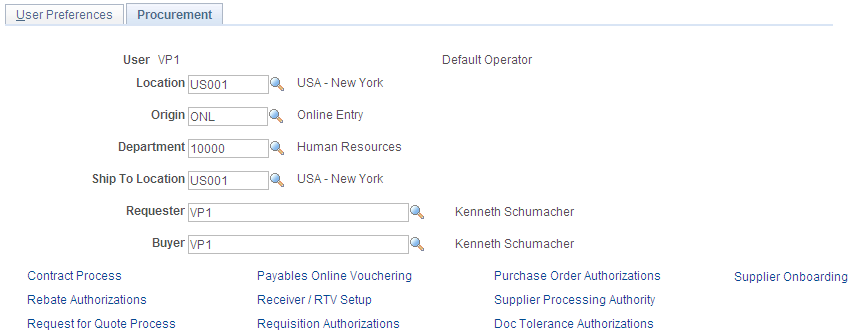
Use this page to enter the user preferences for the user's location, origin, department, and ship to location. You can also enter the requester and buyer that is most often associated with the user.