Understanding Transparent Punchout
With the Transparent Punchout feature, the requester does not visibly access the supplier site. Transparent punchout accesses the site in the background using the PeopleSoft Integration Broker and returns the items directly to PeopleSoft eProcurement, with no changes to the requester's user interface. Requesters perform no additional navigation to return to eProcurement. This diagram illustrates the flow of information between PeopleSoft and a third-party supplier's website when the transparent punchout feature has been enabled:
This diagram illustrates the flow of information between PeopleSoft and a third-party supplier's website.
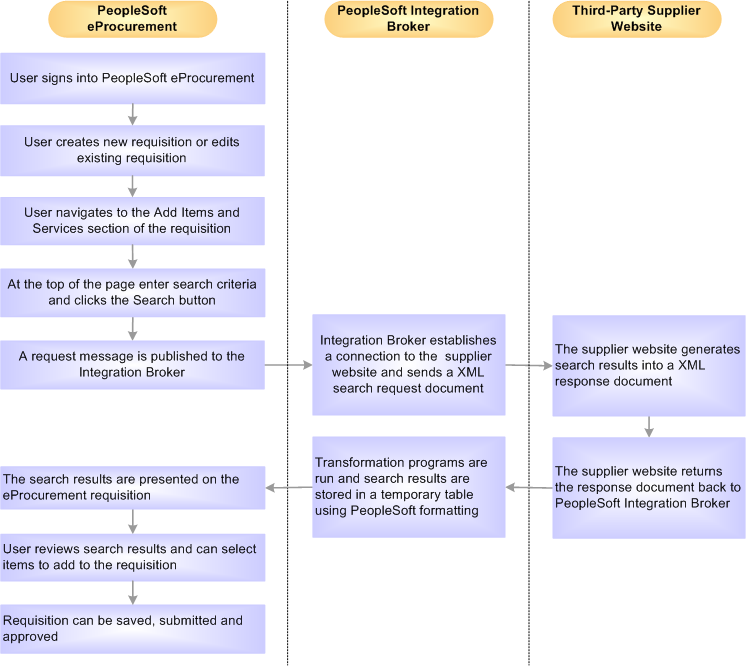
Notes on the transparent punchout process flow:
The PeopleSoft Integration broker establishes a connection to the external supplier sites and sends a XML search request document to them using a multi-threading schema.
The supplier's website authenticates the eProcurement requester before generating search results.
Note: The transparent punchout feature involves integration with another website. This requires set up steps within the supplier's website in addition to set up steps within PeopleSoft.