Creating Internal Location Expected Receipts
The Internal Location Expected Receipt EIP is an asynchronous outbound service operation that sends a receipt transaction when an internal material stock request is depleted. Internal material stock requests are created to fulfill demand from a storage location within the Inventory business unit. Typically, you use the Internal Location Expected Receipts EIP when integrating with third-party point-of-use (POU) supplier systems or surgical resource management systems that manage supplies stored in internal par locations. The third-party system can use the data contained in this EIP to manage receiving and restocking activities at the destination location. The Internal Location Expected Receipts EIP is also used with surgical resource software and point of use applications.
|
Page Name |
Definition Name |
Usage |
|---|---|---|
|
IN_RUN_SHPNTC_IL |
Launch the Internal Location Expected Receipts outbound transaction for internal issue orders that have been depleted. |
PeopleSoft delivers the service operations in PeopleSoft Integration Broker with a default status of Inactive. You must activate each service operation before attempting to send or receive data from a third-party source or another PeopleSoft system, such as CRM. To set up the Internal Location Expected Receipt service operation:
Set up within the PeopleSoft Inventory application:
Select the Use Internal Expected Receipt check box on the Inventory Definition - Business Unit Options page.
Set up within PeopleSoft Integration Broker and Enterprise Components:
Use the information in the table below and refer to the setup instruction in the PeopleSoft Supply Chain Management Integrations, "Implementing Integrations" topic, Setting Up Service Operations section.
|
Service Operation |
Direction and Type |
Handlers |
Chunking Available? |
Integrates With |
|---|---|---|---|---|
|
INTERNAL_LOC_EXPECTED_RECEIPT |
Outbound Asynchronous |
ROUTERSENDHDLR |
Yes |
Third-party point-of-use supplier systems or surgical resource management systems |
See the product documentation for PeopleTools: Integration Broker
Use the Internal Location Expected Receipts Selection Criteria page (IN_RUN_SHPNTC_IL) to launch the Internal Location Expected Receipts outbound transaction for internal issue orders that have been depleted.
Navigation:
SCM Integrations, Publish Outbound Messages. Select Internal Location Exp Receipts check box on the Publish Outbound Message page to enable the Internal Location Exp Receipts link. Click the Internal Location Exp Receipts link.
This example illustrates the fields and controls on the Internal Location Expected Receipts Selection Criteria page. You can find definitions for the fields and controls later on this page.
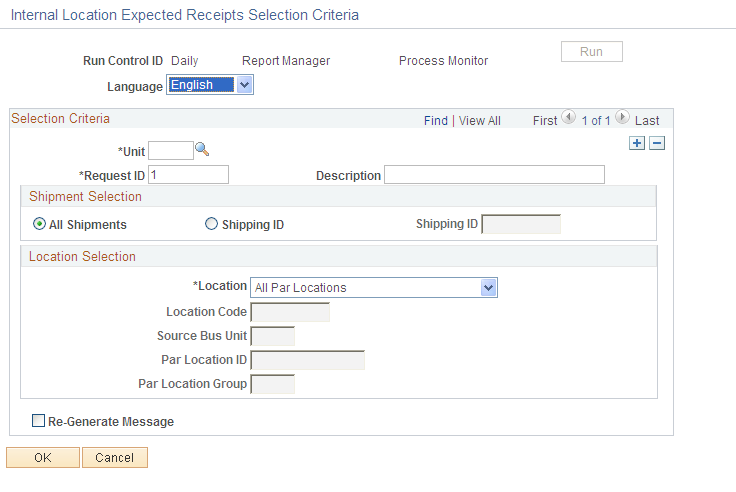
Note: You can launch the internal location expected receipts outbound transaction only for PeopleSoft Inventory business units that have enabled the Use Internal Expected Receipt option on the Inventory Definition - Business Unit Options page.
Field or Control |
Description |
|---|---|
All |
Select to generate an expected receipt for all internal issue shipments in a business unit. |
Specific |
Select to generate an expected receipt for internal issue shipments for a specific shipping ID. |
Shipping ID |
Select a shipping ID. This field is available for entry only if you elect in the Shipment Selection group box to generate an expected receipt for a specific shipping ID. |
Location |
Select a location option for which you want to generate an expected receipt. Options are: All Locations: Select to generate an expected receipt for all locations. All Par Locations: Select to generate an expected receipt for all par locations. All Par Locations for Unit: Select to generate an expected receipt for all par locations for a specific business unit. Specific Location: Select to generate an expected receipt for a specific location. Specific Par Location: Select to generate an expected receipt for a specific par location. Specific Par Location Group: Select to generate an expected receipt for a specific par location group. |
Location Code |
Select a location code. This field is available for entry only if you elect in the Location field to generate an expected receipt for a specific location. |
Source Bus Unit (source business unit) |
Select the source business unit that created the internal issue order, usually represented by the par location business unit. This field is available for entry only if you elect in the Location field to generate an expected receipt for all par locations for a specific business unit, for a specific par location, or for a specific par location group. |
Par Location ID |
Select a par location ID. This field is available for entry only if you elect in the Location field to generate an expected receipt for a specific par location. |
Par Location Group |
Select a par location group ID. This field is available for entry only if you elect in the Location field to generate an expected receipt for a specific par location group. |
Re-Generate Message |
Select this option to regenerate a message for orders that have already been sent out. |
Note: Select the Re-Generate Message check box to create a second internal location expected receipt message for a selected shipment. This option is for instances where the destination node did not receive the original message.