Establishing Operation Closure Dates
To define closure calendars, use the Closure Calendar (BU_CALENDAR) component.
The closure calendar in PeopleSoft Inventory enables you to specify when the business units are closed for various inventory and purchasing activities. Use the Closure Calendar page to schedule regular (standing) closure days or specific closure periods and associate these closures with shipping, interunit and RMA receiving, and internal warehouse activities. If your installation includes PeopleSoft Purchasing, you can also define calendar closures for purchasing receiving activities.
Once you have established a closure calendar, the system calculates anticipated fulfillment processing dates (scheduled ship date, scheduled arrival date, required by date, and so forth) and validates them against the defined closure calendar dates. Replenishment and lot testing also validate against operational closure days when calculating dates such as replenishment lead times or lot retest lead times. Times are used only for validating particular shipping activity exceptions such as scheduled shipment time, scheduled arrival time, and estimated return time when you override the default time.
Whenever the system encounters a closure date, it uses either the first previous or the first future valid date, depending upon the application processing requirements. Certain online transactions generate warning messages when encountering a closure date (or time, if applicable); in this case, you can ignore the warning or have the system reschedule the activity using a valid date.
Activities That Use Closure Calendar Validation
Depending upon which options you select on the Closure Calendar page, the system uses closure calendar validation processing for demand fulfillment, receiving, and materials management activities.
Demand Fulfillment (reserving, picking, and shipping)
Page, Component, or Process
Validation Processing
Reserve Materials process and online reservation processes launched from PeopleSoft Inventory, Order Management, and Maintenance Management.
Calculates the reservation lead days used to select orders for release.
Order Release process, Picking Shortage report (INS6060)
Calculates picking lead days used to select demand lines to release for picking.
Create/Update Stock Request component, Maintain Stock Request component
Calculates scheduled shipment and scheduled arrival dates and times. For interunit transfers, validate scheduled arrival dates and times against the destination business unit's receiving dates.
Shortage Workbench, Material Picking Feedback - Demand Detail page
Calculates scheduled shipment and arrival dates and times.
Express Issue page
For interunit transfers, validates scheduled arrival dates and times against the destination business unit's receiving dates.
Create Par Replenishment Requests process
Calculates scheduled shipment dates when creating material stock requests.
PO Sourcing (Build Inventory Demand process (REQINVS))
Calculates scheduled shipment dates when inserting into the Demand Interface tables.
Note: When calculating scheduled shipment and arrival dates for order lines and schedules created in PeopleSoft Order Management, the system considers the receiving closure dates for the ship to customer in addition to the shipping closures established for the PeopleSoft Inventory business unit. You set up exception ship dates for ship to customers using the Carrier Acct Number page available under the Maintain Customers menu.
Receiving
Page, Component, or Process
Validation Processing
Reserve Materials process, Shipping/Issues - Picking Feedback page, Shortage Workbench
Calculates schedule arrival dates for ad hoc requisitions.
Express Issue page, Shortage Workbench, Maintain Stock Request component
For interunit transfers, validates destination business unit receiving dates.
Create Replenishment Requests page
Calculates required-by and expected-by dates when passing requisitions to PeopleSoft Purchasing.
RMA Form page (PeopleSoft Inventory component)
Calculates estimated return dates and times for RMAs.
Contract releases, requests for quotes, requisitions, and purchase orders
PeopleSoft Purchasing validates the relevant dates for requisitions, contract releases, requisitions, and purchase orders.
Materials Management
Page, Component, or Process
Validation Processing
Lot Control Information page, Express Putaway page, Complete Putaway process, PeopleSoft Manufacturing batch and online completions
Calculates lot retest dates.
Define Business Unit Item - Inventory: Physical Accounting page
Calculates the next cycle count date for the item.
|
Page Name |
Definition Name |
Usage |
|---|---|---|
|
BU_CALENDAR |
Specify closure dates for shipping, receiving, and materials management activities. |
Use the Closure Calendar page (BU_CALENDAR) to specify closure dates for shipping, receiving, and materials management activities.
Navigation:
This example illustrates the fields and controls on the Closure Calendar page. You can find definitions for the fields and controls later on this page.
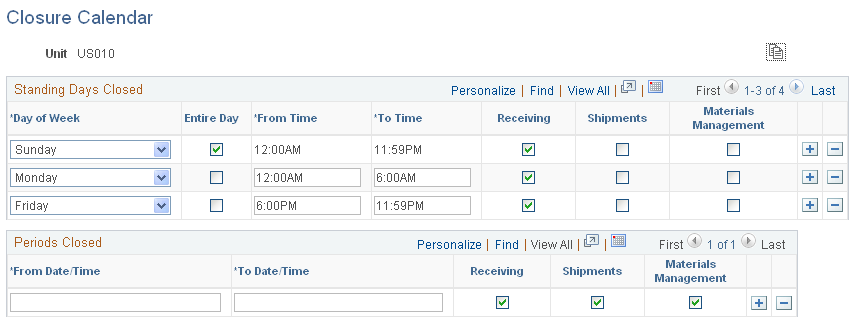
Note: Select the Use Closure Calendar check box on the Setup Fulfillment - Reservation page to use this closure calendar when calculating the reservation lead time or the cross-docking open demand period.
Note: If you change closure dates, any transactions already validated in the system use the previous validation rules.
Field or Control |
Description |
|---|---|
Copy |
Click to copy another business unit's closure calendar to this business unit. |
Standing Days Closed
Enter the day of the week during which you plan to restrict receiving, shipping, or materials management activities. PeopleSoft Inventory does not consider partial closures of a standing day to mean that day is closed. If the day is not indicated as closed for the entire day, PeopleSoft Inventory processing considers this day open for processing.
The system only uses the From Time and To Time fields to determine scheduled shipment and arrival closure times. Receiving and materials management activities that encounter closure times assume that the day itself is valid, and such activities are not then restricted.
The following fields are selected by default but can be overridden:
Field or Control |
Description |
|---|---|
Receiving |
Activates closure validation processing for receiving activities. This option is available only for interunit transfers and RMA receipts. If PeopleSoft Purchasing is installed, this option includes purchasing receiving. |
Shipments |
Activates closure validation processing for shipping activities. |
Materials Management |
Activates closure validation processing for internal materials management activities. |
Periods Closed
Establish a date and time range for calendar closures to address holidays and other known exception periods. When determining closed periods, the system does not use the time enter, only the date. Therefore when a date is entered in the Periods Closed group box, PeopleSoft Inventory assumes the entire day is closed regardless of the time entered.
Note: For both standing days and periods, you cannot define overlapping closures for the same activities; you can, however, define overlapping closures for different activities.