Processing Fulfillment Transaction Requests from the Staging Tables
The Fulfillment Requests process (IN_FUL_BCT ) retrieves the inbound transaction requests from the staging tables and applies them to the PeopleSoft Inventory demand tables. If the requests are successfully processed against the demand tables, then they are marked as complete in the staging tables. If the requests are not processed successfully, they are returned to the staging tables with an error status.
|
Page Name |
Definition Name |
Usage |
|---|---|---|
|
BCT_INV_REQFUL |
Process fulfillment transaction requests in the fulfillment staging tables against the material stock orders and sales orders located in the PeopleSoft Inventory demand tables. Based on the transaction code, these transaction requests can create new material stock requests, add freight charges to sales orders, or move an order from one fulfillment state to another downstream state, often skipping intermediate steps. |
|
|
Processing Options Page |
INV_PROCESS_SEC |
Review or change the fulfillment engine processing options used by the Fulfillment Requests process. |
|
Fulfillment Tasks Options Page |
INV_FUL_DFLT_BU |
Review the fulfillment engine processing options defined in this run control for the Fulfillment Requests process. |
Use the Fulfillment Requests page (BCT_INV_REQFUL) to process fulfillment transaction requests in the fulfillment staging tables against the material stock orders and sales orders located in the PeopleSoft Inventory demand tables.
Based on the transaction code, these transaction requests can create new material stock requests, add freight charges to sales orders, or move an order from one fulfillment state to another downstream state, often skipping intermediate steps.
Navigation:
This example illustrates the fields and controls on the Fulfillment Requests process page. You can find definitions for the fields and controls later on this page.
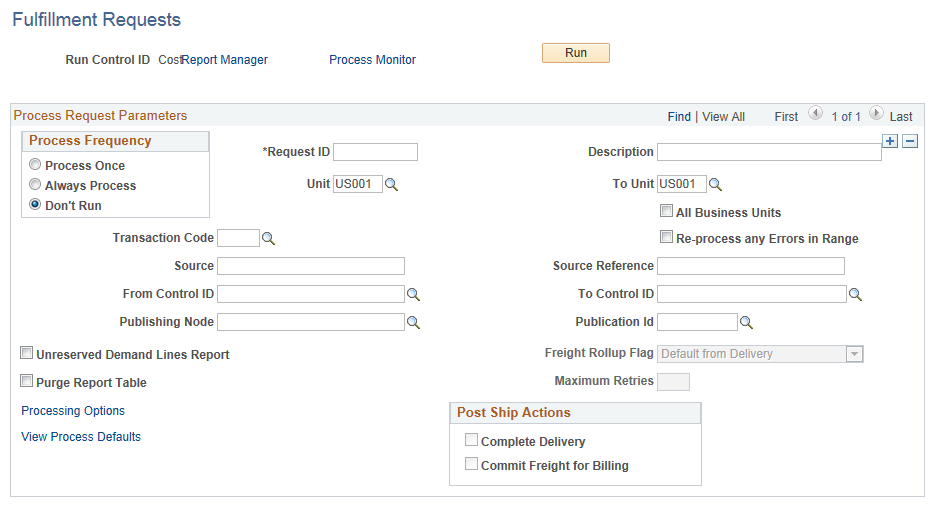
Field or Control |
Description |
|---|---|
Unit and To Business Unit |
If this run control should process one PeopleSoft Inventory business unit, enter it in the Unit field. If you want to process a range of business units, enter the starting unit in theUnit field and the ending business unit in the To Business Unit field. The system processes all business units, for which the user has security privileges, sorted in alphanumerical order, that fall between the starting and ending unit. |
All Business Units |
Select to process all PeopleSoft Inventory business units in this run control. |
Transaction Code |
Enter the type of transaction to be processed. Leave this field blank to process all transaction types. Options are:
|
Re-process any Errors in Range |
Select to have the process pick up fulfillment transaction requests in the status of error, as well as requests with the status of new. |
Source and Source Reference |
Select to process all transaction requests coming from external systems (through EIPs) and originating from a specific transaction source and source reference. These are free-form fields that can be populated by the source system. |
From Control ID and To Control ID |
Select to process one or more fulfillment transaction requests based on the EIP Control ID assigned. Each transaction request placed on the fulfillment staging tables is identified with a unique EIP Control ID. Enter a range in the From Control ID and To Control ID fields. For just one specific ID, use the From Control ID field only. |
Publishing Node and Publication ID |
Select to process all transaction requests coming from external systems (through EIPs) and originating from a specific node with a given publication ID. |
Unreserved Demand Lines Report |
Select this check box to generate the Unreserved Demand Lines report (INS6400) when the Fulfillment Requests process is run. This report displays all demand lines that were not reserved and the reason they were not reserved. The default value entered on this page is derived from the Setup Fulfillment-Reservation page for this business unit. Note: Before selecting this check box consider the impact on system performance. The Unreserved Demand Lines report examines all demand lines in the unfulfilled state, including lines outside the reservation lead days. The report could pick up a large number of demand lines which can slow down performance of the Fulfillment Requests process. |
Purge Report Table |
Select to purge the report table (IN_FUL_RSV_RPT) used to build the Unreserved Demand Lines report after each run (process instance). The default value entered on this page is derived from the Setup Fulfillment-Reservation page for this business unit. |
Processing Options |
Select to access the Processing Options page, where you can view and override some of the fulfillment engine processing options defined at the business unit or SetID level, for the specific run control. The Processing Options page initially displays the current fulfillment engine options that are defined in your environment at the business unit level (in the Setup Fulfillment component) or at the SetID level (on the Fulfillment Engine Options page). The fields available on this page are determined by the selection of the Allow Processing Overrides check box in the fulfillment engine options. |
View Process Defaults |
Select to access the Fulfillment Tasks Options page, where you can view the fulfillment engine processing options defined at the business unit level. |
Freight Rollup Flag |
Determines which freight charges are picked up and applied to the delivery in the Freight Amount field of the IN_DELIVERY_FRT table. The options are:
|
Maximum Retries |
Enter the number of times to attempt the freight transaction before setting it to an error status. This option is used in environments that are posting both shipping and freight transactions for the same delivery. For a specific delivery, if the freight manifest transaction processes before the shipment transaction then the freight transaction will error. This option is used to prevent the freight transaction from going to an error status until the maximum number of retries. |
Complete Delivery |
(Freight transaction code only) Select this check box to set the status of the delivery to Complete Delivery which indicates that all fulfillment steps for the delivery are complete and all demand lines in the delivery are ready to be depleted using the Deplete On Hand Qtys process. If the PeopleSoft Inventory business unit is using deliveries, the Deplete On Hand Qtys process only pick ups demand lines that are on a delivery with the Complete Delivery status. |
Commit Freight for Billing |
(Freight Rate transaction code only) Select this check box to indicate that the freight on this delivery is ready to be processed by PeopleSoft Billing and by PeopleSoft Cost Management. |