Integrating with a Product Data Management System
Product Data Management (PDM) systems effectively—and quickly—track and implement new product introductions and product changes. These systems provide engineering-centric software that often pulls together CAD and product documentation, BOM and item information, ECOs, and workflow.
There is a framework in place to enable ongoing, one-way transfer of items, item revisions, and BOMs from the third-party PDM system to PeopleSoft. Using PeopleSoft Application Messaging technology, the third-party system is able to publish messages to the PeopleSoft system.
Product Data Management transactions work very much like Item Content Provider transactions. The Product Data Management system publishes item, item revision and bill of material messages. The PeopleSoft subscription process reformats the message data and writes the data into a staging table. The system then initiates an Application Engine process to validate the data. If no errors are found, the process then updates the PeopleSoft Inventory item and BOM tables. If errors are found, you can review the message log and correct errors using the standard Data Definition Maintenance pages.
This diagram illustrates the process flow of BOM and item data from the PDM Provider to PeopleSoft Inventory and PeopleSoft Engineering. The PDM Provider publishes new BOMs, updates to existing BOMs, new items, and item revisions:
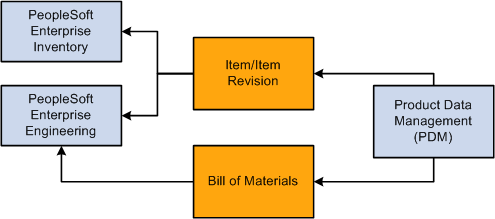
Using the Bill of Material Transaction
If you are integrating to a third-party Product Data Management (PDM) system, you can subscribe to BOM messages from that system. You typically use PDM systems to manage design aspects of BOMs and BOM changes. You can use them to create new BOMs and then update PeopleSoft Engineering or PeopleSoft Manufacturing. For existing BOMs, you can change components, reference designators, output lists, and substitute items in the PDM and send messages back to the PeopleSoft system. You maintain quantity information in the PeopleSoft applications rather than in the PDM.
Using the Item Master Transaction
The Item Content Provider uses the Item Master EIP to accept detailed updates and new items. The Item data includes Master Item, Item Business Unit Attributes, Purchasing Attributes, Item Unit of Measure and Item Revision information. This is an inbound, asynchronous message.
Note: When publishing new items or item revisions in combination with MBOM or EBOM additions or changes, you must publish Item additions prior to publishing BOMs that reference those additions. If not, the BOM transactions may error out due to missing items or revisions which are referenced on the BOMs.