Reviewing Production Variance Details
For closed production IDs and production schedules, use the Production Variance Drilldown component to view the calculations of each production variance. This component displays production variances for standard-cost items only. The production variance calculation details are retrieved from the Production Variance Detail record (SF_VARS_DETAIL) and the Configuration Variance Detail record (SF_CFGVAR_DET ) that are populated during the Close Production process (SFS1100) for production IDs and schedules with the status of Closed for Accounting. When applicable, the Reopen Production process (SFS1200) can reverse postings in the Production Variance Detail record and the Configuration Variance Detail record.
The information displayed on the Production Variance Drilldown component can be downloaded into a Microsoft Excel spreadsheet.
In order to populate the Production Variance Detail record and the Configuration Variance Detail record, you must enable variance drilldown at the business unit level. Select the Enable Variance Drilldown check box on the MFG BU Prdn Options page to capture detailed production variance data. To capture variance details for a production ID or schedule, you must enable variance drilldown at the business unit level before running the Close Production process.
In addition, after the Cost Accounting Creation process has been run, the Posted Variance Drilldown page (Cost Accounting, Inventory and Mfg Accounting, Analyze Production Costs, Posted Variance Drilldown) can be used to view the accounting lines related to the production variances. Links on both the Production Variance Drilldown page and the Posted Variance Drilldown page enable you to drill down into more detailed information or drill up into summary information.
There are 12 production variances that are calculated and can be viewed in the Production Variance Drilldown component, including:
Component Yield Variance
Configuration Variance
Labor Lot Size Variance
Material Lot Size Variance
Mix Variance
Outside Processing PPV
Rework Expense
Rework Labor Expense
Teardown Conversion Expense
Teardown Material Expense
Usage Variance
Yield Variance
The calculations for the configuration variance are stored in the Configuration Variance Detail record. All other variances are stored in the Production Variance Detail record.
For information on how these production variances are calculated, see the Analyzing Manufacturing topic of the PeopleSoft Cost Management Documentation.
|
Page Name |
Definition Name |
Usage |
|---|---|---|
|
Production Variance Drilldown Page |
CE_PRODVAR_INQUIRY |
Analyze the calculation of production variances for a production ID or schedule (standard-cost items only). The production variance calculation details are retrieved from the Production Variance Detail record (SF_VARS_DETAIL) and the Configuration Variance Detail record (SF_CFGVAR_DET ). |
Access the Search tab for the Production Variance Drilldown page (Production Control, Close and Analyze Production, Production Variance Drilldown).
This example illustrates the fields and controls on the Search Tab of the Production Variance Drilldown page. You can find definitions for the fields and controls later on this page.

Use the Search tab of the Production Variance Drilldown page to enter search criteria to retrieve the calculation details of the production variances produced for a production ID or schedule. The Production Variance Drilldown page displays only one production ID or schedule at a time.
Field or Control |
Description |
|---|---|
Business Unit |
(required) Select the business unit of the production ID or schedule to be reviewed. To generate production variance details during the Close Production process, the variance drilldown feature must be enabled at the manufacturing business unit definition using the MFG BU Prdn Options page. |
Production ID |
Select the production ID to be reviewed. This field is required if you are viewing the production variance calculations of a production ID. |
Production Area |
Enter the production area where the end item is generated for the production schedule to be reviewed. This field is required if you are viewing the production variance calculations of a production schedule. |
Item ID |
Enter the end item ID being manufactured in the production schedule to be reviewed. This field is required if you are viewing the production variance calculations of a production schedule. |
Date Type |
Select Prdn Start or Prdn Due. The production schedule information is based on the start date of production or when production is due to be completed. |
Prdn Start (production start) and Prdn Start Date (production start date) |
Select Prdn Start (in the Date Type group box) to view a production schedule that was due to begin on a specific production start date. Enter the start date for the production schedule in the Prdn Start Date field. |
Prdn Due (production due) and Prdn Due Date (production due date) |
Select Prdn Due (in the Date Type group box) to view a production schedule based on production due dates. Enter the completion date for the production schedule in the Prdn Due Date field. |
Prdn Due Shift (production due shift) or Prdn Start Shift (production start shift) |
Select a valid shift for the production schedule based on either when the shift ends or when the shift begins. |
Variance Type |
Select a production variance to view only one variance produced for the production ID or schedule. Leave this field blank to view all production variances produced for the production ID or schedule. Once the production ID or production schedule data has been entered on this page, the variance types displayed in this drop down list are limited to the specific variances produced for the production ID or schedule. |
Search |
Click the Search button to initiate a search for production variance details based on the search criteria entered. If no rows are found, you receive the message “No Matching Values Found”. This message could display because the Close Production process has not been run for the production ID or schedule. |
Note: If multiple production schedules exist for the production area/item/date/shift, then a warning appears followed by a listing of the production schedules from which you can select one production schedule to view.
Access the Review Variances tab for the Production Variance Drilldown page (Production Control, Close and Analyze Production, Production Variance Drilldown. Enter search criteria and click the Search button).
This example illustrates the fields and controls on the Review Variances tab of the Production Variance Drilldown page. You can find definitions for the fields and controls later on this page.
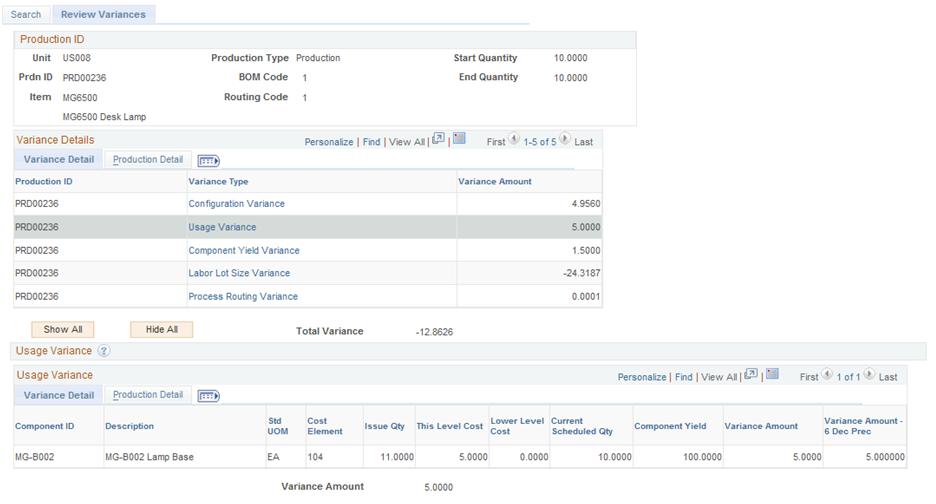
Use the Review Variances tab of the Production Variance Drilldown page to review the calculation details of the production variances produced for a production ID or schedule. The Production Variance Drilldown page displays only one production ID or schedule at a time.
Note: In order to view variance data using the Production Variance Drilldown page, the production ID or schedule must be in the status of Closed for Accounting and you must first run the Close Production process to populate the Production Variance Detail record (SF_VARS_DETAIL) and the Configuration Variance Detail record (SF_CFGVAR_DET ).
Production ID
The Production ID group box displays information about the production ID or schedule reviewed on this page.
Variance Details
The Variance Details group box displays the different variance types produced for this production ID or schedule by the Close Production process. The Production Detail tab displays information about the production ID or schedule.
Field or Control |
Description |
|---|---|
|
Click the Download icon to move the data in the displayed tab to a Microsoft Excel spreadsheet. |
Variance Type |
Displays the name of the variances calculated for this production ID or schedule. Click the variance type to display a group box at the bottom of this page that contains the numbers used to calculate this variance. |
Show All |
Click to display all of the variance type group boxes at the bottom of this page. For example, it there are four variance types shown in the Variance Details group box, then four separate group boxes are displayed at the bottom of this page to display the calculation details for these production variances. |
Hide All |
Click to conceal the variance type group boxes displayed at the bottom of the page. |
Total Variance |
Displays the total of all the production variances applied to this production ID or schedule and displayed in the Variance Details group box. |
Variance Type Group Boxes
For each production variance produced for this production ID or schedule, you can display a group box for the specific variance. The title of the group box is the variance type name. All required information used to calculate the variance is included in the Variance Detail tab. The fields displayed are different based on the variance type. The Production Detail tab displays information about the production ID or schedule.
Field or Control |
Description |
|---|---|
|
Click the Download icon to move the data in the displayed tab to a Microsoft Excel spreadsheet. |
|
Click the Embedded Help icon to display information about the production variance and how it is calculated. |

