Reviewing Serial Genealogy Information
This section discusses how to Review Serial Genealogy Information
|
Page Name |
Definition Name |
Usage |
|---|---|---|
|
SF_TRC_SER_INQ1 |
Enter selection criteria for serial genealogy inquiry. Use the Review Serial Genealogy to view the genealogy of an item/serial. You can also view where the item/serial currently is at, such as which higher level assembly item it has been used in or to which customer it has been shipped. |
|
|
Genealogy (review) Page |
SF_TRC_SER_INQ2 |
Displays genealogy information for the item (serial ID) specified in the search criteria. Displays where used and genealogy information. |
|
SF_TRC_SER_INQ3 |
View transaction information for the item/serial ID specified in the search criteria. Information is displayed in a grid format. |
|
|
Transaction (review) Page |
SF_TRC_SER_INQ4 |
View transaction information associated with the specific serial or lot ID. Information is displayed in a pop up window. |
Use the Genealogy Search (review) page (SF_TRC_SER_INQ1) to enter selection criteria for serial genealogy inquiry.
Use the Review Serial Genealogy to view the genealogy of an item/serial. You can also view where the item/serial currently is at, such as which higher level assembly item it has been used in or to which customer it has been shipped.
Navigation:
This example illustrates the fields and controls on the Genealogy Search page. You can find definitions for the fields and controls later on this page.

Field or Control |
Description |
|---|---|
Item ID and Serial ID |
Enter values. |
Display Options
Select any of these display options:
Field or Control |
Description |
|---|---|
Levels |
Enter the number of levels that you want to display. The default is 99. |
Non-Indented or Indented |
|
Where Used |
Select this check box if you want to go up the genealogy tree to display where the serial ID is used. This check box is not limited to just production where used. Information relating to which customer the item has been shipped to will also display. |
Genealogy |
Select if you want to see the children of the serial selected. |
Transaction Information |
Select if you'd like to view the transaction history for the item. Note: You must select this option to access the Genealogy with Traceability page. |
Last Transaction |
Select if you want to see the last transaction that has occurred for this item or serial ID. For example, if the last transaction is a shipment transaction, the customer to whom this serial ID has been shipped displays. |
Use the Genealogy (review) page (SF_TRC_SER_INQ2) to displays genealogy information for the item (serial ID) specified in the search criteria.
Displays where used and genealogy information.
Navigation:
Enter information on the Genealogy Search (review) page and click the Search button.
This example illustrates the fields and controls on the Genealogy page. You can find definitions for the fields and controls later on this page.
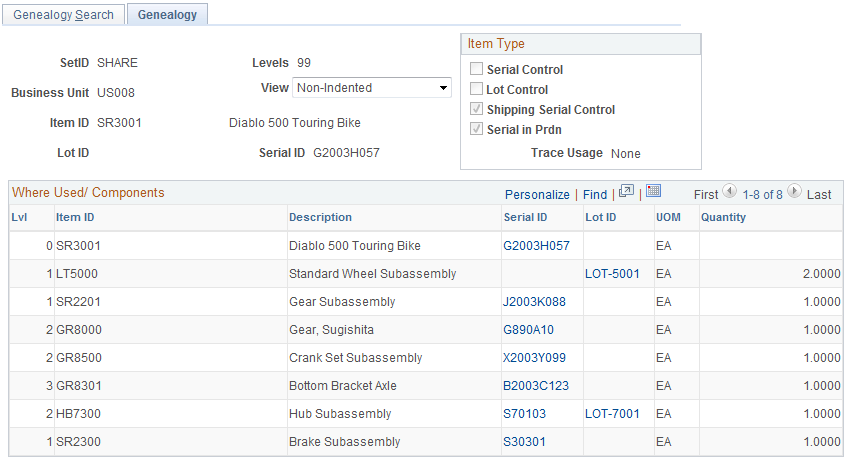
Item Type
Field or Control |
Description |
|---|---|
Serial Control, Lot Control, Shipping Serial Control, Serial in Prdn, and Trace Usage |
These item attributes are display only and are the default values from the Define Items component. |
Where Used Components
Field or Control |
Description |
|---|---|
Serial ID |
Click to access the transaction information for the item. |
Lot ID |
Click to access the transaction information for the item. |
Transaction Information Tabs
Access any of these Transaction Information tabs:
Field or Control |
Description |
|---|---|
Common |
View general information such as date and time of transactions, such as production association, or production disassociation and quantities of the items. |
Production |
View production information such as Prdn ID, Prdn Type, production Area, and Prdn ID split information such as To Prdn ID and To Prdn Area. |
Shipment |
View shipping information such as Ship To ID, Customer Name, Order No., Ship to, and RMA Number. |
Inventory |
View inventory-related information such as the Storage Area where the item is stored. |
Purchasing |
View purchasing-related information such as Order No, Order Line, Supplier ID, Supplier Name, and Return to Vendor ID. |
Use the Genealogy with Traceability page ( SF_TRC_SER_INQ3 ) to view transaction information for the item/serial ID specified in the search criteria.
Information is displayed in a grid format.
Navigation:
Enter information on the Genealogy Search (review) page. You must select Transaction Information as a display option on the Genealogy Search page.
Click the Search button.
This example illustrates the fields and controls on the Genealogy with Traceability page. You can find definitions for the fields and controls later on this page.
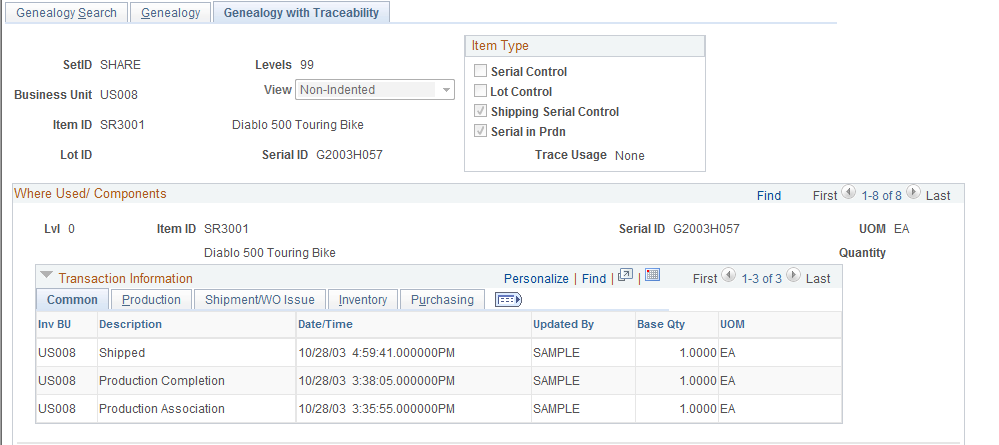
This page appears when you select the Transaction Information display option on the Genealogy Search page.