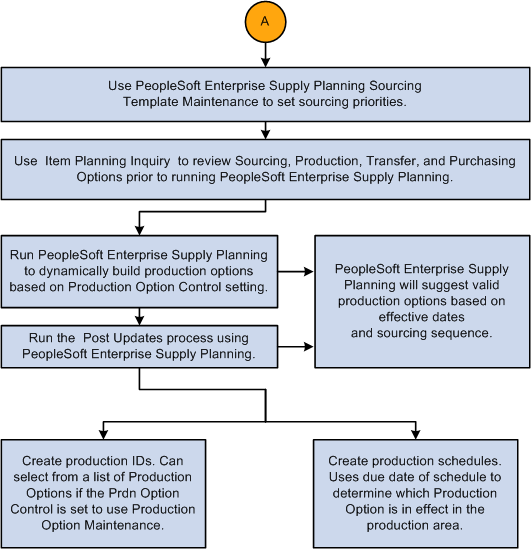Understanding Production Options
Some companies' products have either cyclical or seasonal variations in their method of producing an item. They need the ability to define different effective-dated BOM and routing combinations at different times of the year and, at the same time, have planning recommend those combinations based on production order due dates. For the discrete user, the main advantage in using this functionality is that you can link a BOM and routing code together, specify which BOM and routing combinations can be extracted to PeopleSoft Supply Planning, and use these predefined combinations in PeopleSoft Manufacturing. Optionally, you can ensure that the production ID maintenance users select only valid combinations.
Production options are effective-dated BOM and routing combinations that can be extracted to PeopleSoft Supply Planning and used in production. Once you have defined the BOMs and routings, you can link individual production BOM codes to specific production routings, enabling you to define sets of valid BOM and routing combinations for an item. By specifying an effective and obsolete date for each combination, you can take into account seasonal variations in production. You can also indicate whether the production option is to be included in PeopleSoft Supply Planning, which determines whether the combination is valid in the planning instance and considered in the optimization process. During the optimization process, PeopleSoft Supply Planning recommends a production option based on the due date of the planned order.
During the production option definition, you can:
Assign individual production options to specific production areas.
List all production areas where an item can be built.
Attach text and documents to production options.
A set of inquiries enables you to view all the data related to the production options, including component and output mix through which you can view, by operation, the components used and the outputs from that operation. In addition, you can copy production options within or between business units and automatically create production options for all or a range of items or production areas.
This flowchart provides a top-level view of how you can use production options:

This flowchart continues to provide a top-level view of how you can use production options: