Publishing Outbound Sales Order and Quote EIPs
This topic lists common elements and discusses how to publish ourbound sales order and quote EIPs.
|
Page Name |
Definition Name |
Usage |
|---|---|---|
|
IN_RUN_PUB_MSG |
Initiate the outbound message publish process for outbound PeopleSoft SCM EIPs. |
|
|
OM_RUN_OUTBOUND_EC |
Enter processing options for the Sales Order Acknowledgement, Sales Order Change Notice, and Sales Quote Notice outbound EIPs. You can select processing options for only one EIP at a time. |
|
|
OM_RUN_PRODPRC_OUT |
Select processing criteria for the price sales catalog. |
|
|
OM_RUN_OUTORD_STAT |
Enter processing options for the Sales Order/Quote Status EIP. |
Field or Control |
Description |
|---|---|
Business Unit |
Enter a value to limit the EIPs to publish. |
Request ID |
Appears by default from the run control ID. You can change the value. |
Description |
Describe the outbound EIPs. |
Use the Order Acknowledgement Message Selection Criteria page (OM_RUN_OUTBOUND_EC) to enter processing options for the Sales Order Acknowledgement, Sales Order Change Notice, and Sales Quote Notice outbound EIPs.
You can select processing options for only one EIP at a time.
Navigation:
Click the Sales Order Acknowledgement link on the Publish Outbound Message page.
Click the Sales Order Change Notice link on the Publish Outbound Message page.
Click the Sales Quote Notice link on the Publish Outbound Message page.
Note: The page is the same for the order acknowledgements, order change notices, and quote notices.
This example illustrates the fields and controls on the Order Acknowledgement Message Selection Criteria page. You can find definitions for the fields and controls later on this page.
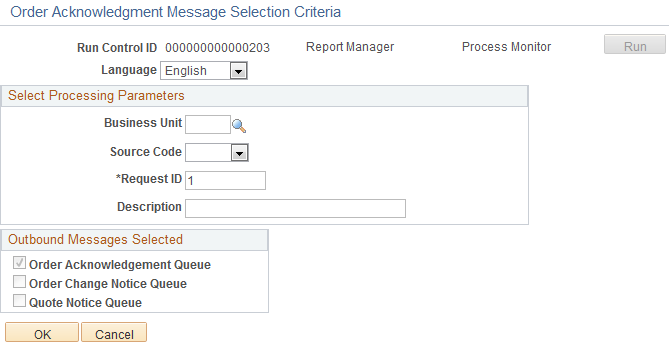
Select Processing Parameters
Field or Control |
Description |
|---|---|
Source Code |
Further define processing options for the EIPs. |
Outbound Messages Selected
You can select multiple EIPs to process.
Use the Product Price List Message Selection Criteria page (OM_RUN_PRODPRC_OUT) to select processing criteria for the price sales catalog.
Navigation:
Select Product Price List on the Publish Outbound Message page to enable the Product Price List link. Click the Product Price Link on the Publish Outbound Message page.
This example illustrates the fields and controls on the Product Price List Message Selection Criteria page. You can find definitions for the fields and controls later on this page.

The following process describes how the OM_PPRC_OUT application engine determines the products and prices to include in the product price list using the retail catalog.
The OM_PPRC_OUT application engine first determines what sold-to customer contacts are set up to receive the product price list information by EDI/XML from the Contact Additional Info page.
If a customer or customer group is entered on the Product Price List Message Selection page, the program sends only product price list information to the specified contact for the customer or sold-to customers belonging to the specified pricing customer group that is set up on the Customer Group Table page. For each of these customers, the program inserts any products that are attached to the retail catalog into a temporary table. If a particular customer is not attached to any catalog, or if no catalog number is entered in the selection options that are on the Product Price List Message Selection page:
The program attempts to retrieve products from the retail catalog where the customer's pricing customer group is attached to the catalog.
If no customer group is attached to the catalog, the program attempts to retrieve products from the Price List tables.
The program looks for any records that exist on the Price List tables for the sold-to customer being processed and inserts those products into a temporary table. If a price list ID is entered as optional criteria, the program selects only products for that price list ID.
If no price list records are found for the sold-to customer being processed, the program looks at the Price List tables to determine if any price lists are attached to the sold-to customer's pricing customer group and inserts those products into a temporary table. If a price list ID is entered as optional criteria, the program selects only products for that price list ID.
Finally, if a particular customer has no catalogs or price lists, the program retrieves all active products from the PROD_ITEM table. If a product group is entered as optional criteria, the program selects only products that are for the specified product group.
When the program has a list of products for each customer, it retrieves prices for each of the products.
The system uses the lowest price on the most recent start date on or before today's date.
The program first determines whether price lists are set up for the sold-to customer and product combination that is being processed and inserts the lowest list price, start date, unit of measure, and so on, into a temporary table. Again, if a price list ID is entered as optional criteria, the program look only at prices from the specified price list ID.
If no price lists are found for the customer and product ID combination, the program then determines whether price lists are set up for the customer's pricing customer group and product that is being processed. The system inserts the lowest list price, start date, unit of measure, and so on into a temporary table. Again, if a price list ID is entered as optional criteria, the program looks only at prices from the specified price list ID.
If no price lists are found for the customer and product ID or customer group and product ID combination, the program retrieves the prices from the PROD_PRICE table and inserts them into a temporary table. If an inventory business unit is entered as optional criteria, the program loads PROD_PRICE records only for the specified inventory business unit.
Selection Type
Field or Control |
Description |
|---|---|
All Customers |
Select to have the process run for all of the customers. |
Specific Customer |
If you select this option, enter the customer name. |
Specific Customer Group |
If you select this option, enter the customer group. |
Selection Options
You can select these options only if you are running the process for all customers.
Field or Control |
Description |
|---|---|
None |
No further selection options are available. |
Inventory Business Unit |
If you select this option, enter the inventory unit. |
Catalog |
If you select this option, enter the catalog number. |
Price List |
If you select this option, enter the price list ID. |
Product Group |
If you select this option, enter the inventory unit. |
Use the Order/Quote Status Message Selection Criteria page (OM_RUN_OUTORD_STAT) to enter processing options for the Sales Order/Quote Status EIP.
Navigation:
Click the Sales Order/Quote Status link on the Publish Outbound Message page.
This example illustrates the fields and controls on the Order/Quote Status Message Selection Criteria page. You can find definitions for the fields and controls later on this page.

Select Processing Parameters
Access to limit the processing parameters for the order or quote status EIP.
Field or Control |
Description |
|---|---|
Status |
Select any of the order statuses for the EIP. |