Using the Buyer WorkCenter - Queries, Reports, and Processes
The Buyer WorkCenter provides the Queries and Reports/Processes pagelets for registering and grouping the most frequently used queries, reports, and processes. The Queries pagelet can provide access to public queries, private queries, and pivot grids.
System administrators use the Configuring Pagelets to set up the WorkCenter Queries pagelet for end users.
End users use theWorking With and Personalizing the Classic Queries Pagelet As an End User to personalize the Queries pagelet for personal use.
This example demonstrates the functionality on the Queries pagelet. Use the Queries pagelet to access frequently used queries.
This example illustrates the Queries pagelet on a sample Buyer WorkCenter.

Use the Past Due Receipts link in the Queries pagelet to run the Past Due Receipts query (PO_LATE_RECEIPTS) and display the results in the transaction area.
Click the New Window icon to the left of the link to run the query and open the results in a new window.
Navigation:
Click the Past Due Receipts link in the Queries pagelet.
This example illustrates sample query results from the Buyer WorkCenter.
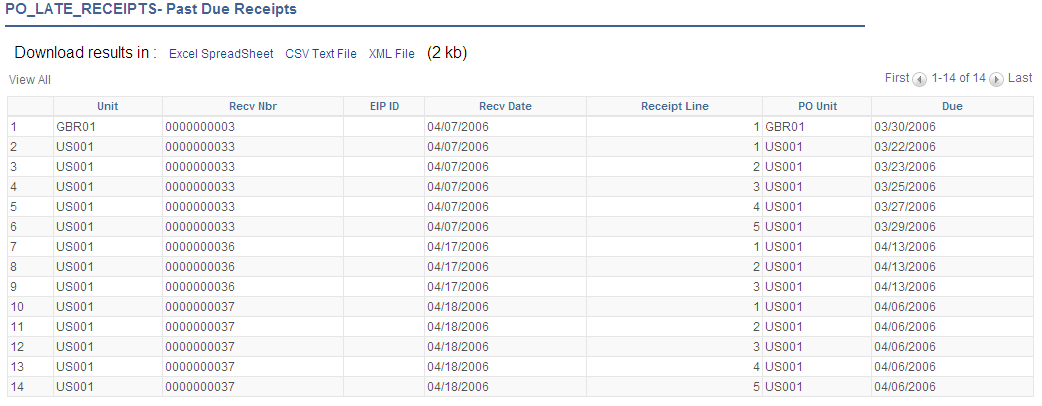
Results can be downloaded to an Excel spreadsheet, CSV text file, or XML file.