Monitoring Agreement Compliance
|
Page Name |
Definition Name |
Usage |
|---|---|---|
|
CS_CNT_AG_MONITOR |
Define selection criteria for contracts to view. |
|
|
CS_CNT_AG_DETAIL |
Review details for agreement statuses. |
|
|
Review Agreement Statuses Page |
CS_CNT_AG_RESULTS |
Navigate to agreement information. See also, Update Agreement Statuses Page |
Use the Monitor Contract Agreements page (CS_CNT_AG_MONITOR) to define selection criteria for contracts to view. The system displays the results of the search using the Status Summary grid.
Navigation:
This example illustrates the fields and controls on the Monitor Contract Agreements page: Summary tab. .
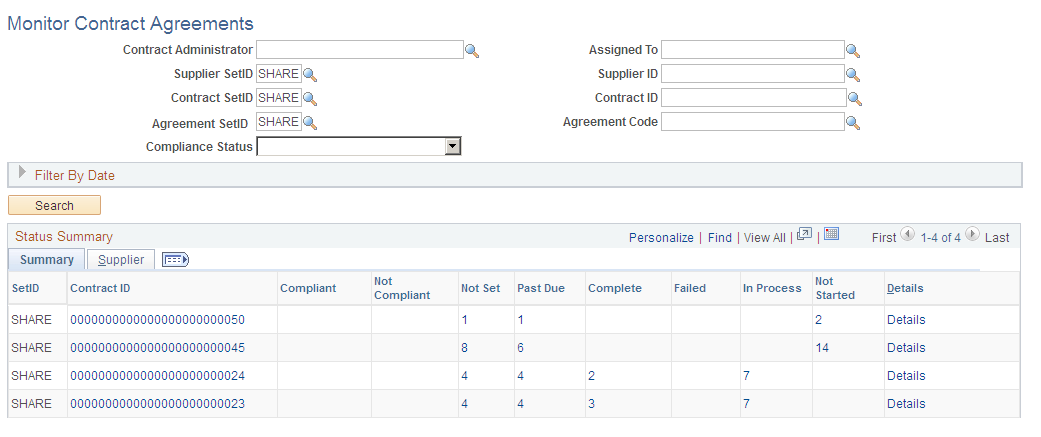
Use this page to view search results for agreement and verification step statuses. The system uses SetID default values for the search.
The system summarizes search results by contract ID. The Status Summary grid displays the total number of agreements and verification steps in a specific status. Statuses display as column headings. You can have multiple agreements and steps for a single contract. By selecting the link under one of the status headings, you can navigate to and view which agreements or steps are in that status.
Use the Filter by Date group box to search for agreement based on dates. For example, you can use the Past Due as of Date field to search for agreements that might be coming due or are past due in the next few days or week. By entering a future date, the system checks all agreements and verification steps with a current status of Not Set or Not Started and a target date or due date prior to or equal to the date you select. This enables you to monitor tasks that might have fallen behind schedule. When you enter a past due as of date, the system automatically sets the Compliance Status field to Not Set. If you do not select a date, the system still indicates which agreements or steps have not been completed as of today's date for the contracts it includes in the search results.
You can also limit search results based on from and to target dates and from and to due/start notify dates.
After defining the selection criteria for the search, click the Search button. The system displays the Status Summary grid with the search results.
When you click a link for a status on this page, you access the Contract Agreement Status Details page.
Status Summary
Field or Control |
Description |
|---|---|
Contract ID |
Displays the contracts that meet the selection criteria. Each row of data displays agreement and verification step information about a single contract. Click the contract ID link to access the Contract page where you can view and update header, item line, and category line agreement information. |
Compliant |
Displays the number of agreements for this contract that are in the Compliant status. Click the link to access the Contract Agreement Status Details page where you can view agreement details. |
Not Compliant |
Displays the number of agreements for this contract that are in the Not Compliant status. Click the link to access those agreements. |
Not Set |
Displays the number of agreements for this contract that are in the Not Set status. They are not considered compliant, but they are not yet considered not compliant. |
Past Due |
Displays a number that depends on what you entered in the Past Due as of Date field in the search selection criteria, this number can represent different values.
|
Complete, Failed, In Process, and Not Started |
Displays the number of verification steps within a contract that are in the specified status. These steps can be associated with any of the agreements within the contract. Click the link to access the Contract Agreement Status Details page where you can view the agreements with their associated verification steps and the status of each individual step for each agreement. |
Details |
Click the link to display specific information about an agreement or verification step. This displays all agreements with their associated verification steps for the contract to which they are associated. Additionally, the system displays the target date, step owner, and current status. |
Supplier
Use this tab to review supplier information for contracts. The information includes the supplier ID and name. You can also access the contract to make changes to supplier information.
Use the Contract Agreement Status Details page (CS_CNT_AG_DETAIL) to review details for agreement statuses.
Navigation:
Click a link in the Status Summary grid.
This example illustrates the fields and controls on the Contract Agreement Status Details: Details tab.

Use this page to review the details about contract agreements and verification steps, line released amounts, and results of the verifications. The amount and order of information that appears on the page depend on the selection criteria you entered to access the page.
Field or Control |
Description |
|---|---|
Maintain Document |
Click to access the Document Management page. This button is available when a document has been created for the contract. |
Agreement Level |
Displays whether the agreement is at a header level, a line level or category-line level. Line-level and category-line level agreements also display the line number for the contract item. Click the link to view either the header- or the line-agreement information and navigate to verification step information. The system accesses the Review Agreement Statuses page, similar to how it accesses the page when you click the Agreement Sequence and Code link. The only difference is that for the agreement level, you can scroll through all the agreements for that level; whereas, for the agreement sequence and code, you only see that one agreement. |
Agreement Sequence and Code |
Displays the order in which the agreement is sequenced, followed by the predefined agreement code that is used as a basis for creating the agreement. If you click the link for this value, you can navigate to the Review or Update Agreement Statuses Page where you can review all the information about the agreement including its verification steps. . |
Verification Steps |
Displays the verification steps that are associated with a line or header agreement. The system lists the steps for each agreement code that is used in the agreement. |
Description |
Displays a description of the corresponding agreement or verification step. |
Target Date |
Displays the estimated completion date for the agreement or the due date for the verification step. |
Assigned To |
Displays the person who is responsible for verifying the corresponding agreement verification step. |
Status |
Displays the current state of the agreement or verifications step.
|
Results
Use this tab to review the actual results of completing a verification step or meeting the terms of the agreement.
Field or Control |
Description |
|---|---|
Line Released Amount |
Displays the amount of the contract that has been released and sourced to a purchase order. The system expresses this amount in the contract header currency. |
Actual Result |
Displays the actual result for the agreement when it is entered on the Update Agreement Statuses page. Actual results are the values that verification owners enter to further describe the processing of the agreement. The system records the actual result of the agreement activity and keeps it in this field for historical purposes. The system uses the agreement compliance status to process agreement conditions. |
Cumulative Actual Performance |
Displays the accumulated performance percentage and status for this agreement based on the history of periods included in the Procurement History Update process run page for this contract. |
For Period |
Displays the actual performance and status for the most current period. |