Publishing Outbound Messages
To publish outbound messages, use the Publish Outbound Message component (IN_PUB_MSG).
|
Page Name |
Definition Name |
Usage |
|---|---|---|
|
IN_RUN_PUB_MSG |
Publish messages by initiating the outbound message publish process for outbound PeopleSoft messages that use the batch publish design pattern. |
|
|
Supplier Contract Syndication Message Selection Criteria Page |
CS_RUN_CNT_SN |
Define criteria for publishing outbound messages. |
The primary purpose of asynchronous service operations is to process outbound and inbound messages for contract syndication. Due to the size and complexity of the contract data, the service operation for supplier contract syndication when routed inbound is handled by staging the contract data in stage tables. An application engine process validates and updates the contract data. The system generates messages when it syndicates contracts or publishes activities to remote systems.
This table describes the record names and their levels at which they are sent to the remote system:
|
Outbound to Remote System |
Record Name |
|---|---|
|
Level zero (contract header) |
CNTRCT_HDR |
|
Level one (contract defaults) |
CNTRCT_DEFAULTS |
|
Level one (miscellaneous charges) |
CNTRCT_HDR_MISC |
|
Level one (contract line) Except the Quantity Line Released and Amount Line Released field. |
CNTRCT_LINE |
|
Level one (contract category) |
CNTRCT_CATEGORY |
|
Level two (milestone lines ) |
CNTRCT_MILESTN |
|
Level two (UOM (unit of measure) lines) |
CNTRCT_LINE_UOM |
|
Level two (contract schedule lines) |
CNTRCT_LN_SHIP |
|
Level two (distribution header) |
CNTRCT_BU_DSTRB |
|
Level three (distribution details) |
CNTRCT_DSTRB |
|
Level one (contract comments) |
CNTRCT_COMMENTS |
|
Level one (pricing) |
CNTRCT_ADJ_SET |
|
Level two (pricing) |
CNTRCT_ADJ_RULE |
|
Level three (pricing) |
CNTRCT_ADJ_DTL |
Note: For inbound activity messages from remote systems, the system includes all fields on the contract activity record in the message along with the parent system contract ID.
Contract syndication is implemented with one service operation, CS_PROCUREMENT_CNTRCT, defined in the CS_CONTRACT_SYNDICATION queue. This is an ordered queue since contract updates are serialized. On the parent system, each subscribing node has an outbound routing created for the asynchronous service operation CS_PROCUREMENT_CNTRCT.
The system uses two email addresses in the message contract header. They include an address for the contract administrator for the parent system, CS_PARENT_EMAIL, and one for the contract local contract administrator for the syndicate system, CS_LOCAL_EMAIL. Depending on the capabilities of the remote system, the system uses these email addresses to send notifications in case the contract fails validation. The system uses the email address associated with the buyer for the contract for the parent contact, and uses the email address identified for the syndicate node for the remote contact.
Use the Publish Outbound Message page (IN_RUN_PUB_MSG) to publish messages by initiating the outbound message publish process for outbound PeopleSoft messages that use the batch publish design pattern.
Navigation:
This example illustrates the fields and controls on the Publish Outbound Message page.
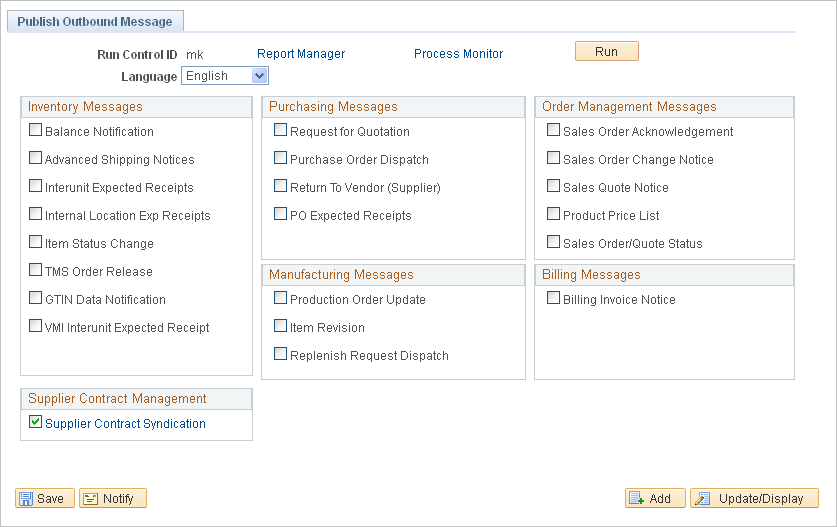
Use this page to syndicate contracts using the batch system.
During the contract syndication and update processes, the system publishes outbound messages. If the contract has not been syndicated, the system publishes the entire contract and if the contract has been syndicated, the publish options in the contract header determine if the system publishes the entire contract or only the changes. The default publish value is to publish only rows that have changed since the last syndicated date and time for the node.
When you click the Run button, you access the Process Scheduler where you can run the IN_PUB_MSG process. The system uses selection criteria that you define on the Supplier Contract Syndication Message Selection Criteria page to run the process.
Field or Control |
Description |
|---|---|
Supplier Contract Syndication |
Select to indicate that you want to publish messages from the parent contract management application. When you select this check box, the link becomes active. Click the link to access the Supplier Contract Syndication Message Selection Criteria page where you can either define or update selection criteria for generating the messages. |
Remote Contract Activity |
Select to indicate that you want to publish messages from the remote or remote contract management application. When you select this check box, the link becomes active. Click the link to access the Supplier Contract Syndication Message Selection Criteria page where you can either define or update selection criteria for generating the messages. Note: You need to set the remote node setting to Y to access this link. To set the node, launch the Application Designer and open the CS_REMOTE_NODE record object, double-click the PORTAL_REMOTE field, and change the default value from constant N to Y. |
Use the Supplier Contract Syndication Message Selection Criteria page (CS_RUN_CNT_SN) to define criteria for publishing outbound messages.
Navigation:
. Select the Supplier Contract Syndication check box on the Publish Outbound Message page, then click the Supplier Contract Syndication link.
Use this page to select messages to publish, define criteria for outbound messages, and to run the process. The system stages and publishes unique messages for each node defined on the contract. You can use remote systems to manage releases against the contract.
Field or Control |
Description |
|---|---|
Request ID |
Enter a value by which you want to track this publish request. |
Description |
Enter a unique description for this request. |
All Contracts |
Select whether you want to publish messages for a single contract or for all contracts. If you select All Contracts, the system includes messages for all contracts that meet the search criteria. If you select Specific Contract, the system highlights the SetID and Contract ID fields for entry. The system also provides a Lookup button for searching contracts. |
All Suppliers |
Select whether you want to publish messages for a single supplier or for all suppliers. If you select All Suppliers, the system includes messages for all suppliers that meet the search criteria. If you select Specific Suppliers, the system highlights the Suppliers SetID and Suppliers ID fields for entry. The system also provides a Lookup button for searching suppliers. |
Publish Changes Only |
Select to indicate that you only want to publish updates to the contract or contracts. If you do not select this check box, then the entire contract is published. |
Chunk Size |
Enter the number of contract lines you want to process at a time. |