Analyzing Service Provider Length of Stay
You use the service provider length-of-stay pages to analyze how long service providers have been on assignment by department, manager, purchase order, or supplier.
Note: This topic uses the service provider length-of-stay manager summary and details as an example. Similar functionality applies to the other dimensions (department, purchase order, and supplier) and respective detail pages.
|
Page Name |
Definition Name |
Usage |
|---|---|---|
|
SPR_CONLOS_DASH_PG |
View service provider length-of-stay summary graphs and data. Access detail pages. |
|
|
Service Provider Length of Stay - Department Details Page |
SPR_CONSLOSDR_PG |
View detailed service provider length-of-stay information for a selected department. |
|
SPR_CONSLOSMR_PG |
View detailed service provider length-of-stay information for a selected manager. |
|
|
Service Provider Length of Stay - Purchase Order Details Page |
SPR_CONSLOSOR_PG |
View detail service provider length-of-stay information for a selected purchase order. |
|
Service Provider Length of Stay - Supplier Details Page |
SPR_CONSLOSVR_PG |
View detailed service provider length-of-stay information for a selected supplier. |
Use the Service Provider Length of Stay (summary) page (SPR_CONLOS_DASH_PG) to view service provider length-of-stay summary graphs and data.
Navigation:
This example illustrates the fields and controls on the Service Provider Length of Stay (summary) page. You can find definitions for the fields and controls later on this page.
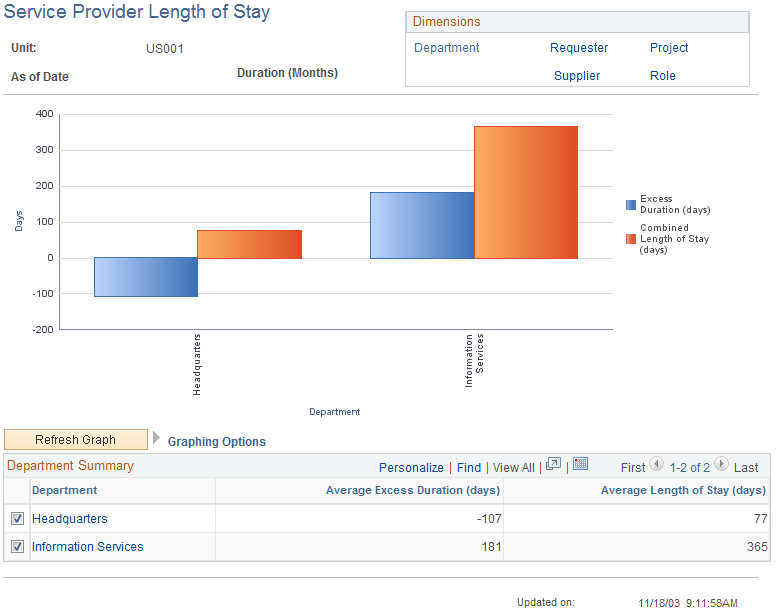
Field or Control |
Description |
|---|---|
Department, Manager, Purchase Order, and Supplier |
Click the link at the top of the page to have the system display the service provider length-of-stay graph and data by department, manager, purchase order, or supplier. |
Graphing Options |
Select the options in the collapsible Graphing Options group box to define the parameters that are used for the graph. You must select parameters of like measurements. For example, you cannot select one measurement based on time and another based on count. The system displays an error message if you select parameters of different measurement types. |
Refresh Graph |
Click to display the graph by using the selected graphing options and data points. Note: Each row of data with a selected check box that appears on the bottom of the page is used as a data point for the graph. By default, the system graphs the first five selected data rows that appear in the grid. You can select more than five rows, but the information appears smaller on the graph. |
Average Excess Duration (days) |
Displays the resulting calculation of the average projected end date less the start date for all service providers for the business unit by manager. A positive value indicates the number of days in excess of the length of stay (in months) that is entered on the Analysis Datamart page, including Saturdays, Sundays, and holidays. Note: The conversion from length of stay entered in months to excess duration appearing in days is based on using an average 30.4 days for a month. |
Average Length of Stay (days) |
Displays the resulting calculation of the average start date less end date for all service providers for the business unit by manager. |
Use the Service Provider Length of Stay - Manager Details page (SPR_CONSLOSMR_PG) to view detailed service provider length-of-stay information for a selected manager.
Navigation:
Click the Manager link on the Service Provider Length of Stay (summary) page for manager.
The system displays detailed information about service providers for the manager.
Field or Control |
Description |
|---|---|
Start Date |
Displays the service provider's earliest start date, taking into account the leave period that is defined on the Analysis Datamart page. A service provider's start date may not be his or her earliest start date with the organization. If the service provider has left the organization and returned after a period of time that exceeds the leave period that you define on the Analysis Datamart page, then the service provider's start date is the date of his or her return to the organization. |
Projected End Date |
Displays the start date plus the length of stay that is defined on the Analysis Datamart page. |
End Date |
Displays the end date that is associated with the work order ID. |
Excess Duration (days) |
Displays the resulting calculation of projected end date less the start date for the service provider and work order. A positive value indicates the number of days in excess of the length of stay that is entered on the Analysis Datamart page, including Saturdays, Sundays, and holidays. Note: The conversion from length of stay entered in months to excess duration in days is based on an average 30.4 days for a month. |
Combined Length of Stay (days) |
Displays the resulting calculation of start date less end date for all service providers for the service provider and work order. |