Defining Project and Activities Definitions
To set up activities by service, use the Activities by Service (SPB_SRC_ACT) component or the Activities by Service (SP_ACT_BY_SVTYP) component. To define project activities, use the Project Activities (SPA_PROJ_ACT) component. To define project roles associated with activities, use the Service/Project Role (SPB_PROJ_ROLE) component.
To maintain project information, use the Maintain Service Projects (SPA_PROJECT) component. To set up project types, use the Project Types (SPA_PROJ_TYPE_DEFN) component. To set up service activities, use the Service Activities (SPB_ACTIVITY_TBL) component.
This topic discusses how to define project and activities definitions.
|
Page Name |
Definition Name |
Usage |
|---|---|---|
|
SPA_PROJ_TYPE_DEFN |
Maintain project types. |
|
|
Manage Services Projects |
SPA_MANAGE_PROJ |
Manage services projects from a central location. |
|
SPA_PROJECT |
Maintain project information. This page is available only when Project Costing is implemented. |
|
|
SPA_PROJ_ACT |
Define a project activity. |
|
|
SPB_SETID_ACTIVITY |
Define service activities for deliverables-based services. |
|
|
Bid Factors by Activity Page |
SP_BDFTR_BY_ACT_PG |
Define the bid factors by deliverable activity. |
|
Bid Factor Group Page |
SP_BDFTR_GRP_SRCH |
Select bid factors to add to the service activity. |
|
SPB_SRC_ACT |
Associate one or more activities with a service. |
|
|
SP_ACT_BY_SVTYP |
Associate one or more activities with a service type. This page is available only when Project Costing is not implemented. |
Use the Project Types page (SPA_PROJ_TYPE_DEFN) to maintain project types.
Navigation:
Projects are classified in groups called project types. For example, you can have construction projects, maintenance projects, and capital projects. Setting up project types and assigning them to projects enables you to analyze all projects of a certain type in relation to one another.
Use the Maintain Services Projects page (SPA_PROJECT) to maintain project information.
Navigation:
Click the Add button or click the link for an existing project from the Manage Service Projects page.
This example illustrates the fields and controls on the Maintain Services Projects page. You can find definitions for the fields and controls later on this page.

Field or Control |
Description |
|---|---|
Processing Status |
Select the activity status. Values are Active and Inactive. |
Project Type |
Enter the project type. |
Percent Complete |
Enter the percentage completed for the activity and the as of date for the specified percentage. |
Start Date |
Enter the project start date. |
End Date |
Select the project end date |
Time Template |
Enter the time template associated with the project |
Use the Project Activities page (SPA_PROJ_ACT) to define a project activity.
Navigation:
This example illustrates the fields and controls on the Project Activities page. You can find definitions for the fields and controls later on this page.
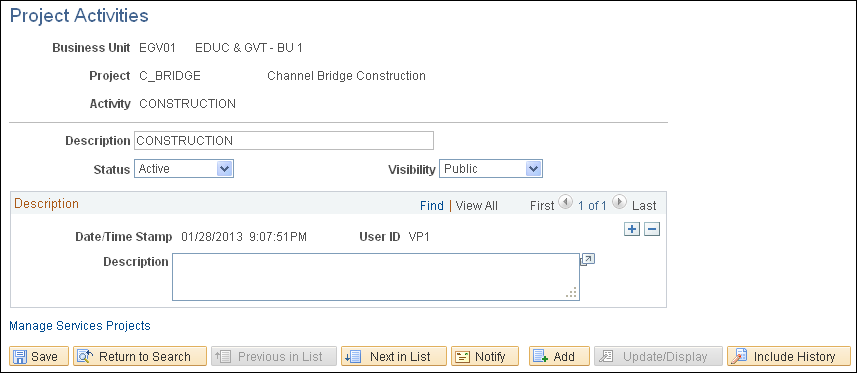
Field or Control |
Description |
|---|---|
Description |
Enter the activity description. |
Status |
Select the activity status. Values are Active and Inactive. |
Use the Service Activities page (SPB_SETID_ACTIVITY) to define service activities for deliverables-based services.
Navigation:
This example illustrates the fields and controls on the Service Activities Page. You can find definitions for the fields and controls later on this page.
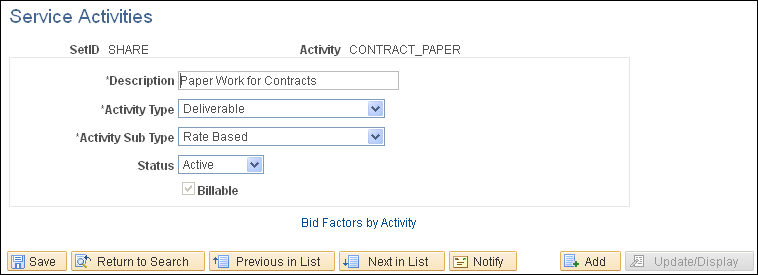
When Project Costing is not installed, service activities replace project activities and are used for both resource and deliverable-based services. When Project Costing is installed, service activities are defined for resource-based generic activities and for deliverables-based services. When the deliverables-based service is selected on a requisition, the activities linked to the service are also linked to the requisition. The bid factors linked to the activities appear by default on the Bid Factors by Requisition page.
Unlike project activities, service activities are not linked to projects. Therefore, service activities can be shared across projects.
Field or Control |
Description |
|---|---|
Activity Type |
Select an activity type. Values are:
|
Field or Control |
Description |
|---|---|
Activity Sub Type |
Activity sub type is used to indicate the type work that this activity can be used for. The available values depend on the activity type that was selected. When the activity type is Resource, the available Activity Sub Type values are Generic Activity and Specific Activity. Specific activities can be associated with resource-based service types and selected on related work orders to make them available during time entry. Generic activities are not related to work orders, but are available during time entry for any resource-based work order. When the Activity Type is Deliverable, the available Activity Sub Type values are Milestone and Rate Based. Specific activities can be associated with deliverable-based work orders to make them available during time entry. |
Status |
Select a status. Values are Active and Inactive. Inactive activities cannot be added to a service type or work order. |
Field or Control |
Description |
|---|---|
Billable |
Select to indicate that time associated with this activity is billable. This value acts as a default for the Activities by Service Type page. |
Bid Factors by Activity |
Click to access the Bid Factors by Activity page. You use the page to associate bid factors with activities. When you enter a service on a deliverable-based requisition, the bid factors linked to the activities for the service appear on the requisition. This enables suppliers to enter responses to these bid factors. The suppliers responses can be compared with each other to determine which supplier has the best bid. Click Select Bid Factor Group to select bid factors from existing bid factor groups. Click OK to return to the Bid Factors by Service page. |
Use the Activities by Service page (SPB_SRC_ACT) to associate one or more activities with a service.
Navigation:
Activities can be linked to deliverables-based services. If activities exist that are typically performed for a service, you can link the activities to the service. When a requisition is created for a deliverables-based requisition, the activities linked to that service appear by default on the requisition, as well as bid factors linked to the activity.
Field or Control |
Description |
|---|---|
Activity |
Enter an activity to associate with a service. |
Field or Control |
Description |
|---|---|
Rate Amount |
Enter a deliverable rate amount. Note: This option is used for rate-based activities only. |
Field or Control |
Description |
|---|---|
Rate Unit of Measure |
Enter the rate in the unit of measure that is used throughout the fulfillment process. Note: This option is used for rate-based activities only. |
Field or Control |
Description |
|---|---|
Allow Delete Activity |
Use this option during sourcing to control whether the service coordinator can remove bid factors associated with this activity from a requisition. |
Use the Activities by Service Type page (SP_ACT_BY_SVTYP) to associate one or more activities with a service type.
Navigation:
Activities can be linked to service types when Project Costing is not implemented. The activities available for a work order will be limited to those that have been linked to the related service type.
Field or Control |
Description |
|---|---|
Activity |
Enter an activity to associate with a service type. |
Field or Control |
Description |
|---|---|
Billable |
Indicate whether this is a billable activity for the service type. |
Field or Control |
Description |
|---|---|
Status |
Indicate whether the status of the activity is active or inactive for the service type. Inactive activities cannot be selected during time or progress entry. |