Managing Service Providers
This topic discusses how to manage service providers.
|
Page Name |
Definition Name |
Usage |
|---|---|---|
|
SPB_PROV_ROST_PG |
Manage service providers that includes reviewing and updating service provider information. |
|
|
SPB_PERS_PROV_PAGE |
Maintain service provider information. |
|
|
Manage Time/Expense Sheets Page |
SPA_MANAGE_TE |
View timesheet history. |
Use the Service Provider Roster page (SPB_PROV_ROST_PG) to manage service providers that includes reviewing and updating service provider information.
Navigation:
This example illustrates the fields and controls on the Service Provider Roster page. You can find definitions for the fields and controls later on this page.

After completing the search criteria, click the Search button to populate the Service Provider Roster grid box.
Field or Control |
Description |
|---|---|
Provider Contact |
Select a provider contact whom you want to include in the search results. If you leave the field blank, the system displays information for all service provider contacts in the organization. |
Account Status |
Select an account status on which to base the search. Statuses include: Active: Select to include only active service providers. InActive: Select to include only inactive service providers. Pending Registration: Select to include only those service providers who are pending activation. New service providers added by the service provider contact during bid submittal using the New Candidate page are initially created with this status. |
Service Provider |
Select the service provider for whom you want to search. |
Add Service Providers |
Click to access the Maintain Service Provider page, where you can add service providers. This link is available only if the user has the SP_ADD_SERV_PROVIDER role action. |
Person ID |
Click to access the Maintain Service Provider page, where you can review and update service provider information. |
|
Click the Timesheet History button to access the Manage Time/Expense Sheets page, where you can view the history for a service provider timesheet. |
Use the Maintain Service Provider page (SPB_PERS_PROV_PAGE) to maintain service provider information.
Navigation:
Click the Add Service Providers link on the Service Provider Roster page.
This example illustrates the fields and controls on the Maintain Service Provider Page. You can find definitions for the fields and controls later on this page.
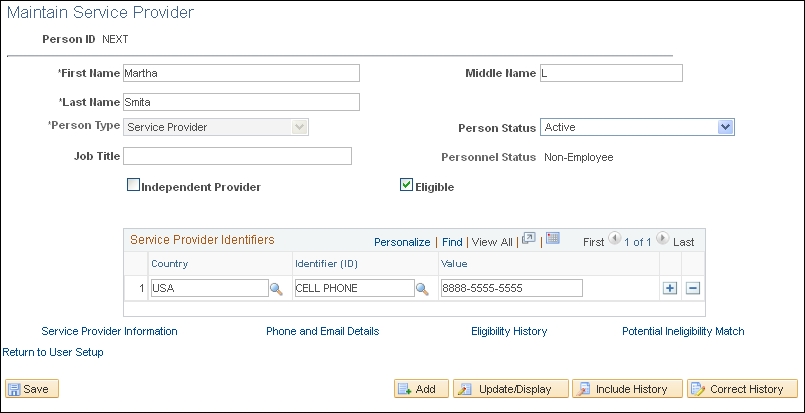
This page displays service provider information.
Field or Control |
Description |
|---|---|
Person Type |
Displays the type of role that the person performs. Values include: Service Provider: This is the standard person type for a service provider and is the status automatically assigned by the system when the provider is created. Service Provider/Coordinator: Only those service providers who have also been given a service coordinator role will have this person type. |
Person Status |
Select a value to indicate the status of the service provider. Values are Active, Inactive, and Pending Registration. |
Job Title |
Enter the classification of the position. The value appears by default from the service attributes, if it has been defined. |
Personnel Status |
Displays the service provider's nonemployee status. |
Employee ID |
Enter the identifier for the employee. |
Country |
Select a country code. The Service Provider Identification grid contains additional information that you use to identify a service provider. When you select a country code, the identifiers specific for that country will be available for selection, along with any applicable noncountry-specific identifiers. For example, a Social Security number (SSN) would be applicable only for the United States. You use service provider identifier information for eligibility validation when eligibility tracking is enabled for a business unit. |
Identifier (ID) |
Select a type of information to use to uniquely identify a person. This information, such as a driver's license or passport, can be used to verify the service provider during the bidding process and work order creation. |
Value |
Enter a value for the identifier. For example, if you selected to use a phone number as an identifier, then you would enter the number in this field. |
Service Provide Information |
Click to access the Service Provider Information page, where you can view and update additional provider information details. |
Phone and Email Details |
Click to access the Phone and Email Details page, where you can view and update contact information for the service provider. |
