Setting Up VMS
To define VMS by business unit and service type, use the VMS by Business Unit and Service Type (SPB_VMS_BUSRVC_LST) component.
To define VMS by business unit, use the VMS by Business Unit (SPB_VMS_BY_BU) component. To define VMS percent by business unit, use the VMS Percent by Business Unit (SPB_VMS_INFO_BU) component.
To define VMS details by supplier, business unit, and service type, use the VMS Details by Supplier, Business Unit, and Service Type (SPB_VMS_INFO_SRV) component.
To change the VMS service coordinator, use the Replace VMS Coordinator component (SPB_REPL_VMS_SC).
This topic discusses how to set up VMS.
|
Page Name |
Definition Name |
Usage |
|---|---|---|
|
BUS_UNIT_TBL_SP |
Define PeopleSoft Services Procurement business units. Define your own consolidation structures for accounting and reporting purposes. |
|
|
VMS Supplier by Business Unit Page |
SPB_VMS_BY_BU |
Define the effective-dated VMS supplier and supplier location information. |
|
SPB_VMS_INFO_BU |
Define effective-dated fees by percentage and assign related service coordinator or coordinator team for VMS by business unit. |
|
|
SPB_VMS_BU_SRVC |
Use this page to indicate whether there is an override of the business unit VMS settings for this service type and view the current VMS supplier and location. |
|
|
VMS Details by Supplier, Business Unit, and Service Type Page |
SPB_VMS_INFO_SRVC |
Use this page to define effective-dated VMS markups and assign related service coordinator or team by business unit and service type. |
Use the Services Procurement Bus Unit page (BUS_UNIT_TBL_SP) to define PeopleSoft Services Procurement business units.
Define your own consolidation structures for accounting and reporting purposes.
Navigation:
Field or Control |
Description |
|---|---|
Enable VMS |
Select to determine whether requisitions or work orders are under VMS management by default. If you select this option, you can define markup costs that are charged by the VMS for service that do not have a service type level VMS override defined. |
If you disable this option and there are existing VMS rows, the system populates a warning message to inform you that the VMS rows are ignored when creating new requisitions and work orders.
Note: VMS functionality is not available if you have selected the MSP installation option on the Services Procurement Installation Options page.
Note: If you select this option, you must define at least one VMS supplier and VMS fee for the designated business unit.
Use the VMS Details by Supplier and Business Unit page (SPB_VMS_INFO_BU) to define effective-dated fees by percentage and assign related service coordinator or coordinator team for VMS by business unit.
Navigation:
Click the Manage VMS Details button on the VMS Suppliers by Business Unit page.
This example illustrates the fields and controls on the VMS Details by Supplier and Business Unit page. You can find definitions for the fields and controls later on this page.

Field or Control |
Description |
|---|---|
VMS Percent |
Enter VMS fee percentage. |
Service Coordinator |
Select to identify a specific service coordinator as the VMS provider. |
Service Coordinator Team |
Select to identify an entire service coordinator team as the VMS team. |
Coordinator |
Select a specific service coordinator. Note: This option only appears when the Service Coordinator option is selected. |
Service Team |
Select a specific team of service coordinators. Note: This option only appears when the Service Coordinator Team option is selected. |
Note: Rate based VMS fees are defined at the Service Type level only.
Use the VMS Supplier by Business Unit and Service Type page (SPB_VMS_BU_SRVC) to use this page to indicate whether there is an override of the business unit VMS settings for this service type and view the current VMS supplier and location.
Navigation:
Click the VMS by BU and Service Type link on the Services Procurement Bus Unit page.
Services Procurement, Define Services Procurement, Service Type Setup, VMS by BU and Serv Type
This example illustrates the fields and controls on the VMS Supplier by BU and Service Type page. You can find definitions for the fields and controls later on this page.

Field or Control |
Description |
|---|---|
VMS Managed |
Select an available effective-dated VMS managed option: Values include Yes, No, and BU (business unit). Yes: If you select this option, the VMS Supplier and VMS Location fields, and the Manage VMS Details button is available. Note: You must associate a VMS supplier and location, and related VMS details for the supplier, business unit, and service type when you select this option. No: If you select this option, requisitions created for this effective date will not be VMS Managed. BU: If you select this option, requisitions or work orders created for this effective date will follow the VMS setup defined at the Business Unit level. |
Field or Control |
Description |
|---|---|
Manage VMS Details |
Click to access the VMS Details by Supplier, Business Unit, and Service Type page, where you can define rates and service coordinator or team for the VMS. |
Use the VMS Details by Supplier, Business Unit, and Service Type page (SPB_VMS_INFO_SRVC) to use this page to define effective-dated VMS markups and assign related service coordinator or team by business unit and service type.
Navigation:
Click the Manage VMS Details button on the VMS Supplier by BU and Service Type page.
This example illustrates the fields and controls on the VMS Details by Supplier, Business Unit, and Service Type page. You can find definitions for the fields and controls later on this page.
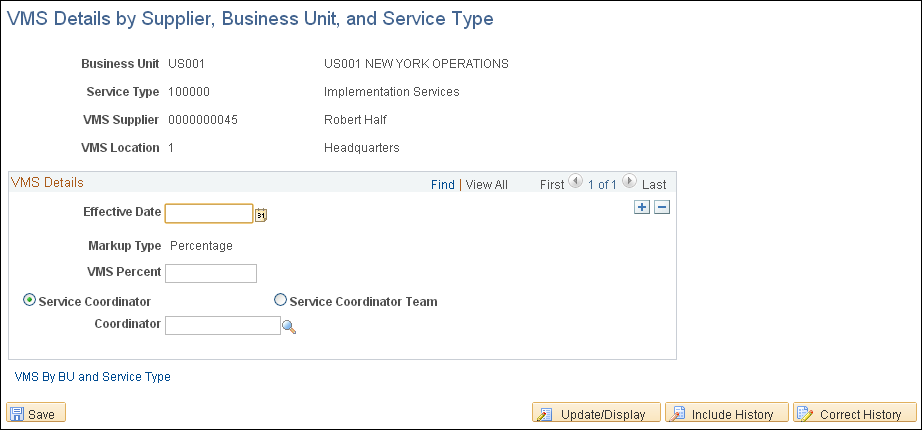
The markup types available depends on the selected service type. Deliverable and Multi Resource service types must have a markup type of Percentage, but resource service types can have a markup type of either Percentage or Rate. The other fields on the page vary based on the selected markup type. When the markup type is Percentage, the VMS Percent field appears on this page. However, when the markup type is Rate, the VMS Rate, Currency, and UOM (unit of measure) fields appear on this page.
Field or Control |
Description |
|---|---|
Markup Type |
For service types with a service method of Resource, select the markup type of Percentage or Rate. Note: It is not possible to select Markup Type of Rate for service types with a service method of Deliverable or Multi Resource. In this case, only percentage markups are available. |