Understanding Mandatory Learning
Every organization has trainings that employees are required to complete in order to stay compliant with legal regulations laid down by the government. PeopleSoft ELM provides the feature, Mandatory Learning, which helps manage such compulsory trainings for employees.
Learning administrators can use this feature to:
Define mandatory trainings specific to learners or even learner groups.
Automatically enroll or register learners into Mandatory Learnings specific to their learner groups.
Notify learners/managers about the Mandatory Learnings assigned.
Notify learners/managers about the approaching due date for Mandatory Learnings.
Notify learners/managers that the Mandatory Learnings are overdue.
Manage Mandatory Learnings when learners move in/out of learner groups.
Manage Mandatory Learnings for rehired employees.
This example illustrates the Mandatory Learning Process Flow Diagram.
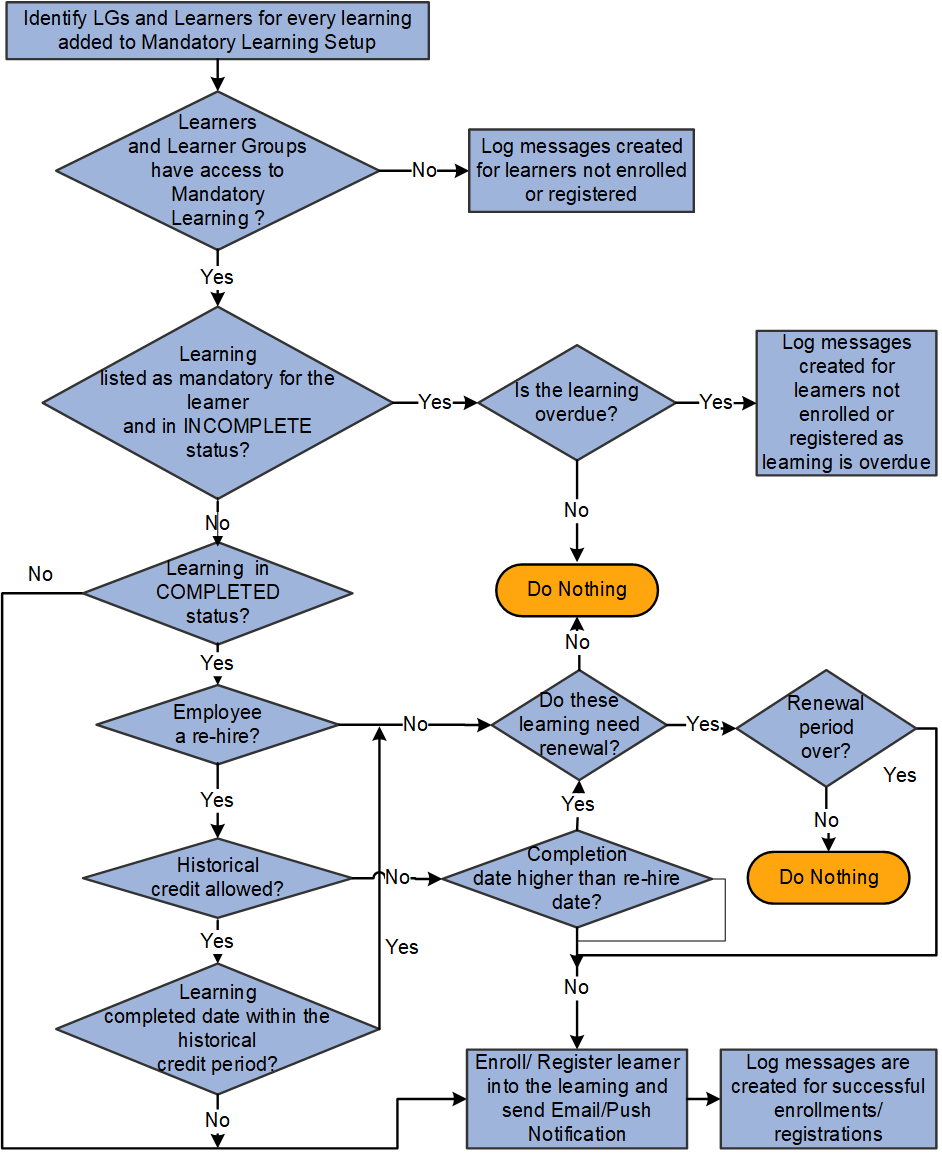
The mandatory learning process begins with marking a learning (class or program) as ‘mandatory’ for learner groups or learners in the class or program setup page (i.e. the Maintain Classes page and Maintain Programs page). For each learning identified, the process checks if every individual learner, as well as the learners in the Learner Group have access to that learning and enrolls or registers them to the learning, if they are not already enrolled or registered into it.
For some learners, the learning will be in the ‘Completed’ status, in which case the system checks if the learning needs renewal. For all learnings requiring renewal, the process checks if the renewal period is over, and if yes, the learners are re-enrolled or re-registered into the learning. For employees that are recently rehired, the process is equipped to allow historical credit for evaluating mandatory learning for that employee based on what has been indicated in the mandatory learning setup. If your organization allows historical credit for re-hired employees, refer to the section below: Historical Credit for Re-hired Employees.
For all mandatory learnings processed, the Mandatory Learning process stages data in the notification records which are then used to notify the learners about their enrollments or registrations. Depending on the rules set, the process sends out email notifications to managers about the enrollment or registrations of team members. With every notification email, managers receive an attachment of the consolidated list detailing the learning status of team members.
Historical Credit for Re-hired Employees
All employees who were recently rehired into the organization (i.e. after the last time the Mandatory Learning Process was run), there is a possibility that they had completed the same learning during their previous tenure. The process successively checks if:
The employee is eligible for receiving historical credit
The last completion date of the learning falls within the credit period allowed
The learning does not require a renewal.
If the employee satisfies all these criteria, then he is not required to re-take the learning and is given historical credit for it. If at any point, one of the above criteria is not satisfied, then the employee is re-enrolled or re-registered into the learning.