Defining Mobile Data Distribution
Use datasets to define the data distributed to mobile devices running the PeopleTools Mobile Agent.
Important! PeopleSoft Mobile Agent is a deprecated product. The information in this section exists for backward compatibility only.
This section provides an overview of mobile data distribution.
|
Page Name |
Definition Name |
Usage |
|---|---|---|
|
EOEC_MP_RULE |
Define data distribution rules for mobile devices based on datasets. |
|
|
EOEC_MP_USRRULE |
Preview the effect of mobile data distribution. |
Mobile devices can have limited processing power, storage capacity, and display space. You can limit the range and quantity of data passed to the mobile device by associating dataset rules with synchronizable component interfaces. Mobile data distribution rules define the selection of data from network servers for download to a mobile device. The result of data distribution rules is a set of data appropriate to the user’s roles. The set of data may differ depending on the mobile device.
Data distribution for mobile applications implements security and filters the data downloaded to the mobile device. You define data distribution for mobile devices based on datasets by selecting dataset rules assigned to the mobile device user’s dataset roles.
Implementing Mobile Data Distribution
To filter data defined by dataset rules to mobile devices, developers must include the function DistributeDataByRules() in the synchronizable component interface's OnSelect PeopleCode method.
For example:
Declare Function DistributeDataByRules PeopleCode
FUNCLIB_ECMOBIL.EOEC_ONSELECT FieldFormula;
DistributeDataByRules();See Also
Enterprise PeopleTools 8.49 PeopleBook: Mobile Agent
PeopleTools: PeopleCode Language Reference
Use the Mobile Data Distribution page (EOEC_MP_RULE) to define data distribution rules for mobile devices based on datasets.
Navigation:
This example illustrates the fields and controls on the Mobile Data Distribution page. You can find definitions for the fields and controls later on this page.
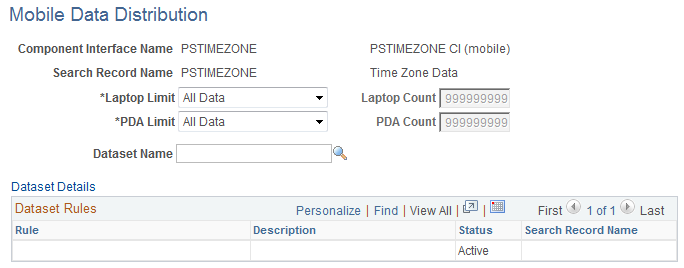
Note: Component interfaces selected for mobile data distribution must be synchronizable; only synchronizable component interfaces are available from the prompt.
Field or Control |
Description |
|---|---|
Laptop Limit |
Select the limiting factor for data instances to be downloaded to a laptop computer during synchronization. Select from: All Data: Select to download all data matching the rule’s conditions. Limit By Count: Select to download only data matching the rule’s conditions up to the specified count. The count is based on the number of rows returned. Referenced data is also included. Referenced Data Only: Select to download only data only if it is referenced by another component. You would be more likely to select this option for setup data than for transaction data. For example, if you have 50,000 products, but the leads you download are related to only 2,000 of the products, select Referenced Data Only so that you only download the 2,000 products, instead of the entire set. If Reference Data Only is selected for products, downloads do not include products unless other objects such as leads and opportunities that reference products are downloaded. |
PDA Limit |
Select the limiting factor for data instances to be downloaded to a PDA during synchronization. Select from: All Data: All data matching the rule’s conditions is downloaded. Limit By Count: Only data matching the rule’s conditions up to the specified count is downloaded. Referenced data is also included. Referenced Data Only: Only data referenced by the component interface is downloaded. |
Laptop Count and PDA Count |
If you select Limit By Count in the Laptop Limit field or the PDA Limit field, specify the maximum number of data instances to be downloaded. |
Dataset Name |
Select the dataset to apply to this mobile data distribution rule. |
Dataset Details |
Click to access the Dataset Rules page, where you can view and modify the selected dataset definition. See Dataset Rules Page. |
The Dataset Rules grid lists rules for the specified dataset.
Use the Mobile User Rules page (EOEC_MP_USRRULE) to preview the effect of mobile data distribution.
Navigation:
A mobile user can specify whether a selected data distribution rule returns data to a selected mobile device. The user must be signed in with a user ID, not as an administrator, to define mobile user rules.
Field or Control |
Description |
|---|---|
Show Rule Count |
Click to view the number of results the mobile data distribution rule returns. |
Show Laptop Count and Show PDA Count |
Click to view the number of results the mobile data distribution rule returns to a laptop computer or PDA based on any limits set for the mobile device on the Mobile Data Distribution page. |
Laptop and PDA |
Select to display the results of this mobile data distribution rule on a laptop computer or on a PDA, or both. Note: If neither Laptop nor PDA is selected, no data from this mobile data distribution rule is displayed. |
Preview Laptop Results and Preview PDA Results |
Click to preview the data that will be downloaded to a laptop or PDA as a result of this mobile data distribution rule and any limits set for the mobile device on the Mobile Data Distribution page. |