Processing Batch Delegation Requests
This topic discusses how to process batch delegation requests.
|
Page Name |
Definition Name |
Usage |
|---|---|---|
|
EODL_BATCH |
Process batch delegation requests in a daily batch. |
Use the Maintain Delegated Authorities page (EODL_BATCH) to process batch delegation requests in a daily batch.
Navigation:
This example illustrates the fields and controls on the Maintain Delegated Authority page. You can find definitions for the fields and controls later on this page.
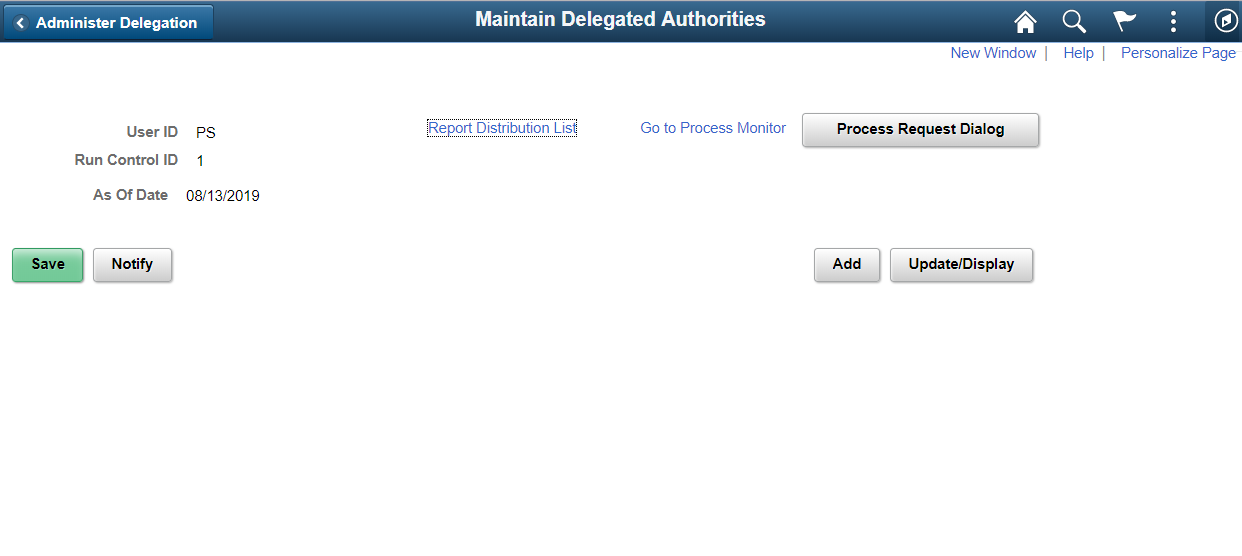
Click the Process Request button to run the Maintain Delegated Authority (EODL_BATCH)) Application Engine process. This batch program processes all delegation transactions as of the system date that appears on the run control page. The process activates all delegation transactions that were future-dated to become active on today's date, revokes all delegation requests that have expired as of today's date, and searches for inactive proxies. For all affected delegation transactions, the process updates the request status and delegation status as appropriate. The process also updates proxy navigation security, as needed.
Important! Run this process daily to maintain delegations and update invalid rows.