Correcting or Reversing Absence Results
With its built-in retroactive processing capabilities, Absence Management generally handles corrections as a basic part of regular on cycle absence runs. With off cycle processing, you can quickly address the more critical exceptions.
|
Page Name |
Definition Name |
Usage |
|---|---|---|
|
GP_OFFCYCLE_C_SEC |
Enter instructions for processing absence corrections. |
|
|
Absence Event Entry Page |
GP_ABS_EVENT |
Enter absence events that need correcting. |
|
Retro Page |
GP_TRIGGER_RTO |
Enter or review retroactive trigger information. |
|
Adjust Absence Balances Page |
GP_PI_MNL_AE |
Adjust frequency-based entitlement for a payee by calendar period. |
For Absence Management the correction type of Replacement is processed. The type of retroactive method used with corrections is Forced Corrective.
Example of a Replacement Correction
For a replacement correction, the system handles the adjustment using the normal retroactive processing mode and processing set, as dictated by the existing triggers. Standard use and validation of retroactive rules apply (as if running on cycle). This includes:
The retroactive mode is corrective (the system ignores for processing the retroactive events of the trigger).
No elements are forwarded (the system ignores the retroactive processing set).
All elements are recalculated (the system ignores the retroactive recalculate setting).
Use the Correction Request Detail page (GP_OFFCYCLE_C_SEC) to enter instructions for processing absence corrections.
Navigation:
Click Correction Details button on the Corrections - List Payees and Calendars to correct section of the Off Cycle Request page.
This example illustrates the fields and controls on the Correction Request Detail page.
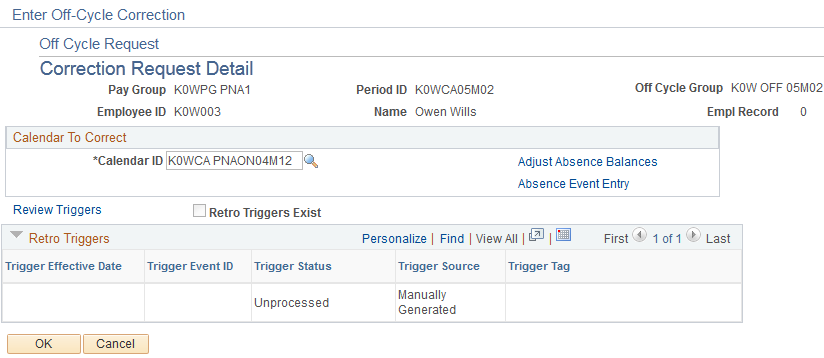
Field or Control |
Description |
|---|---|
Calendar ID |
Select the calendar that needs a correction made to it. |
Adjust Absence Balances |
Use this link to enter any adjustments to absence balances. |
Absence Event Entry |
Click to access the Absence Event Entry page. |
Review Triggers |
Click link to view, edit, and add retroactive triggers. |
Retro Triggers Exist (retroactive triggers exist) |
This system will select this check box if a trigger exists that falls on or before the period end date of the calendar to be corrected, and if the trigger represents the same country as the country associated with the pay group of the off cycle group. If the check box is cleared, you must manually create the trigger or make the correction to data that will cause the trigger to be generated. |
Retro Triggers |
Displays a list of retro triggers associated with the same country as the correction. |