Defining Forecasting Rules for Self Service Absence Requests
To define rules for using the self service Forecasting and Balance Inquiry processes, use the Forecasting (GP_ABS_SS_FCST) component.
|
Page Name |
Definition Name |
Usage |
|---|---|---|
|
GP_ABS_TAKE6 |
Specify which forecasting result elements to display in the Forecasting Results grid. Also specify whether to display a customized label from the HR Text Catalog as the description or the element description as defined on the Element Name page (GP_PIN). |
|
|
GP_ABS_TAKE7 |
Specify which entitlement balances the Balance Inquiry process is to display and whether to display a customized label from the HR Text Catalog as the description or the element description as defined on the Element Name page (GP_PIN). |
Use the Forecasting page (GP_ABS_TAKE6) to specify which forecasting result elements to display in the Forecasting Results grid.
Also specify whether to display a customized label from the HR Text Catalog as the description or the element description as defined on the Element Name page (GP_PIN).
Navigation:
This example illustrates the fields and controls on the Forecasting page.
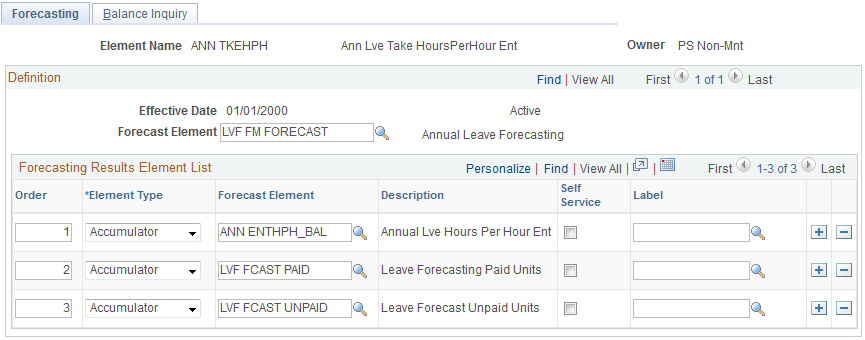
This page displays the forecasting rules defined for a Take element on the Absence Take - Forecasting page. The Forecast Element field at the top of the page shows the formula that the system resolves during the Forecasting process. The Forecasting Results Element List grid shows what appears on the Absence Forecast Results page (in the Absence Event Entry component) after you run the Forecasting process. You can have all or a subset of these results display to self service users after they run the forecasting process.
Note: To enter information on this page, the Allow Forecasting check box must be selected on the Forecasting Messages page, as well as the Forecasting Used check box on the Absence Take definition page.
Field or Control |
Description |
|---|---|
Self Service |
Select to have the forecasting results for this element display to self service users. |
Label |
Specify the label for the Forecast element that displays in self service. If no label is specified, it will display the element's description. |
Use the Balance Inquiry page (GP_ABS_TAKE7) to specify which entitlement balances the Balance Inquiry process is to display and whether to display a customized label from the HR Text Catalog as the description or the element description as defined on the Element Name page (GP_PIN).
Navigation:
This example illustrates the fields and controls on the Balance Inquiry page.
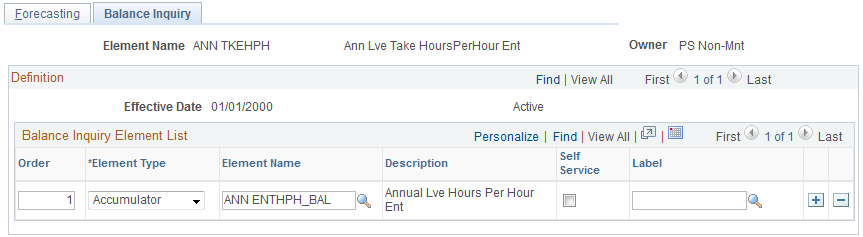
This page is similar in function to the Forecasting page but applies to rules for the Balance Inquiry process.
The following table provides a list of system generated error messages that appear when the Forecast Balance process ends in error. Absence and system administrators use this information to manage the absence forecasting functionality when message errors appear.
Note: These messages are formatted differently depending on the component where they appear, either Absence Administrator pages or Absence Self Service pages. Use Absence Administrator pages (Absence Event Entry and Review Absence Balances) if you need additional information to resolve any of these error messages.
|
Message ID |
Functional |
Technical |
|---|---|---|
|
471 - MSGID-NO-TXN-DATA |
No Forecast Transaction Row (GP_TXN_DATA). This row is inserted by push button PeopleCode. |
Transaction record is missing. Select on PS_GP_TXN_DATA matching on TXN_ID, TXN_NUM returns no rows. This would be due to a problem in the PeopleCode or with the data input if running GPPOLRUN manually either from DOS or from Animator. Not likely to occur online unless bug in PeopleCode. |
|
472 - MSGID-INVALID-TXN-DATA |
Invalid data on the forecast transaction row (GP_TXN_DATA). One or more of the following fields are missing from this record: OPRID, BATCH_RUN_ID, CAL_RUN_ID, EMPLID, or COUNTRY. |
Transaction record data is invalid. A row exists on PS_GP_TXN_DATA matching TXN_ID, TXN_NUM but one or more of the other fields is blank (OPRID, BATCH_RUN_ID, CAL_RUN_ID, EMPLID, COUNTRY). Not likely to occur online unless bug in PeopleCode. |
|
473 - NO-TXN |
No Forecast Transaction Definition (GP_TXN). Please add a Transaction Definition for the TXN_ID and COUNTRY listed. Main Menu > Set Up HCM > Product Related > Global Payroll & Absence Mgmt > Elements > Absence Forecast Transactions. Transaction ID = 100 for Absence Forecasting and 110 for Balance Forecasting. |
Transaction definition is missing. Select on PS_GP_TXN matching TXN_ID returns no rows. This is a data set up issue. Not likely to occur as the definition is required for the online transaction. |
|
474 - INVALID-TXN |
Invalid Forecast Transaction Definition Data (GP_TXN). The Calendar Group ID (the forecast calendar template) is missing. When adding a new Absence Forecast Transaction, please make sure that you are associating the correct Calendar Template. Also make sure the template contains all the calendars and dates that you want to forecast for all the employee/pay groups that you want to make forecasting available to. |
Transaction definition is invalid. A row exists on PS_GP_TXN matching TXN_ID but CAL-RUN-ID-TMPLT is blank. This is a data setup issue. It is also unlikely to occur. |
|
475 - OL-RUNCTL-MISSING |
Run Control Missing for Forecast Process (GP_RUNCTL). This is inserted by the push button PeopleCode. |
Run Control is missing. Select on PS_GP_RUNCTL matching on OPRID and RUN_CNTL_ID returns no rows. This would be due to a problem in the PeopleCode or with the data input if running GPPOLRUN manually either from DOS or from Animator. Not likely to occur online unless bug in PeopleCode. |
|
476 - INVALID-RUNCTL |
Invalid Run Control (GP_RUNCTL). The Calendar Group ID is missing. The Run Control was inserted by push button PeopleCode. |
Run Control data is invalid. A row exists on PS_GP_RUNCTL matching OPRID and RUN_CNTL_ID but CAL_RUN_ID is blank. Not likely to occur online unless bug in PeopleCode. |
|
477 - NO-EVENT |
No Absence Events exist to forecast for this employee. This error is not likely to happen in self service because at least one event will exist when forecasting from absence self service. |
There are no absence events for this employee. This is indicated if no rows are returned for a SELECT against GP_ABS_EVENT looking for the min (bgn_dt) and max (end_dt) (for non voided events only). This could happen if forecasting and only voided events exist. It wouldn’t happen if you forecast after creating or modifying an event. |
|
478 - SQL-ERROR |
SQL Error During Absence Forecasting. This type of error is not likely to happen unless there is a conflict in the database. Please contact your system or database administrator. |
For each call to PTPSQLRT, there is the potential that an SQL-ERROR could occur for either the Select or the Fetch. This is set in the ZZ000-SQL-ERROR section. This requires system administrator intervention. |
|
479 - NO-PAYEE-ERROR |
Forecasting Completed Successfully! No Errors were found. |
Forecasting Completed Successfully! The forecasting process ended with no errors. In self service a 479 message/status is also used when you decide to display customized messages instead of the default “Success” message (Country Take setup). |
|
480 - PAYEE-ERROR |
Forecasting Completed With Errors! This type of error requires checking for more details in the Forecast Messages tab in Absence Event Entry. There are different possible causes for this error, and therefore you need to verify the detail of each message produced by the error handling modules. |
Indicates somewhere in one of the called COBOL modules a payee error was encountered. Select on PS_GPXPYE_SEG_STAT record where CALC_ACTION=’C’ and PYE_CALC_STAT in (‘00’,’02’,’03’,’04’,’05’). This requires system administrator intervention. |
|
481 - NO-CAL-RUN-DTL |
The Calendar Group ID (Template) does not cover the forecasting period. As a result, there are no calendars to process. Please add calendars to your Calendar Group ID (that is the template) to cover the forecast period. |
The online transaction record and run control record are created via the online Peoplecode. Once they are selected and validated, GPPOLRUN determines the forecast period and creates a GPXCAL_RUN_DTL for each calendar to be processed in forecasting. In order to control which calendars to run, only those unfinalized calendars for the employee’s pay group from the template whose period begin and end dates fall within the FCST period begin and end date are inserted into GPXCAL_RUN_DTL selecting data from the corresponding “real” GP_CAL_RUN_DTL for that matching CAL_ID and GP_PAYGROUP. If on a subsequent select of that GPXCAL_RUN_DTL matching on CAL_RUN_ID, no records are selected, then Message #481 - NO CAL RUN DTL is generated. If none are present, that means the template for the employee’s pay group does not match up with the forecast period. This could occur if the template includes calendars for several pay groups but the necessary calendar for the pay group of the employee to process this event is missing. For example Pay Group A has Jan-Dec 04 calendars. Pay Group B has Mar-Dec 04 calendars. Employee from pay group B has event in February only. This error would be generated. |
|
482 - INVALID-TXN-DATA-BAL |
Invalid data on the forecast transaction row (GP_TXN_DATA). One or more of the following fields are missing from this record, the forecast as of date (FCST_ASOF_DT), or the take element (PIN_FCST_TAKE_NUM). |
Balance Inquiry only. A row exists on PS_GP_TXN_DATA matching TXN_ID, TXN_NUM but either FCST_ASOF_DT is spaces or PIN_FCST_TAKE_NUM is zero. Not likely to occur online unless bug in PeopleCode. |
|
483 - NO-EVENTS-TO-FCST |
No Events to Forecast. The Forecast End Date is <= Period End Date of the last finalized absence calendar. The forecast end date is for absence forecasting equal to the maximum event end date. For absence balance forecasting the forecast end date is equal to the "as of date." |
Consider all events are processed versus one or more new events entered retroactively. If FCST-END-DT < PRD-END-DT, this could occur if the end date of all the employee’s absence events are within a finalized calendar, if an absence event is entered for a calendar period that has already finalized, or if the As of Date of Balance Inquiry is within a finalized calendar. The employee should look at the list of their current balances instead. |
|
484 - ASOF-DT-BEFORE-TEMPLATE |
The Calendar Group ID (Template) does not cover the forecasting period. The As of Date must be greater than or equal to the earliest Begin Date of the calendar periods associated with the Calendar Group used as the template for Forecasting. Using the Calendar Group ID component, please add calendars to your template for the period in which you want to forecast. |
This could occur if the As of Date of Balance Inquiry is greater than the period end date of the last finalized calendar and is less than the min (period begin date) of the calendars on the template: EVENT-BGN-DT > PRD-END-DT and EVENT-BGN-DT < TMPLT-BGN-DT. This could also occur if the As of Date of Balance Inquiry is less than the min (period begin date) of the calendars on the template: EVENT-BGN-DT < TMPLT-BGN-DT. |
|
485 - NO-TMPLT-CALENDARS |
No Calendars were found for the template. Using the Calendar Group ID component, please add calendars to your template for the period in which you want to forecast. |
The calendar detail corresponding to the calendars on the template are missing or the dates are missing. This is indicated by a SELECT on a join of GP_CALENDAR, GP_CAL_DTL and GP_CAL_PRD for the CAL_RUN_ID from the run control. This is a data setup issue that requires system administrator intervention. |
|
486 - INVALID-ASOF-DT |
Balance Forecast As Of Date falls within an Absence Begin and End Date. Please select an As Of Date Before or After the Absence Event Begin/End Date. |
Forecast Balance only. The Forecast Balance As of Date falls in the middle of an existing absence event. The reason this is an issue is that the design for Balance Inquiry includes creating a temporary “dummy” event for begin data/end date = As of Date. This causes issues with the rule that there cannot be two events for the same take on the same day and therefore the current Absence architecture and coding do not support that. A specific SQL against GP_ABS_EVENT looking for this situation is issued in GPPOLRUN. |
|
487 - EVENTS-BEFORE-TEMPLATE |
The Calendar Group ID (Template) does not cover the forecasting period. The event begin date must be greater than or equal to the earliest Begin Date of the calendar periods associated with the Calendar Group used as the template for Forecasting. Using the Calendar Group ID component, please add calendars to your template for the period in which you want to forecast. |
This could occur if the min (bgn_dt) of all the employee’s absence events is greater than the period end date of the last finalized calendar and is less than the min (period begin date) of the calendars on the template: EVENT-BGN-DT > PRD-END-DT and EVENT-BGN-DT < TMPLT-BGN-DT. This could also occur if there are NO finalized calendars on the template and the min (bgn_dt) of all the employee’s absence events is less than the min (period begin date) of the calendars on the template: EVENT-BGN-DT < TMPLT-BGN-DT. |
|
488 - ASOF-DT-AFTER-TEMPLATE |
The Calendar Group ID (Template) does not cover the forecasting period. The As of Date must be less than or equal to the maximum End Date of the calendar periods associated with the Calendar Group used as the template for Forecasting. Using the Calendar Group ID component, please add calendars to your template for the period in which you want to forecast. |
This could occur if the As of Date of Balance Inquiry is greater than the max (period end date) of the calendars on the template: FCST-END-DT > TMPLT-END-DT. This could also occur if there are NO finalized calendars on the template and if the As of Date of Balance Inquiry is greater than the max (period end date) of the calendars on the template: EVENT-END-DT > TMPLT-END-DT. |
|
489 - EVENTS-AFTER-TEMPLATE |
The Calendar Group ID (Template) does not cover the forecasting period. The event end date must be less than or equal to the maximum End Date of the calendar periods associated with the Calendar Group used as the template for Forecasting. Using the Calendar Group ID component, please add calendars to your template for the period in which you want to forecast. |
This could occur if the max (end_dt) of all the employee’s absence events is greater than the max (period end date) of the calendars on the template: FCST-END-DT > TMPLT-END-DT. This could also occur if there are NO finalized calendars on the template and the max (end_dt) of all the employee’s absence events is greater than the max (period end date) of the calendars on the template: EVENT-END-DT > TMPLT-END-DT. |
|
490 - EVENT-NOT-FCSTD |
No events were forecasted. One possible cause is that the Calendar Group ID (Template) does not cover the forecasting period. As a result, there are no calendars to process. Review and add calendars to your Calendar Group ID (the template) to cover the forecast period. Another possible cause is that the date range entered for forecasting cover periods already processed and finalized. Forecasting only processes from last finalized period going forward. |
The conditions detected in GPPOLRUN are “generic” in nature. It can’t detect everything without knowing more about the processing that will occur during batch. Therefore it’s possible that an event is entered and passes the GPPOLRUN checks and then goes on to batch processing. If for example there are calendars for pay group A for all of 2004 but calendars only for Feb-Dec of 2004 for pay group B, then an event entered for an employee in pay group B for January won't get caught by the GPPOLRUN edits but that event won't get processed because pay group B January calendar was not processed. This is one example where the error #490 comes into play – No events were forecasted. This is different than 477 – No events. |