Defining Proration Rules
To define proration rules, use the Proration Rules (GP_PRORATION) component.
|
Page Name |
Definition Name |
Usage |
|---|---|---|
|
GP_PIN |
Name the element and define its basic parameters. |
|
|
GP_PRORATION |
Define numerators and denominators that comprise proration factors. |
A proration rule can be triggered by segmentation or with the system element, PRORATE. You define what values to use as the numerator and denominator of a proration rule. When the system applies a proration rule, it multiples the amount by the numerator, and divides the result by the denominator.
You can use a proration rule in the definition of an absence entitlement element (frequency-based). Proration applies to the entitlement units. You can assign a default proration rule on the Pay Group - Defaults page.
When defining a frequency-based absence entitlement element, you have three choices for proration:
Use no proration, regardless of segmentation.
Use the pay group proration rule.
Specify a unique proration rule.
Denominator Schedule Example
The Denominator Schedule group box on the Proration - Definition page enables you to select which work schedules to include in the denominator calculation. Assume that a payee has two work schedules:
Work Schedule A, 5 days a week.
Work Schedule B, 3 days a week.
Also assume that February has exactly 4 weeks and that the proration rule is defined to use the number of workdays, then:
If the payee has only Work Schedule A, the denominator is 20 (5 days × 4 weeks).
If the payee has only Work Schedule B, the denominator is 12 (3 days × 4 weeks).
If the payee has Work Schedule A for the first 2 weeks and Work Schedule B for the second 2 weeks, you can tell the system to use a denominator of:
12 (3 × 4), if you're using the work schedule as of the end of the period.
16 ((5 × 2) + (3 × 2)), if you're using both (all) work schedules.
Note: When you define a proration element, the Always Recalculate check box on the Proration Name page is automatically selected. This is to ensure that the system correctly calculates the proration factor when there is element segmentation.
Use the Proration Name page (GP_PIN) to name the element and define its basic parameters.
Navigation:
You name every element and define its basic parameters on an Element Name page. All element components in Absence Management share the same Element Name page (GP_PIN).
Use the Proration Rules - Definition page (GP_PRORATION) to define numerators and denominators that comprise proration factors.
Navigation:
This example illustrates the fields and controls on the Proration Rules - Definition page.
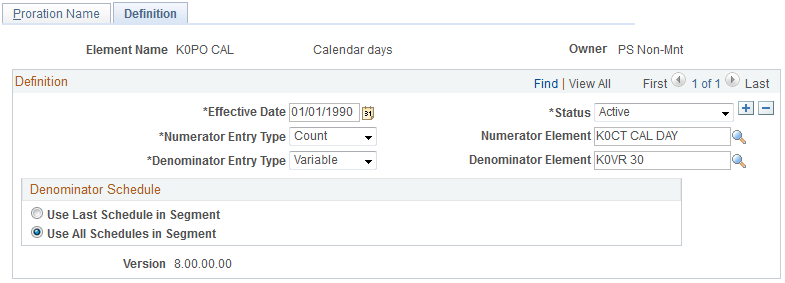
Field or Control |
Description |
|---|---|
Numerator Entry Type, Denominator Entry Type, Numerator Element, and Denominator Element |
Select the types of elements that define the numerator (slice period) and the denominator (the full pay period). Values are Accumulatr (accumulator), Count, Formula, Duration, and Variable. Enter the element name in the Numerator Element or Denominator Element field to the right. Counts are perhaps the most common element type used to define proration rules. For example, you can define count elements to count the number of scheduled work days or hours in a pay period. When a payee has segmentation, the system resolves the count element for the numerator for the slice period (or segment if no slices exist). The count element for the denominator resolves for the entire period. To count calendar days, a duration element provides better performance than a count element. For the numerator, calculate the calendar duration between the slice begin and slice end date. For the denominator, use a duration element that calculates the calendar days between the period begin and period end dates. You might use a variable if you aren't concerned with the number of days in a calendar period and prefer a static value. For example, in a monthly calculation cycle, the number of calendar days in the period fluctuates every month but you may want to ignore this fluctuation. You can create a variable with a value of 30.00 and use it as the denominator. |
Denominator Schedule
Use these fields to specify which work schedules to include in the denominator calculation.
Field or Control |
Description |
|---|---|
Use Last Schedules in Segment |
Select to use the last schedule in the segment. |
Use All Schedule in Segment |
Select to use all schedules in the segment. |