Processing Advances
|
Page Name |
Definition Name |
Usage |
|---|---|---|
|
GP_OFFCYCLE_A_SEC |
Enter instructions for processing absences in advance. |
|
|
Adjust Absence Balances Page |
GP_PI_MNL_AE |
Adjust entitlement balances. |
|
Retro Page |
GP_TRIGGER_RTO |
Enter or review retroactive trigger information. |
|
Absence Event Entry Page |
GP_ABS_EVENT |
Enter absence events related to the advance absence. |
|
Payee Calendar Groups Page |
GP_PYE_RUN |
Enter payee calendar override details for the period being advanced. |
Advance processing is the processing of on cycle calendars ahead of their regular schedule. Examples include payments for early termination or a full or partial period advance.
Note: The advance on cycle calendars are processed individually exactly like they would have been within their scheduled run. The only difference is the timing.
For additional information about processing advances using on cycle processing, seeEntering Calendar Override Instructions for a Payee.
Use the Advance Request Detail page (GP_OFFCYCLE_A_SEC) to enter instructions for processing absences in advance.
Navigation:
Click the Advance Details icon on the Advances section on the Off Cycle Request page.
This example illustrates the fields and controls on the Advance Request Detail page.
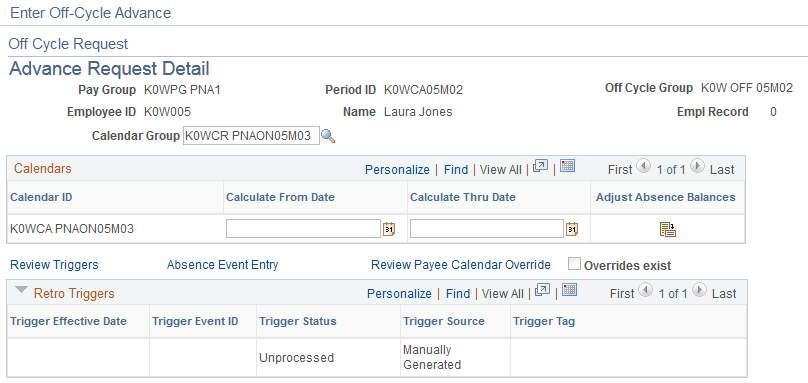
Note: The system will not process more than one advance for the same calendar group and person within the same off cycle run. If you need to advance smaller fractions of the same absence period (such as, the 1st through the 5th and the 10th through 11th) at the same time, you must set up two different requests and process each in a separate run.
In addition, if two advances are set up for the same payee and calendar group in two different off cycle requests, and you attempt to process these together in the same run, the system issues a warning that informs you that the duplicate was discovered and that all but one request will be ignored. You can ignore the warning and proceed, or go back and modify the request before processing.
Field or Control |
Description |
|---|---|
Calendar Group |
Select the unfinalized calendar group that is associated with the pay group. In the Calendars grid, the system lists, in the defined processing order, all calendars that are associated with the selected calendar group. |
Calculate From Date and Calculate Thru Date |
To calculate absence transactions for a partial period, enter the begin and end dates for the period of time. Entering dates here causes period segmentation to occur during the off cycle run, without the presence of a segmentation trigger. (Segmentation triggers would affect both on and off cycle transactions, which is not a desirable outcome.) To avoid unintentional duplicate absences, whenever from and through dates are defined for a calendar, subsequent processes will review the segments to ensure that new segments do not cover the same period of time for the same calendar. This rules applies whether or not the run type allows duplicates for the calendar period. |
Adjust Absence Balances |
Click to access the Adjust Absence Balances page where you can adjust entitlement balances. |
Review Triggers |
Click the link to access the Retro page to review, add, or delete triggers. |
Absence Event Entry |
Click to access the Absence Event Entry page. |
Review Payee Calendar Overrides |
Click to access the Payee Calendar Override (GP_PYE_RUN) component. You can view or modify overrides here. The system respects all payee calendar overrides when processing the advance payment, including overrides to prevent the processing of calendars. |
Overrides Exist |
This indicator will be turned on if payee calendar overrides exist for the calendar group. |
Retro Triggers |
Displays a list of retro triggers associated with the same country as the advance. |