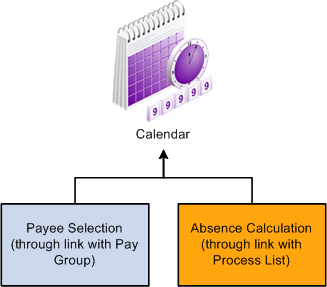Understanding the Processing Framework
The Absence Management core application is a common foundation and structure that organizations use to build their own calculation rules. The core application determines the basic framework for your absence processing. This framework supplies the normal processing sequence, organizational structure, and processing structure for calculating absences.
This topic discusses:
The processing sequence.
The organizational structure.
The processing structure.
Calendars.
An absence process consists of several processing phases, some of which you can run together. The typical processing sequence (the order in which Absence Management executes phases of a batch process) for an absence run consists of these phases:
Identification (payee selection).
Calculation.
Finalization.
You can also run Cancel, Freeze, Unfreeze, and Suspend phases as needed and modify processing instructions by payee.
When you first launch the batch process, Absence Management determines which payees are to be selected and calculated for the absence run, based on the selection criteria that you have specified. This identification phase is executed only once for each calendar group ID.
During the calculation phase, absence calculations are performed. Each payee is processed sequentially. As the system encounters each payee, it processes each element that is identified in the process list. Various criteria such as eligibility and generation control are considered in selecting which elements to process.
The calculation process can be repeated any number of times; only the absences that are appropriate to calculate are processed. When a calculation is first executed, all absences are processed. During subsequent calculations, only the following absences are processed:
Absences resulting from iterative triggers.
Absences for which you have entered recalculate instructions.
Absences that encountered errors during the previous run.
An iterative trigger can be produced when data changes for a payee. For example, a change to a payee’s job record might create an iterative trigger. Or the addition of a new hire to the calendar group ID can produce iterative triggers.
Finalizing an absence run closes and completes the process.
The Absence Management core application determines the organizational structure for absence processing.
This diagram shows the hierarchy of components in the organizational structure.
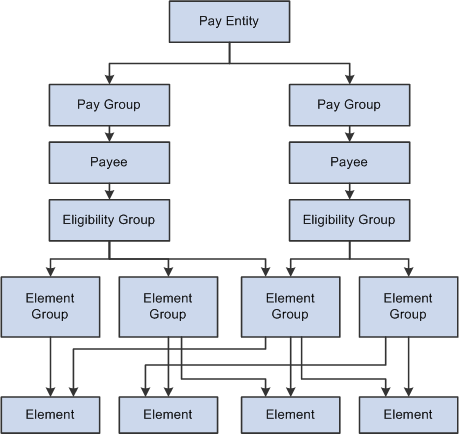
Pay Entity
Pay entity defines the organization managing absences for payees.
A pay entity can be linked to one or more pay groups. However, each pay group is linked with only one pay entity.
You associate a specific country with each pay entity. This country designation is important for many features in Absence Management such as the groups of calendars with a single calendar group ID, retroactive methods, and trigger definitions.
Pay group
Absence Management uses a logical grouping, called pay group, to qualify individuals for absence management. Typically, all individuals in a pay group have something in common that causes them to be processed at the same time in the absence management system.
Common examples of pay groups are salaried and hourly payees. You can assign a payee’s default absence elements based on pay group if you select this option at installation time. A pay group can be associated only with a single pay entity.
Each pay group has a default eligibility group associated with it. This includes the default absence elements for the pay group population. The default eligibility group that is associated with a pay group is used as the payee level default. You can override these defaults.
pay groups are ultimately associated with pay calendars to process absences. It is important to group payees whose absences are calculated with the same frequency—weekly, monthly, and so on.
Payee
Payees are the people in your organization for which you want to calculate absence results.
Payees who are included in a pay group definition can be members of different eligibility groups. The only link between pay groups and eligibility groups is from a default perspective. The eligibility group that is defined on the Pay Group page is used as an initial default for the payee. You can override the default.
Eligibility Group
An eligibility group is a grouping of element groups. Eligibility groups indicate the specific elements for which a certain payee population is eligible. The default eligibility group is defined at the pay group level. A payee is assigned to an eligibility group through the default that is defined at the pay group level. You can override the default value.
For example, let's say that you have a pay group for all payees whose absences are calculated monthly. Of those payees, 99 percent are regular, salaried payees. who are eligible for regular absence entitlements and takes. However, you also have 10 executives whom you want to include in that same pay group. These executives are eligible for slightly different absence rules. You can override their eligibility group and assign them to the EXEC ABSENCES eligibility group. You can have only one default eligibility group for each pay group.
Element Group
Element groups provide a method of assigning a large number of elements to many eligibility groups without repeating the elements in each and every eligibility group. Element groups provide a means for grouping these elements. You can assign any number of element groups to an eligibility group.
Elements
Elements are the basic building blocks of Absence Management. The organizational structure of the system begins with the definition of these basic absence management components.
This diagram shows the components of the processing structure.
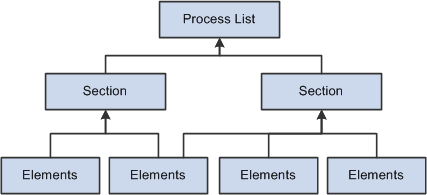
Process List
A process list specifies the order in which absence elements are processed and resolved. You add these elements to the process list by using sections. If you add sections to your process list, the sections are processed in the order in which you insert them into the list. You can also execute sections conditionally.
The Process List - Definition page indicates that the type of calculation is absence.
Section
A section is a grouping of elements and controls the order that those elements are processed on the process list. You can use the following types of sections for absence processing:
Standard sections for regular processing.
Payee sections for specifying, at the payee level, elements for processing.
Absence take sections for processing absences in date sequence.
Once you have defined a section, you can reuse it in multiple process lists.
Elements
Elements are the basic building blocks in Absence Management. Some stand alone while others use several simple elements (called supporting elements) that are combined to form more complex elements.
During an absence processing run, the system resolves each element in the process list for each payee. The elements that are resolved depend on a payee, so the resolved value of an element depends on which payee is under consideration.
To run an absence process, the relevant components of the system are tied together through the use of calendars. A calendar controls whose absence results will be calculated, and the period of time for which the absences are processed.
Only one pay group can be associated with a calendar. Through the use of various selection criteria, you can define who is going to be paid:
Calendar run types define the type of absence run; for example, a regular absence run or an off-cycle absence run.
Calendar period IDs define the period of time for which the absences are processed.
Calendar group ID groups the calendars that you want to process at the same time.
This diagram shows how calendars ties together the components of an absence run.