Defining the Nondiscrimination Test Run Control
After you set up your special accumulators and their associated earnings, set up the parameters for your nondiscrimination test through run control pages.
Important! PeopleSoft software provides these nondiscrimination tests for your use as a template, not to use for actual reporting.
This section discusses how to define the nondiscrimination test run control.
|
Page Name |
Definition Name |
Usage |
|---|---|---|
|
RUNCTL_NDT |
Define the special accumulator that you want the system to use, and identify the company and pay group combinations that you want to include in your test. |
|
|
RUNCTL_129 |
Define Section 129 rules to specify information that controls nondiscrimination testing for Section 129 dependent care reimbursement accounts. |
Use the Section 401 Define Test page (RUNCTL_NDT) to define the special accumulator that you want the system to use, and identify the company and pay group combinations that you want to include in your test.
Navigation:
This example illustrates the fields and controls on the Section 401 Define Test page. You can find definitions for the fields and controls later on this page.
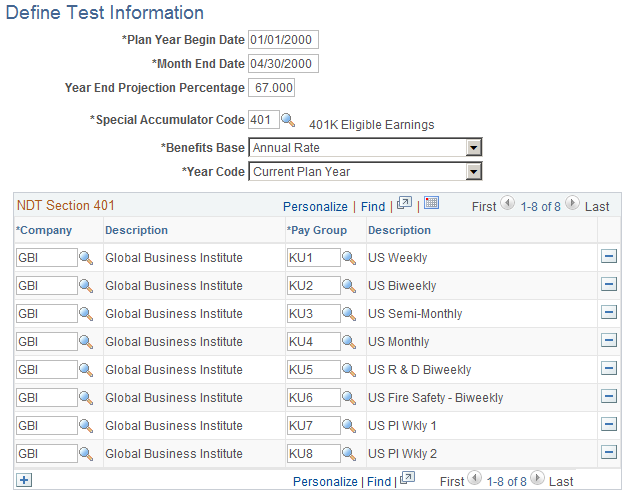
Field or Control |
Description |
|---|---|
Plan Year Begin Date |
Enter the first day of the plan year to use for the test. |
Month End Date |
Enter the month end date through which compensation data will be in the database. |
Year End Projection Percentage |
Enter the percentage that you want the system to use. When testing for the current year, this field enables you to define whether the system projects until year-end. |
Special Accumulator Code |
Enter the special accumulator code for the test. The system uses this accumulator to determine employee compensation for the test. |
Benefits Base |
Enter the benefits base that you want to use, either Annual Rate or Annual Benefits Base Rate. For example, suppose that you initiate a test for the current year on May 31, but you want projections until the end of the plan year. You need to project for the remaining 7 of the total 12 months, which means that you enter 58.33% as the year end projection percentage. |
Year Code |
Indicate whether testing is for the Current and Prior Plan Year, the Current Plan Year, or the Prior Year. Because the rules for the determination of highly compensated employees determines HCE status based primarily upon the previous year's data, the system must gather salary information for the previous year and store it. When you run a Section 401 test for the first time in the testing year, always select Current and Prior Plan Year on the 401 NDT Run Control page. In subsequent testing throughout that year, you can select Current Plan Year. |
NDT Section 401
Field or Control |
Description |
|---|---|
Company and Pay Group |
Identify the companies and the pay groups that you want to include in this test. |
Use the Section 129 Define Test page (RUNCTL_129) to define Section 129 rules to specify information that controls nondiscrimination testing for Section 129 dependent care reimbursement accounts.
Navigation:
This example illustrates the fields and controls on the Section 129 Define Test page. You can find definitions for the fields and controls later on this page.
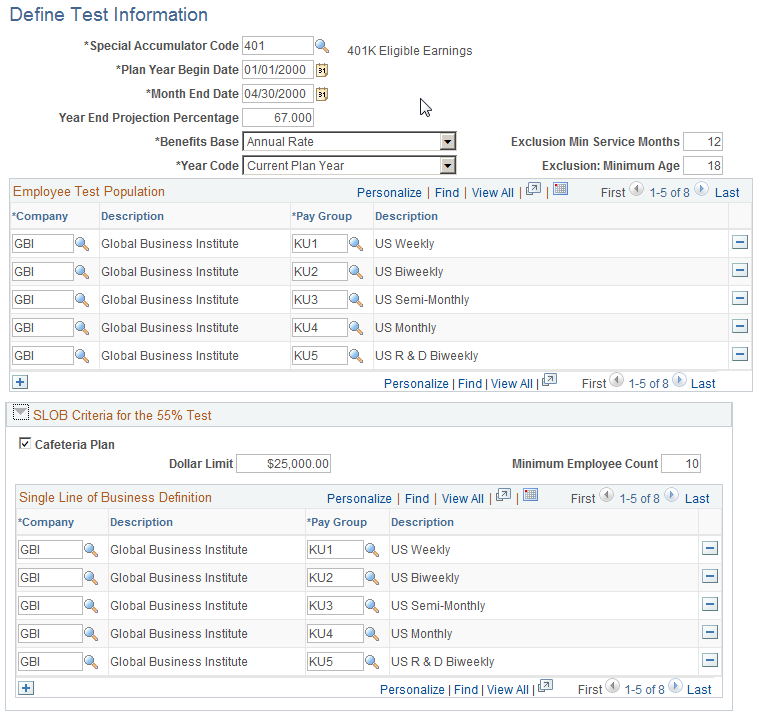
Field or Control |
Description |
|---|---|
Special Accumulator Code |
Enter the special accumulator code for the test. The system uses this accumulator to determine employee compensation for the test. |
Plan Year Begin Date |
Enter the beginning date for the plan year that you want to use for the test. |
Month End Date |
Enter the month end date through which compensation data will be in the database. |
Benefits Base |
Enter the benefits base—either Annual Rt or Benef Base. |
Year Code |
When you run a Section 129 test for the first time in the testing year, always select Both Years on the 129 NDT Define Test Information page. In subsequent testing throughout that year, you can select Current Yr. Note: The system requires you to always select the Both Years option if you will be testing based on Separate Lines of Business (SLOB). You can choose from Both Years, Current Yr, or Prior Yr. |
Exclusion Min Service Months (exclusion minimum service months) |
Enter the minimum length of service for employees included in the test. |
Exclusion: Minimum Age |
Enter the minimum age limit for the employees included in the test. |
Employee Test Population
Field or Control |
Description |
|---|---|
Company and Pay Group |
Identify the companies and the pay groups that you want to include in this test. |
SLOB (Separate Line of Business) Criteria for the 55% Test
Select the method of restricting the test population. You can restrict the test population by company and pay group or by SLOB.
Field or Control |
Description |
|---|---|
Cafeteria Plan |
Select this check box if you have a flexible benefits or cafeteria plan. |
Dollar Limit |
Enter the earnings amount below which you want the system to exclude employees from the Section 129 test. Companies that have cafeteria plans typically set the dollar limit to $25,000, but it can be set lower. If you set the limit to $25,000, employees who earn less than that amount will be excluded from the Section 129 test. |
Minimum Employee Count |
Enter the minimum number of employees for a separate line of business to be included in the test. |
Company and Pay Group |
If you use SLOB, indicate the company and pay group that are associated with each separate line of business. |