Managing COBRA Events
This section describes how to manage COBRA events.
|
Page Name |
Definition Name |
Usage |
|---|---|---|
|
COBRA_EVENT_INQ1 |
Review information about COBRA events and associated beneficiaries. |
|
|
COBRA_STATUS1 |
Adjust, reprocess, and void COBRA events. |
Use the Review COBRA Event Summary page (COBRA_EVENT_INQ1) to review information about COBRA events and associated beneficiaries.
Navigation:
This example illustrates the fields and controls on the Review Event Summary. You can find definitions for the fields and controls later on this page.
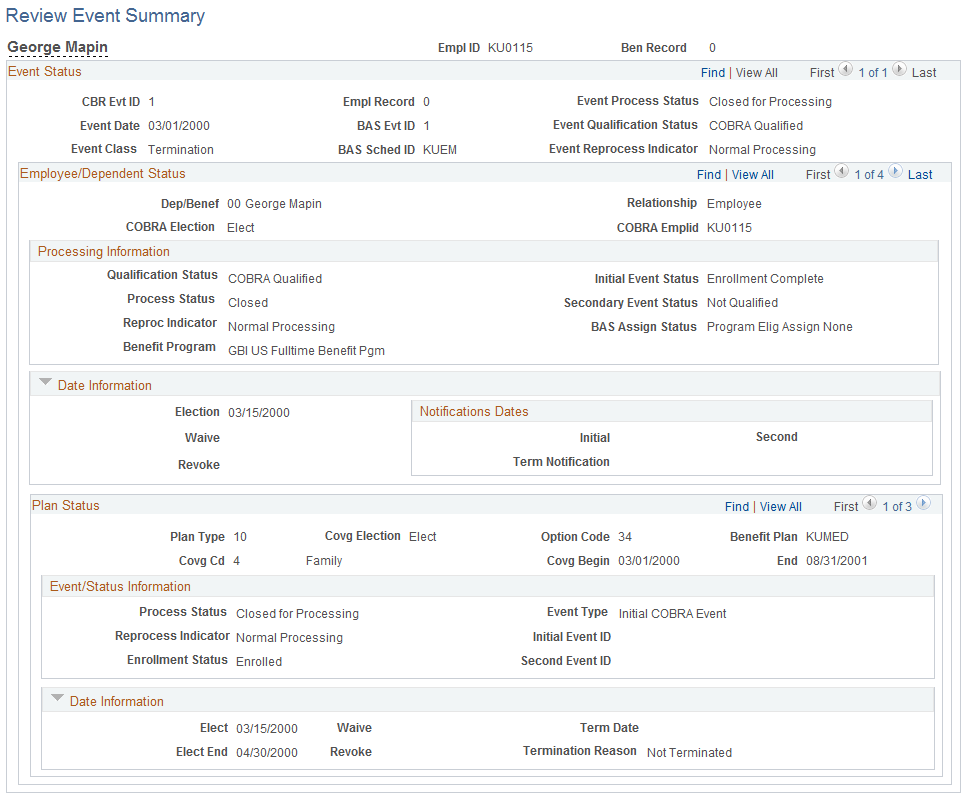
Use the Update COBRA Event Status page (COBRA_STATUS1) to adjust, reprocess, and void COBRA events.
Navigation:
This example illustrates the fields and controls on the Update COBRA Event Status page. You can find definitions for the fields and controls later on this page.
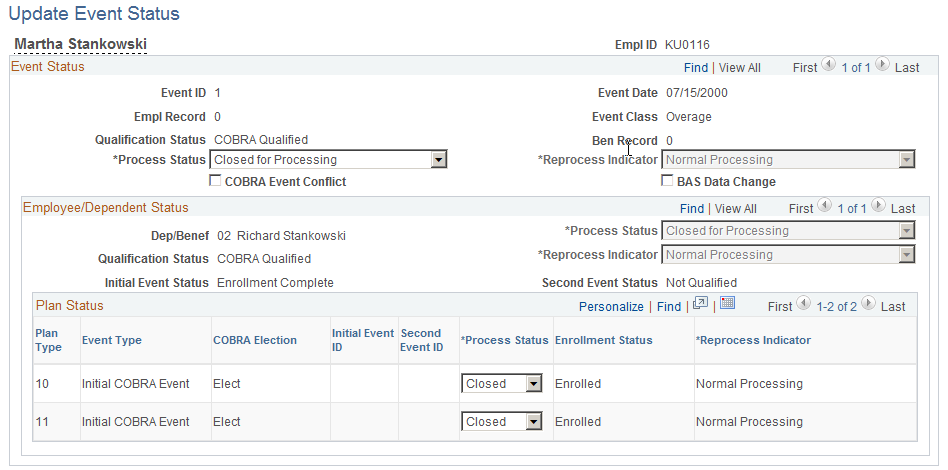
Field or Control |
Description |
|---|---|
Reprocess Indicator |
Set to reprocess a COBRA phase for events, participants, or plan types. To reprocess any level, the process status for that level and any above it must be Open for Processing. You cannot reprocess initial events that have secondary events dependent on them. At the event level, you can reprocess to Prepare Options only if the Option Prepare phase has already been completed. At the participant plan type level, you can select Elect Options only when the plan type is Enrolled and the associated event is an initial event. After choosing a value, run the COBRA process again to reprocess to the selected status. |
COBRA Event Conflict |
Selected if the system determines that two or more events are in conflict with each other. An example is when an event is entered and processed, and another event is entered with an earlier date than the first event. The system sends a message to the COBRA administrator to analyze the conflicting events and take any appropriate actions. |
Voiding Events, Participants, or Benefit Plans
When you enter Void Event in the Reprocess Indicator at the COBRA event level, the system ignores all reprocessing indicators at the lower levels. It voids all COBRA participants and participant plans, and deletes all enrolled COBRA benefits. Notification is sent to the Benefits Billing system to terminate billing for voided participants.
When you enter Void Event in the Reprocess Indicator at the COBRA participant level, the result is similar to voiding a COBRA event. The COBRA participant record and all COBRA benefit plan records associated with that participant are deleted. Benefits Billing is notified to terminate billing.
Voiding a COBRA benefit plan associated with an initial event deletes all enrolled COBRA benefit records associated with that plan; Benefits Billing is notified to terminate billing. Voiding a COBRA benefit plan associated with a secondary event readjusts termination dates back to those associated with the initial plan; Benefits Billing is notified to adjust billing.
Qualifying Events
When you enter Qualify Event in the Reprocess Indicator at the COBRA event level, all reprocessing indicators at the lower levels are ignored. All enrolled COBRA benefits are deleted.
Preparing and Electing Options
When you set Prepare Options at the event level, if a participant or plan has a Reprocess Indicator setting of Void Event, that reprocessing command takes precedence over Prepare Options. For example, if you want to void the COBRA election plan type 10 and prepare options for plan type 11, the system first voids plan type 10 and then prepares options for plan type 11.
Prepare Options reprocessing deletes all of the plan, option, and dependent records associated with that event. Benefits Billing is notified to terminate billing.