Running Nondiscrimination Tests
This section discusses how to run nondiscrimination tests.
Important! PeopleSoft software provides these nondiscrimination tests for your use as a template, not to use for actual reporting.
|
Page Name |
Definition Name |
Usage |
|---|---|---|
|
RUNCTL_NDT001 |
Determine the number of highly compensated employees in your organization before you perform Section 401 or Section 129 nondiscrimination tests. |
|
|
401(k) Nondiscrimination Test - Run Control Page and NDT Section 401(m) Testing Page |
PRCSRUNCNTL |
Initiate 401(k) testing. |
|
NDT Section 401(m) Testing |
PRCSRUNCNTL |
Run 401(m) testing. |
|
Eligibility Cross Section Test |
PRCSRUNCNTL |
Run Section 129 nondiscrimination eligibility cross section testing. |
|
Section 129 Benefits Test |
PRCSRUNCNTL |
Run Section 129 nondiscrimination 55% average benefits testing. |
|
Concentration Test |
PRCSRUNCNTL |
Run Section 129 nondiscrimination concentration testing. |
Use the Section 129 Highly Compensated page (RUNCTL_NDT001) to determine the number of highly compensated employees in your organization before you perform Section 401 or Section 129 nondiscrimination tests.
Navigation:
This example illustrates the fields and controls on the Section 129 Highly Compensated page. You can find definitions for the fields and controls later on this page.
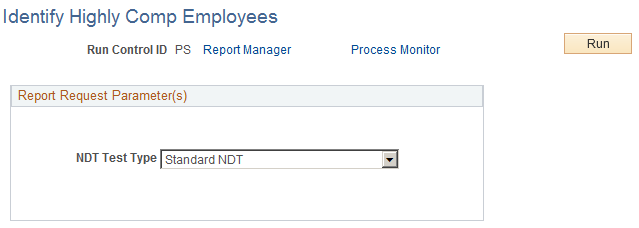
Warning! Before determining the number of highly compensated employees, first set the nondiscrimination test parameters.
Field or Control |
Description |
|---|---|
NDT Test Type |
Choose from the following values: Std NDT (Standard Nondiscrimination Test, for Section 401 plans), 129 NDT (Section 129 Nondiscrimination Test), and 129 SLOB (Section 129 Separate Line of Business Nondiscrimination Test). |
Use the 401(k) Nondiscrimination Test - Run Control page (PRCSRUNCNTL) to initiate 401(k) testing.
Navigation:
Use the NDT Section 401(m) Testing page (PRCSRUNCNTL) to run 401(m) testing.
Navigation:
Warning! Before running a nondiscrimination test using this page, you must first set the nondiscrimination test parameters in the 401 NDT Run Control page and determine the number of highly compensated employees in the NDT 401 HCE Test page.
When the system performs a test, it uses the total eligible earnings for employees. For total earnings, the system uses the earnings balance for the special accumulator that you defined in the run control for this test.
If an employee works in multiple companies, the system accumulates earnings for all the companies that you marked for nondiscrimination testing.
Access the appropriate Section 129 NDT page.
Note: For SLOB users, the SLOB rules apply only to the NDT 129 55% Average Benefits test. If you want to run this test for separate lines of business, use the following procedure:
To run the Section 129 SLOB testing process:
Run the Highly Compensated Employees determination test.
Select 129SLOB as your NDT Test Type.
Run the NDT 129 55% Average Benefits test.
Rerun the Highly Compensated Employees Determination test.
This time, select 129NDT as your NDT Test Type.
Run the remaining NDT 129 tests.
Warning! Before running a nondiscrimination test using this page, first set the nondiscrimination test parameters in the 129 NDT Define Test Information page and determine the number of highly compensated employees in the 129 Identify Highly Comp Employees page.
When the system performs a test, it uses the total eligible earnings for employees. For total earnings, the system uses the earnings balance for the special accumulator that you defined in the run control for this test.
If an employee works in multiple companies, the system accumulates earnings for all the companies that you marked for nondiscrimination testing.