Setting Up HIPAA Tables
Note: With the Affordable Care Act, HIPAA Certificates have become obsolete, and effective 1/1/2015, they are no longer required.
This section discusses how to set up HIPAA using the EDI Trading Partners (BN_EDI_PARTNERS) and EDI 834 Transaction Map Table (BN_834_MAP_TBL) components.
|
Page Name |
Definition Name |
Usage |
|---|---|---|
|
BN_EDI_PARTNERS |
Define the information needed for the EDI Interchange Control segments for each partner receiving 834 transaction transmissions. |
|
|
BN_834_MAP_TBL |
View the delivered code maps or set up new code maps for any new codes you have added to the system. |
Use the EDI Trading Partners page (BN_EDI_PARTNERS) to define the information needed for the EDI Interchange Control segments for each partner receiving 834 transaction transmissions.
Navigation:
This example illustrates the fields and controls on the EDI Trading Partners page. You can find definitions for the fields and controls later on this page.
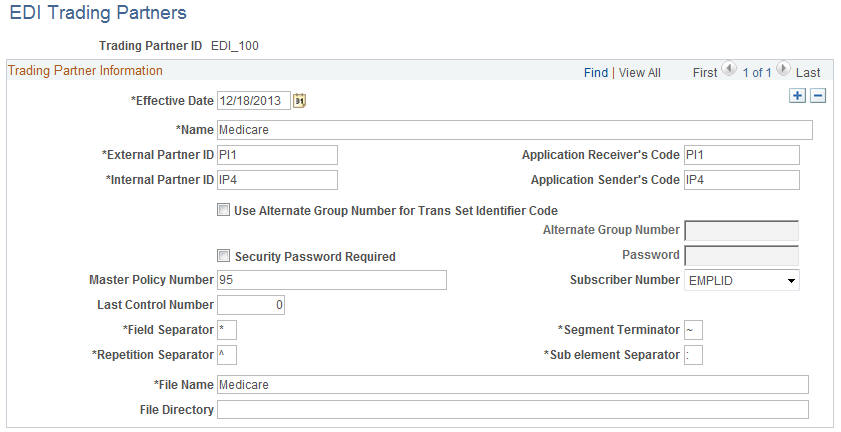
Field or Control |
Description |
|---|---|
Name |
Enter the name of the EDI trading partner. A trading partner can be one of your health care providers but doesn't have to be. |
External Partner ID |
Identify the receiving partner. This ID must be agreed upon by both the sender and receiver. |
Internal Partner ID |
Identify the sending partner. This ID must be agreed upon by both the sender and receiver. |
Application Receiver's Code |
Enter a value. |
Application Sender's Code |
Enter a value. |
Use Alternate Group Number for Trans Set Identifier Code |
Select to enter a value in the Alternate Group Number field. |
Alternate Group Number |
If you selected the Use Alternate Group Number for Trans Set Indenitfier Code field, then you must enter a value. The system uses the alternate group number in place of the external partner ID when creating the concatenated transaction set identifier code. |
Security Password Required |
Select to enter a value in the Password field. This indicates there is security information associated with the HIPAA file. |
Password |
If you selected the Security Password Required field, then you must enter a 10-character password. The systems sets the ISA03 value to 01 in the ISA segment and then sends the password value in position ISA04. |
Master Policy Number |
Enter a value. In the header of the HIPAAA file, the system includes a new REF segment (Transaction Set Policy Number) with a reference ID qualifier of 38 along with the master policy number that you entered in this field. |
Subscriber Number |
Select from the following values: EmplID: The HIPAA process uses the emplID of the subscriber as the REF02 value in the REF*0F segment in loop 2000. SSN The HIPAA process uses the social security or national ID number of the subscriber instead of the emplID. The records for dependents also use the subscriber's ID number for the REF02 value. Note: If you select SSN and the subscriber does not have a social security number, the file uses the emplID for that subscriber and his or her members' records. |
Last Control Number |
The system increments this number with each transmission to the partner. Initially the control number is set to 0. You can manually reset the control number, if necessary. |
Field Separator |
Enter the character to use to separate fields in each segment of the EDI file. The default value is an asterisk (*), which is the value suggested by the reporting standard. |
Segment Terminator |
Enter the character to use to mark the end of each segment of the EDI file. The default value is a tilde (~), which is the value suggested by the standard. |
Subelement Separator |
Enter the character to use to separate component data elements within a composite data structure of the EDI file. The default value is a colon (:), which is the value suggested by the standard. Note: This delimiter is not used in PeopleSoft-delivered 834 transaction segments. |
Repetition Separator |
Enter the character to use to separate repeated data in the EDI file. The default value is a carat (^). You can change this, but you must not enter any character used as a delimiter or terminator by another field. |
File Name |
Enter the name for the EDI file. |
File Directory |
Enter the directory where the file will be created. If this field is left blank, the file will be created in the directory PS_SERVDIR. |
Use the EDI 834 Transaction Map Table page (BN_834_MAP_TBL) to view the delivered code maps or set up new code maps for any new codes you have added to the system.
Navigation:
Some of the codes required by the ASC X12.834 Implementation Guide need to be mapped from PeopleSoft codes or customer-defined codes. Oracle delivers the mapping for existing PeopleSoft codes. If you add your own codes, you need to map those codes to EDI 834 codes.
This example illustrates the fields and controls on the EDI 834 Transaction Map Table page. You can find definitions for the fields and controls later on this page.
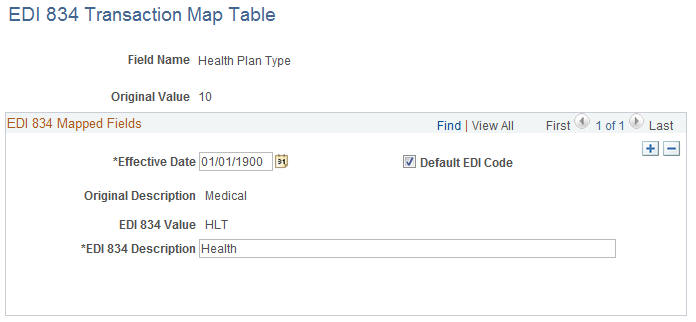
Field or Control |
Description |
|---|---|
Default EDI Code (default electronic data interchange code) |
Each plan type has one default EDI code used in the HIPAA file, for example, HLT for Plan Type 10. Note: If you do not enter a value in the EDI Insurance Line Code field on the Benefit Plan Table page, the system uses the mapped value for the plan type as the Default EDI Code value in the HIPAA file. |
Original Description |
The description of the code that is being mapped. |
EDI 834 Value |
The ASC X12.834 value corresponding to the PeopleSoft code or customer-defined code. |
EDI 834 Description |
The ASC X12.834 code description. |