Setting Up Leave Plans
To set up leave plans, use the Leave Plan Table (LEAVE_PLN_TBL) component.
This section discusses how to enter leave plan details.
Note: Before you begin, make sure that you have created earnings codes for the leave plans.
The payroll tables summarized in this section are from PeopleSoft Payroll for North America. If your organization does not implement PeopleSoft Payroll for North America, work with your payroll department to ensure that the system can access the proper data for leave accrual processing.
|
Page Name |
Definition Name |
Usage |
|---|---|---|
|
LEAVE_PLAN_TABLE |
Enter leave plan details. |
Use the Leave Plan Table page (LEAVE_PLAN_TABLE) to enter leave plan details.
Navigation:
This example illustrates the fields and controls on the Leave Plan Table page (1 of 2). You can find definitions for the fields and controls later on this page.
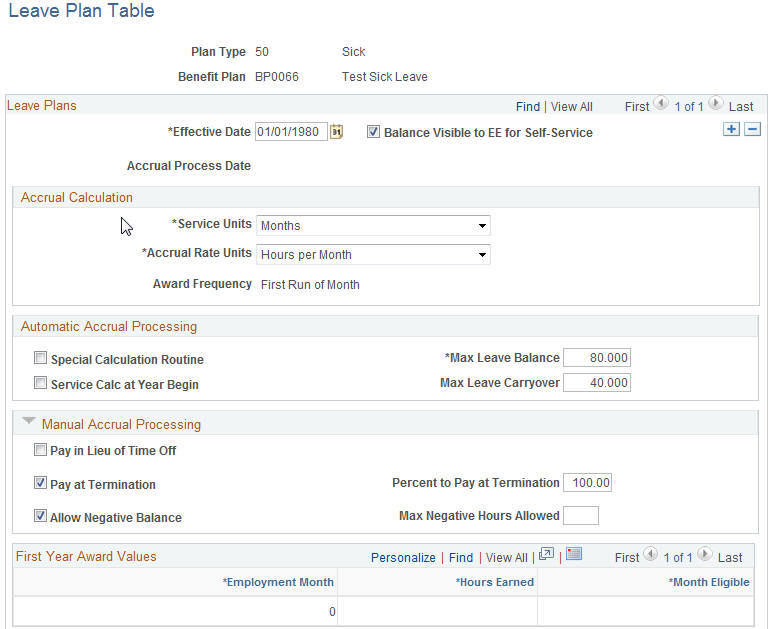
This example illustrates the fields and controls on the Leave Plan Table page (2 of 2). You can find definitions for the fields and controls later on this page.

Field or Control |
Description |
|---|---|
Balance Visible to EE for Self-Service (balance visible to employee for self-service) |
Select to enable employees to view their leave balances on the self-service transaction View Paycheck. |
Accrual Process Date |
Displays the date on which the leave accrual calculation process was last run. |
Service Units |
Select a unit by which length of service is calculated. If you select Months, the system uses the service date on the employee employment record as the basis for accrued service. If you select Hours, the system uses the actual hours from the appropriate earnings code maintained by PeopleSoft Payroll for North America. |
Accrual Rate Units |
The unit by which the accrual rate is quoted. Accrual awards are always measured in hours. Hours Per Hour: Leave hours accrued on an hourly basis. Hours Per Month: Leave hours accrued on a monthly basis. Hours Per Pay Period: Leave hours accrued on a pay period basis. For US Federal users only. Defines the hours an employee will accrue per pay period. Hours Per Week: Leave hours accrued on a weekly basis. Hours Per Year: Leave hours accrued on a per year basis. |
Award Frequency |
Displays how often the leave accrual award is given to employees. This is determined by the accrual rate unit. If the accrual rate unit is Hours per Hour, then the award frequency is Every Run. If the accrual rate unit is Hours per Month, then the award frequency is First Run of Month. If the accrual rate unit is Hours per Year, then the award frequency is First Run of Year. |
Automatic Accrual Processing |
Defines how leave hours are calculated. Special Calculation Routine: means that your company has a custom calculation method. Service Calc at Year Begin (service calculation at year begin): calculates leave hours according to length of service as of January 1 of the current year. Max Leave Balance (maximum leave balance): defines the maximum leave hours that an employee can accrue. If no maximum exists, enter 9999. Max Leave Carryover (maximum leave carryover): defines the maximum number of hours that an employee can carry from one calendar year to the next. If no maximum exists, enter 9999. |
Manual Accrual Processing |
The values that you enter here are for reference only; they do not affect leave accrual processing in any way. |
First Year Award Values |
For leave plans with annual accruals, use to define a leave plan in which, during the first year of service, leave hours are prorated based on the month that employment begins. This is available only when the leave plan's accrual rate unit is Hours Per Year. Although the award frequency for annual accrual leave plans is First Run of Year, you will actually run the Leave Accrual process each month to process the first year award values exclusively. After the first year, employees receive awards only on the first run of the year, as planned. |
Accrual Rate Values |
Defines how your employees accrue leave time. This is tied directly to what you selected in the Service Units field. |
Service Bonus Values |
Defines how employees accrue bonus hours (in addition to regular leave accruals). |