Setting Up Test Criteria and Plans
To set up nondiscrimination testing, use the nondiscrimination testing (NDT_HCE_TABLE_GBL) component.
You can perform nondiscrimination tests for 401(k) and 401(m) plans. For 401(k), the system uses before-tax amounts. For 401(m), it uses after-tax amounts. Perform these tests according to IRS criteria that you define, for the benefit plans that you identify.
Important! PeopleSoft software provides these nondiscrimination tests for your use as a template, not to use for actual reporting.
|
Page Name |
Definition Name |
Usage |
|---|---|---|
|
NDT_HCE_TABLE |
Define the regulatory rules governing your nondiscrimination testing. |
Use the Nondiscrimination Rules page (NDT_HCE_TABLE) to define the regulatory rules governing your nondiscrimination testing.
Navigation:
This example illustrates the fields and controls on the Nondiscrimination Rules page. You can find definitions for the fields and controls later on this page.
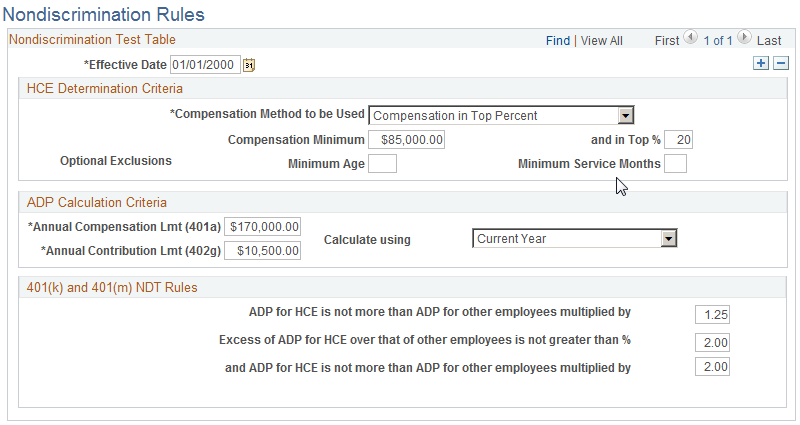
Field or Control |
Description |
|---|---|
Effective Date |
Enter the effective date for your nondiscrimination test criteria. The effective date enables you to maintain a history of your test criteria. |
HCE Determination Criteria
Field or Control |
Description |
|---|---|
Compensation Minimum |
Set up the system to account for all employees who have received the compensation minimum, or narrow the determination down to those employees who received the compensation minimum and who are among the most highly paid (top 20 percent) employees in your organization. You can change this percentage. |
Minimum Age and Minimum Service Months |
To set up your system to exclude certain employees from the determination of the top paid 20 percent of employees in your organization, enter the appropriate minimum age or minimum service months. Because HCE determination is based upon the previous year's wages, the system refers to the end of the previous year when checking these values against the employee population. If you are running your nondiscrimination test for the current plan year and you've set a minimum age of 21, the top 20 percent group will be reduced by the number of employees who have not reached age 21 by the end of the previous plan year. |
ADP Calculation Criteria
Field or Control |
Description |
|---|---|
Annual Compensation Lmt (annual compensation limit) and Annual Contribution Lmt (annual contribution limit) |
Enter the annual compensation limit and annual contribution limit for the test. |
Calculate using |
Select which year's data to use to perform the ADP and ACP calculations. The options are Current Year and Previous Year. |
Note: Because the nondiscrimination testing procedure for 401(k) and 401(m) plans includes compensation data from the preceding plan year, you should use the results of the tests to better forecast for the current year. This is because the preceding year compensation data is used to calculate actual deferral percentages and actual contribution percentages for the nonhighly compensated employee (NHCE) population, upon which nondiscrimination test results are based. With these figures defined, you can monitor your HCE population for compliance.
If you choose to perform nondiscrimination testing using previous year NHCE data, You do not need to perform NHCE forecasting; you need to forecast only HCE data and compare it to the previous year's data. You can still elect to test based on the current year's data, however, and use the forecasting feature to help monitor your plan's nondiscrimination status throughout the year.
To identify benefit plans to include in NDT testing:
Access the Benefit Plan Table page.
Select the Include in Nondiscrimination Testing check box.
The test will include all of the benefit plans with this check box selected. This option is available for all savings plans.