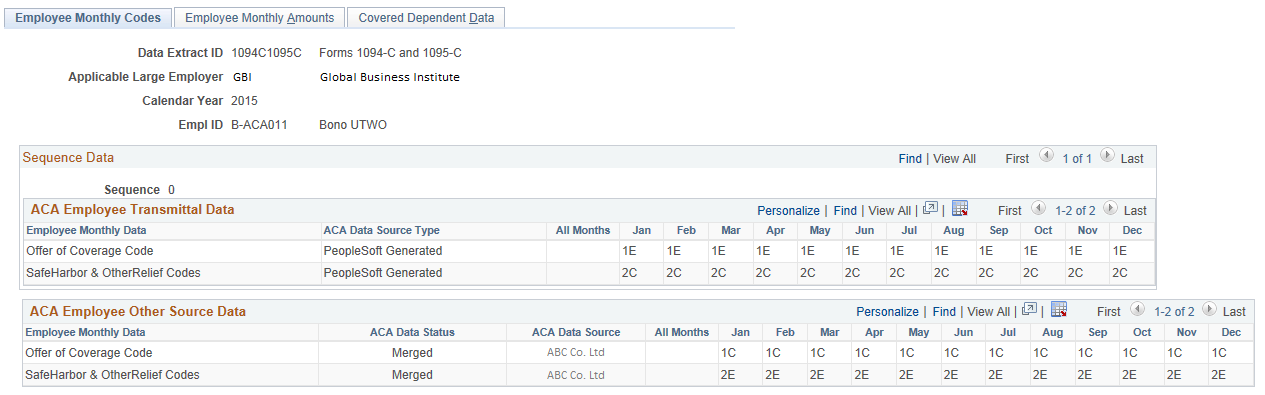Setting Up the Other Source Data Merge Process
There are cases where not all data required to complete Forms 1094-C and 1095-C exists in the PeopleSoft system. Some customers may use third-party providers to process retirees, union employees, or COBRA recipients. Form data from external systems can be uploaded using the Excel-CI Load. The Data Merge Process merges data loaded from other sources with PeopleSoft extracted data in order to complete the ACA-required employee forms and transmittal.
|
Page Name |
Definition Name |
Usage |
|---|---|---|
|
ACA_DTMRG_RUNCTL |
To merge other source data to the ACA employee transmittal data. |
|
|
ACA_MESSAGES |
To view online the error messages generated during the merge process. |
|
|
ACA_EMP_MO_CH4_MRG |
To review the merged ACA employee transmittal data and the original CI loaded data for verification. |
Use the Merge Other ACA Data Sources page (ACA_DTMRG_RUNCTL) to merge other source data to the ACA employee transmittal data.
Navigation:
This example illustrates the fields and controls on the Merge Other Data Sources page.
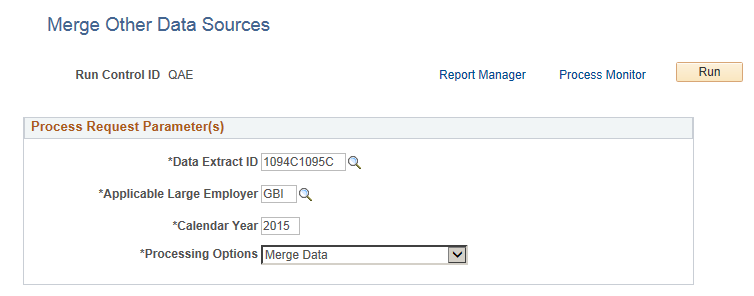
Field or Control |
Description |
|---|---|
Data Extract ID |
Enter the Data Extract ID that defines the data to be merged. |
Applicable Large Employer |
Select the ALE Member for the data to be merged. |
Calendar Year |
The calendar year for which data is being reported. |
Processing Options |
The options available are:
|
Use the Review ACA Merged Messages page (ACA_MESSAGES) to view online the error messages generated during the merge process. You can correct these errors and rerun the merge process.
Navigation:
This example illustrates the fields and controls on the Review ACA Merged Messages page.
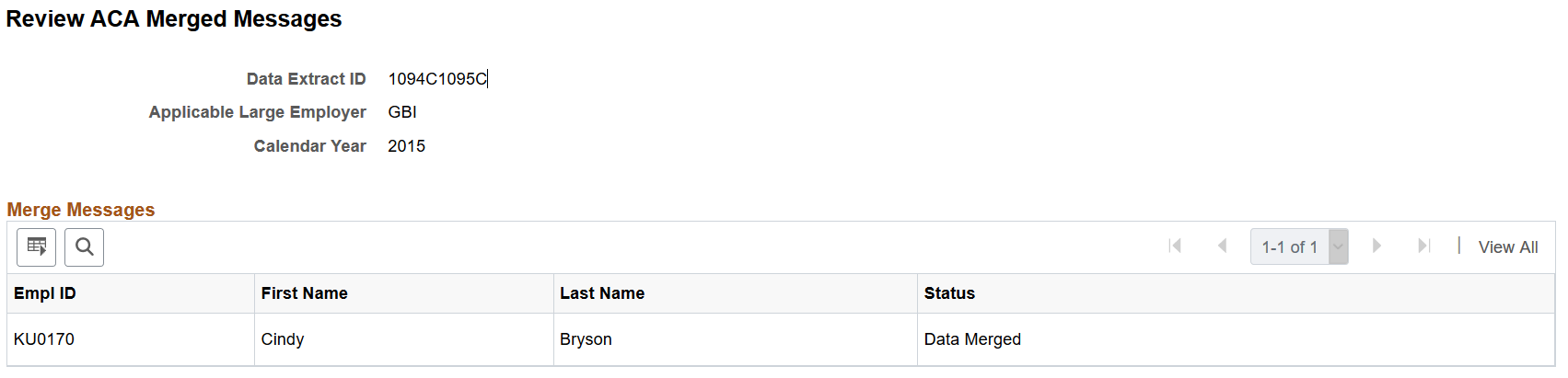
Use the Review Merged Transmittal Data page (ACA_EMP_MO_CH4_MRG) to review the merged ACA employee transmittal data and the original CI loaded data for verification. The ACA Employee Transmittal Data grid will show the merged data and the ACA Employee Other Source Data grid will show the original loaded data.
If data is not merged as expected, run Merge Other Data Sources with Process Option ‘Remove Merged Data’, correct the data from the CI load and then run again with process option ‘Merge Data’.
Navigation:
BenefitsACA Annual ProcessingCreate ACA Form DataReview Merged Transmittal Data
This example illustrates the fields and controls on the Review Merged Transmittal Data page.