Defining Rules for Benefits Billing
To define benefit billing parameters, use the Billing Parameters (BILLING_PARAMETERS) component.
This section provides an overview of event processing for Benefits Billing and removing participants from Benefits Billing and discusses how to set up Benefits Billing enrollments.
|
Page Name |
Definition Name |
Usage |
|---|---|---|
|
BAS_EVENT_RULES3 |
Define rules for Benefits Billing enrollments. |
|
|
Event Rules-Billing |
RUNCTL_BAS703B |
List the parameters in which billing enrollments are created or updated during the Benefits Administration process. |
The application of event rules for Benefits Billing enrollment is overridden in certain situations:
The system does not start billing if the employee is not enrolled in a plan or has waived coverage.
The system does not insert a billing termination if the employee is not actively enrolled in billing.
The system terminates active billing if the employee loses or waives coverage, regardless of the settings on this page.
If none of these situations applies, the system inserts a record into the Billing Enrollment table and sets the:
EmplID field to the employee's ID.
Employee Record Number field to the employee's employment record number.
Plan Type field to the plan type to bill.
COBRA Event ID field to zero.
Billing Status field to Active.
Billing Reason field to Ben Admin.
The system overlays existing billing enrollments if it encounters duplicate effective dates and inserts new active billing records, even if the employee is already being billed. The system carries forward a hold status from a previous billing enrollment.
Billing records are inserted during the close and finalization of the event. The system backs out billing records if Benefits Administration reprocesses an event to a point prior to the insertion of the billing enrollments. Billing records are not inserted for general deductions, benefit programs, leave plans, or vacation buy or sell plans (plan types 00, 01, 5x, and 9x).
The system inserts flat amount billing rows for savings, FSA, retirement, and pension plans (plan types 4x, 6x, 7x, and 8x). The way in which the system calculates deductions for these plans is not compatible with billing when no gross wages exist and no updating of payroll deduction balances occurs. The system issues a message to update the billing enrollments.
The system deactivates Billing Enrollment records if:
The value in the Effect on Billing field on the Billing Rules page is End Billing.
The employee loses eligibility for the plan type.
The employee waives or terminates coverage.
The system inserts a new enrollment row for the participant when the billing status is set to Inactive and the effective date is based on the date set for the Billing Ends field. If eligibility is lost or coverage waived, the system sets the billing end date to be the date on which coverage ends, unless specific instructions say not to do so.
The system does not insert an inactive Benefits Billing enrollment record if the employee is already designated inactive for billing.
Use the Billing Rules page (BAS_EVENT_RULES3) to define rules for Benefits Billing enrollments.
Navigation:
This example illustrates the fields and controls on the Event Rules Table - Billing Rules page. You can find definitions for the fields and controls later on this page.
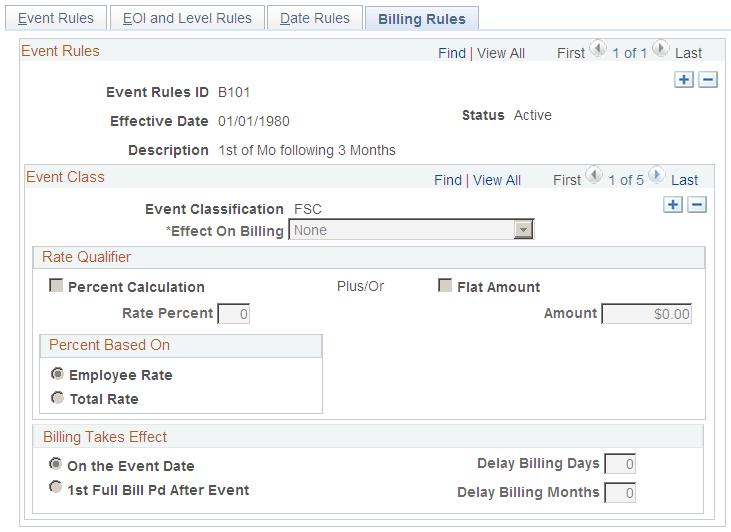
You can define a different set of Benefits Billing enrollment event rules for each event classification.
Rate Qualifier
Determines how to modify the deduction calculation for billing purposes.
Field or Control |
Description |
|---|---|
Percent Based On |
Select if the system should use the employee rate or the total rate to determine total charges if you select both Percent Calculation and Flat Amount. |
Billing Takes Effect
Select an option to indicate when the billing action takes effect.