Identifying Benefits Administration Groups
This section provides an overview of how to set up Benefits Administration groups, using the Group Identification Table (BAS_GROUP) component.
|
Page Name |
Definition Name |
Usage |
|---|---|---|
|
Group Identification Table |
BAS_GROUP |
Define BAS (Benefits Administration) group IDs. |
|
JOB_DATA_BENPRG |
Assign participants to a benefit group. |
|
|
GVT_JOB1 |
Assign employees to a benefits group during the PAR (Personnel Action Request) hire process. |
Use Benefits Administration groups to control which groups of participants are processed when you run a specific open enrollment or event maintenance schedule. With Benefits Administration groups, you can place your entire participant population into a single benefits group, or you can process specific groups of participants. You can associate only one Benefits Administration group with a scheduled Benefits Administration process. If you do not specify a Benefits Administration group when defining a schedule, all employees will be processed by that schedule.
Benefits Administration groups are not required for the operation of Benefits Administration processes, but they are helpful. They enable you to have more control over how you manage open enrollment and event maintenance for your workforce.
Note: Benefits Administration group and company codes work together to define the population of employees by specifying Benefits Administration group, a company, both, or neither, and associating them with a schedule.
Use the Benefit Program Participation page (JOB_DATA_BENPRG) to assign participants to a benefit group.
Navigation:
Click the Benefits Program Participation link on the Job Data page.
This example illustrates the fields and controls on the Benefit Program Participation page. You can find definitions for the fields and controls later on this page.
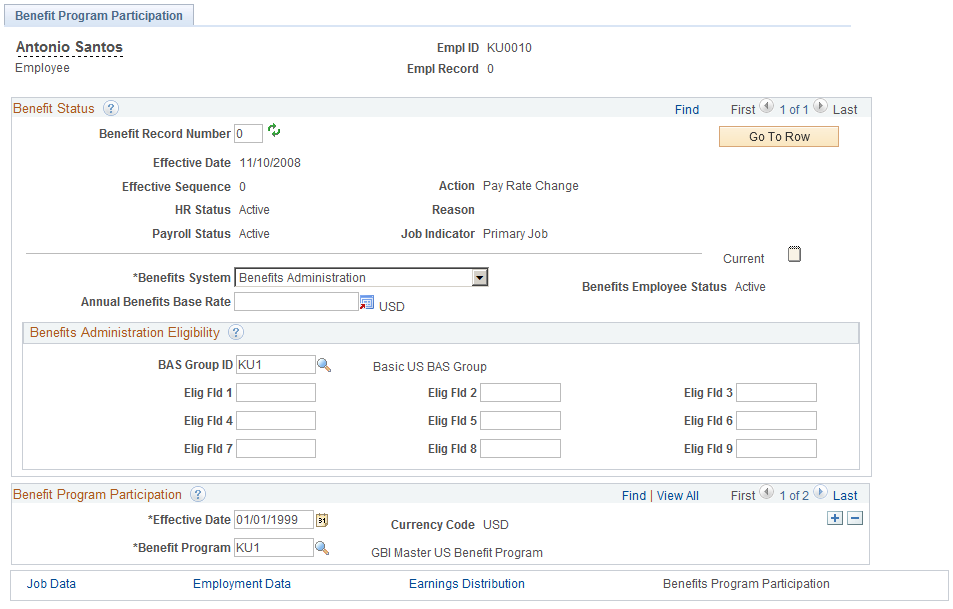
To assign a participant to a benefits group, enter the appropriate ID in the BAS Group ID field. Later, when you want to process benefits for an employee within a specific BAS group, enter the BAS group ID in the open enrollment or event maintenance processing schedule and then run the Benefits Administration process for that schedule.
Use the Benefits/FEHB Data page (GVT_JOB1) to assign employees to a benefits group during the PAR (Personnel Action Request) hire process.
Navigation:
This same page is present in many of the Federal PAR-related components. Pages in this component deal with the initial assignment of an employee to a BAS group ID, and with the maintenance of that assignment.